Boost application speed by monitoring key Redis cache metrics
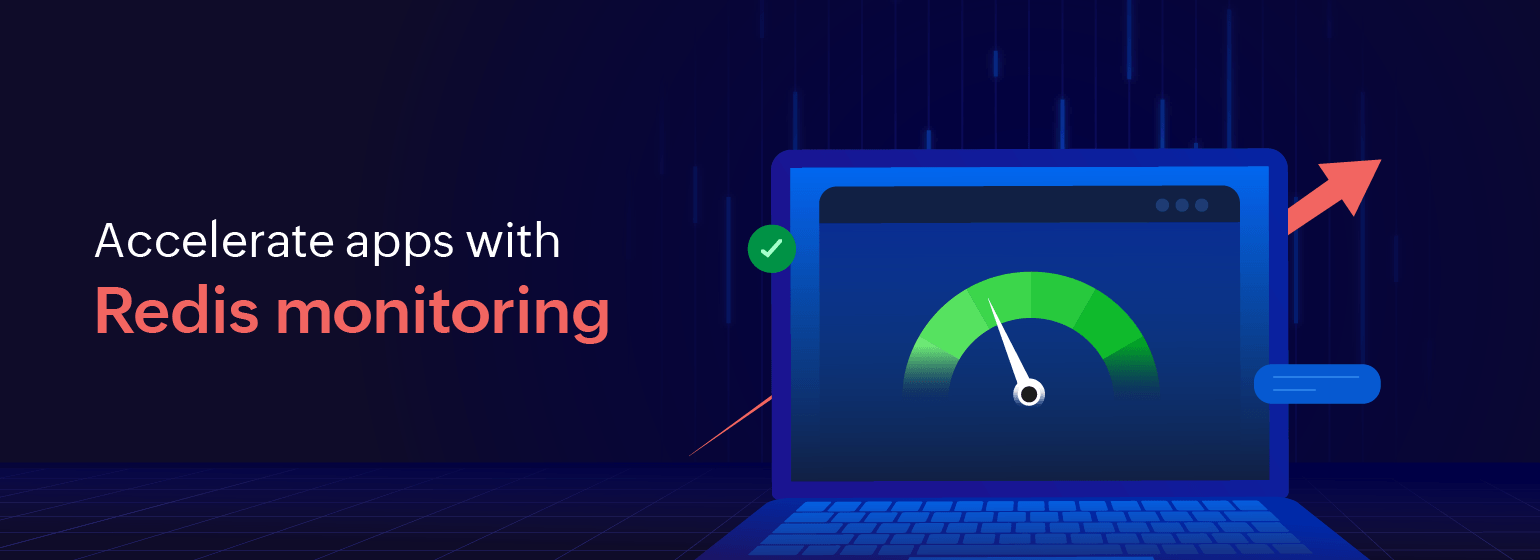
With users today expecting speed, reliability, and responsiveness from every application they use, the delivery of seamless experiences across various platforms becomes essential for organizations. Caching solutions like Redis play a vital role in these ecosystems by storing frequently accessed data in memory, reducing the need to retrieve it from slower back-end systems, such as databases. This not only accelerates data access but also reduces the load on back-end resources, resulting in faster response times and improved scalability.
Monitoring Redis ensures optimal performance, helps detect issues proactively, and facilitates better resource optimization and capacity planning. It helps minimize downtime, boost application speed, and maintain reliability, all of which are crucial for meeting user expectations.
Introducing Site24x7's Redis monitoring plugin integration
Site24x7's Redis monitoring plugin integration offers comprehensive visibility into your Redis cache so you can optimize the performance of your applications. You can leverage various Redis performance metrics and Site24x7's robust platform features to proactively optimize various aspects of your application's performance, ranging from client connectivity and memory management to caching strategies and resource utilization.
Let's discuss how you identify and fix issues as well as optimize your application's speed by effectively monitoring key Redis metrics.
1. Identify client connectivity issues
Connectivity issues between your application and your Redis server can cause slow response times, timeouts, or application errors, leading to suboptimal user experiences and slow application performance.
You can leverage Site24x7 to:
- Monitor key connectivity metrics, like the number of connected clients, and identify blocked clients to detect connectivity issues between the application and the Redis server.
- Set up threshold-based alerts for connected or blocked client metrics to detect drops or spikes in connectivity.
- Create custom dashboards displaying connected or blocked client metrics alongside network performance metrics to proactively identify issues in the network.
2. Optimize memory usage to prevent evictions and expired keys
Monitoring and optimizing memory usage in Redis prevents evictions and expired keys, ensuring critical data remains in memory for faster access. This minimizes latency in data retrieval and improves application responsiveness, contributing to better application performance.
You can use Site24x7 to:
- Monitor and configure threshold-based alerts for memory metrics, like evicted keys, expired keys, and used memory, which can indicate if memory resources are under pressure.
- Develop scripts to automatically adjust Redis configurations based on memory utilization metrics to prevent evictions and expired keys.
3. Improve application performance by analyzing hit ratio and key access patterns
Monitoring cache hit ratios and key access patterns in Redis helps optimize caching. A high hit ratio indicates efficient caching, reducing the need to fetch data from other sources. Meanwhile, analyzing the number of keyspace hits and misses indicates the number of successful or unsuccessful attempts to access keys in the datastore, signifying efficient data retrieval from the cache.
Here's how you can use Site24x7 to analyze cache hit ratios and improve app performance:
- Utilize anomaly detection to identify deviations from normal hit ratio and key access patterns.
- Leverage Site24x7's IT Automation feature and create automation scripts to optimize caching mechanisms based on hit ratio and key access patterns.
4. Fine-tune resource allocation based on CPU and memory utilization metrics
Monitoring CPU and memory utilization metrics in Redis provides insights into resource usage patterns. This data allows for informed decision-making to allocate resources optimally, ensuring that Redis has sufficient resources to handle the workload efficiently, thus improving overall application performance.
You can use Site24x7 to:
- Configure threshold-based alerts for CPU and memory utilization metrics when they are close to maximum capacity to detect resource bottlenecks.
- Get notifications when there are anomalous spikes and dips in metrics compared to historical trends, indicating potential inefficiencies or changes in application behavior.
- Implement scripts using Site24x7's IT Automation feature to dynamically adjust Redis configuration based on CPU and memory utilization metrics. For example, you can automate the scaling of Redis instances or the adjustment of memory allocation settings in response to changing workload demands.
Start monitoring Redis cache with Site24x7
If you're not already using Site24x7, sign up here for a free trial today. Try our Redis monitoring plugin integration to monitor your Redis instances and improve the response speed of your applications. You can also use our custom plugin feature for Windows and Linux systems to track unique metrics or related apps that might not be available out of the box.
Learn more about our plugin integrations along with the steps to set up alerts, custom dashboards, IT automation, and more.
Comments (0)