Excessive cloud bills and exceeded monthly budgets can make your cloud adaptation cumbersome and challenging. With Site24x7 CloudSpend, you can create budgets for specific periods, track them, and get forecasts for your upcoming cloud bills, helping you plan accordingly and rightsize your resources. And now we are releasing the CloudSpend-Site24x7 integration, yet another update to make your cloud journey smoother.
Suppose you've created a monthly budget in CloudSpend amounting to $5,000, but your monthly expense has come up to $5,500. By integrating your account with Site24x7, you'll be able to raise alarms when your monthly expense crosses the allocated amount; just configure an alarm using the Alarms tab in Site24x7. This can help you get notified immediately, analyze where you're spending more than the allocated amount, and change your plan accordingly. Once you receive this alert, you can easily share it with your team or any other individual of your preference through any channel by utilizing the various third-party services, like webhooks, supported in Site24x7.
Moreover, if you want to perform an action automatically when the budget crosses a threshold, you can use the IT Automation options supported in Site24x7. For instance, if you want to turn off an AWS EC2 instance after reaching a budget threshold, you can do this by invoking a predefined automation like Start/Stop/Stop-Hibernate/Reboot EC2. You can also run a script as a function by using the Trigger Lambda Function automation.
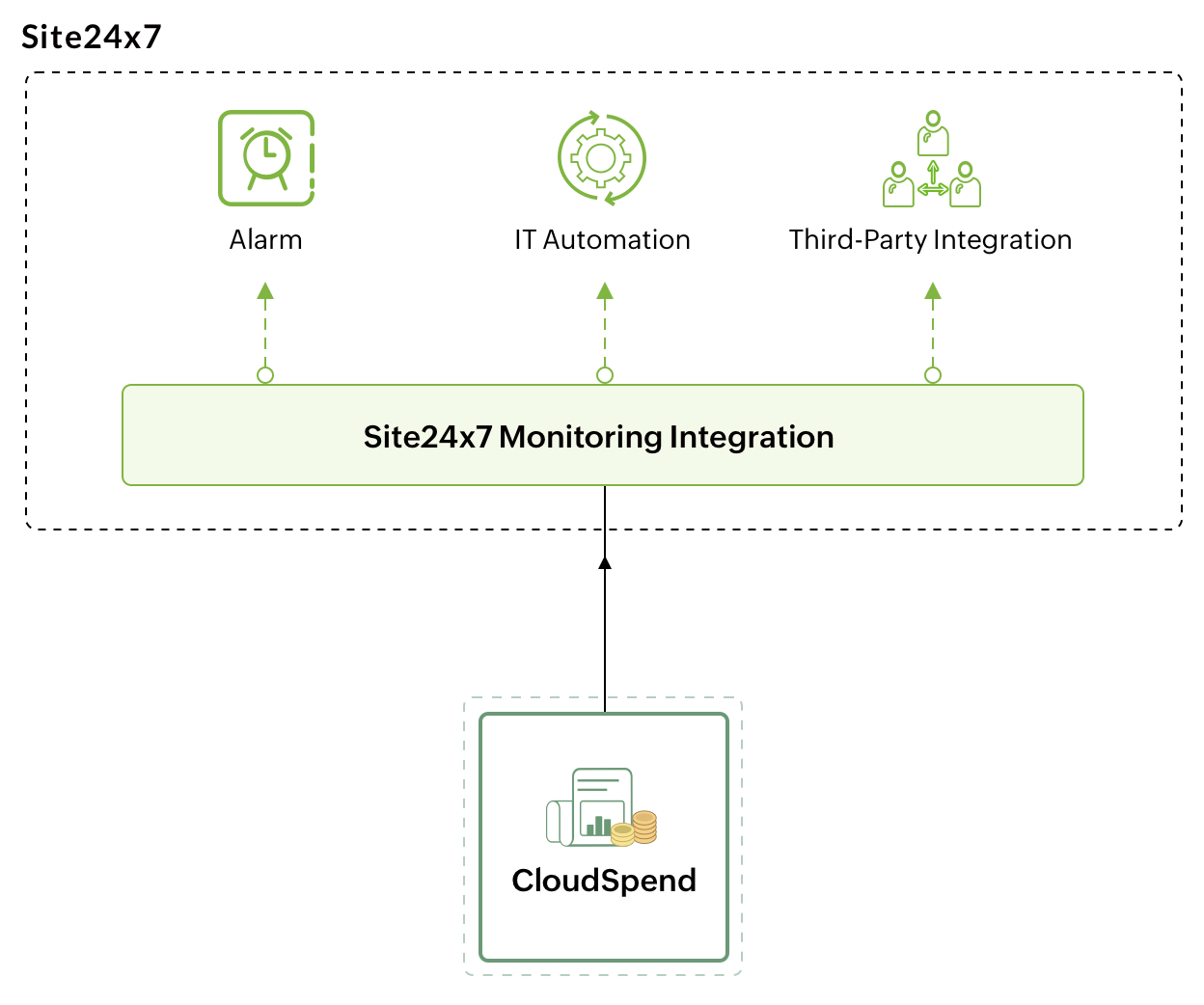
Read more to learn all about the integration process. We're all ears; please feel free to share your feedback as comments in this thread.
Regards,
The CloudSpend team