Hi there!
As you're aware, Site24x7 provides the option to schedule maintenance windows for your monitors. By scheduling, you can ensure overall uptime, avoid alert noise creation, and plan your maintenance in advance. You can also inform your customers about upcoming maintenance through public status pages like StatusIQ.
We're happy to inform you that we've brought in more customization options for scheduling maintenance.
With the enhanced scheduled maintenance feature, you can:
Configure biweekly or triweekly maintenance windows
With the enhanced version, you can now specify the weekly frequency at which maintenance should be executed. If you enter 1 week, then maintenance will be scheduled for every week. If you enter 2 weeks, then maintenance will be executed biweekly (every other week). If you enter 3 weeks, then maintenance will occur triweekly.
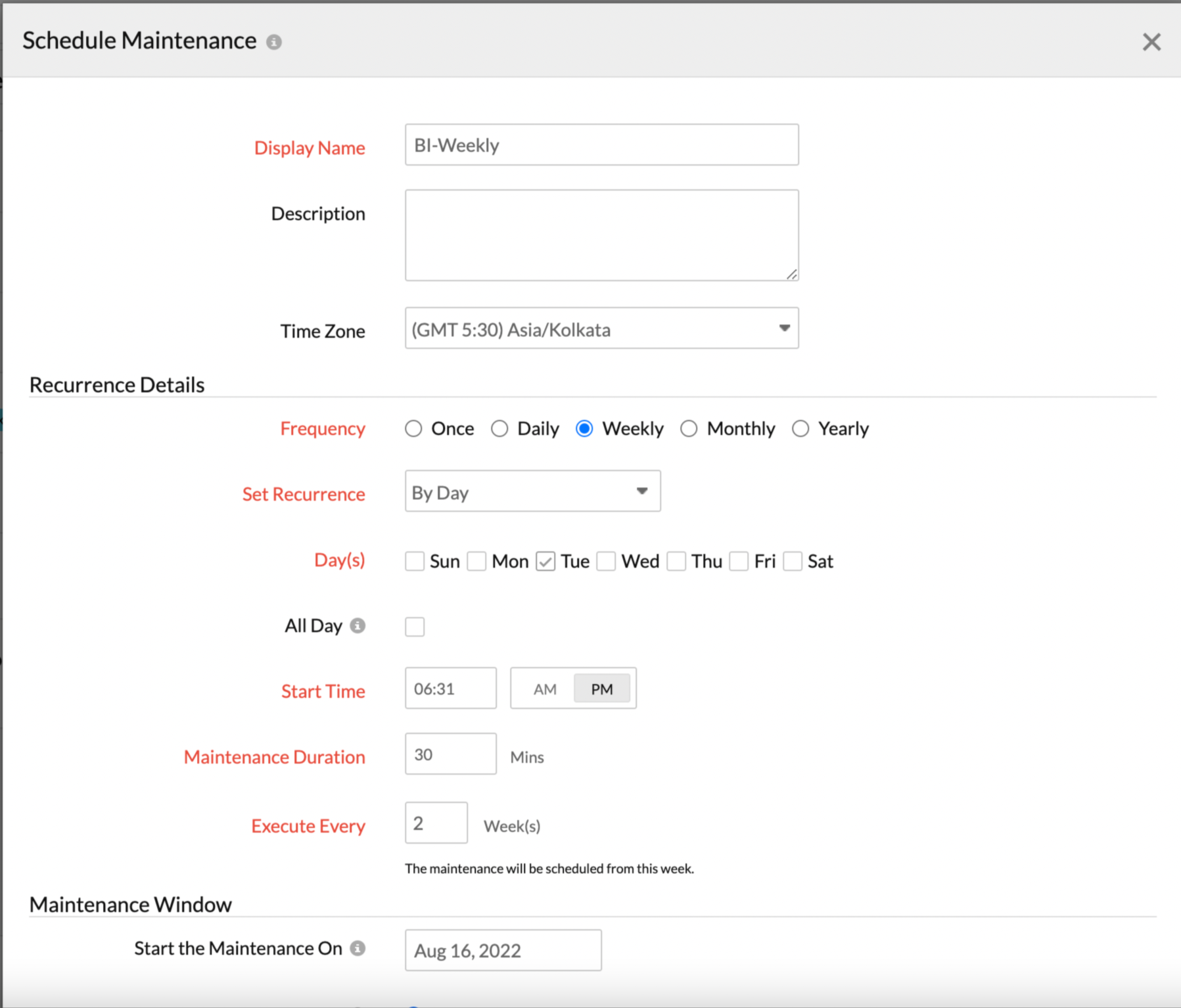
Schedule maintenance for a particular day
Microsoft's Patch Tuesday falls on the second Tuesday of every month. You may want to schedule maintenance on the Thursday that comes after Patch Tuesday to apply the patches to your systems. With the enhanced scheduled maintenance feature, you can now schedule maintenance for a date that is N days after a specified day using the Start the Maintenance After field. For the above example, you want maintenance to start two days after the second Tuesday of every month, so you can select Second for the week, select Tuesday for the day, and enter 2 days for Start the Maintenance After.
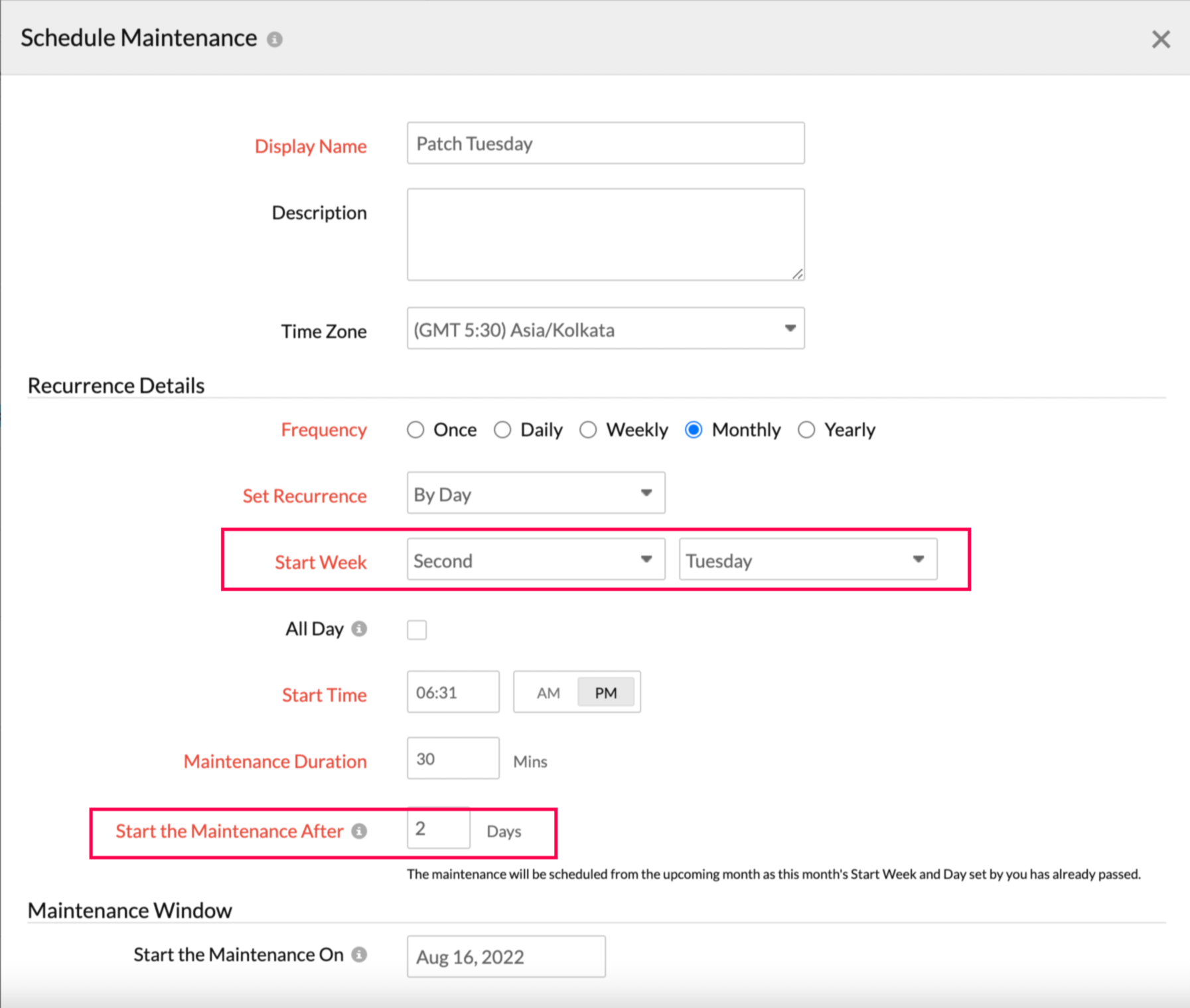
Schedule maintenance for the last week of a month
One month, you may schedule maintenance for the fourth week, which is the last week of that month. But in the next month, the last week might be the fifth week. If you want to schedule maintenance for the last week of every month, you can configure that by using the last week option.
Schedule maintenance for a specific time of the year
Are you finding it difficult to schedule maintenance for the holiday season when you'll be away from your systems? Worry no more. You can now configure maintenance windows for a new time option—Yearly—in addition to the already available Daily, Weekly, and Monthly options. Using the Yearly frequency, you can schedule maintenance for a particular time of the year.
Configure specific maintenance windows
You can preconfigure a maintenance window with a specific start time and end time, after which maintenance will end automatically. You can select Never if you wish to not end it. You can even choose to end the maintenance after running it N times.
Note: If you use APIs for creating or managing maintenance configurations, you can refer to our updated API doc that will include new attributes that support these features.
Read our help documentation to learn all about scheduling maintenance. We hope this enhancement will make your monitoring journey easy and efficient. Your feedback helps us improve; feel free to add your suggestions as comments in this thread.
Happy monitoring!