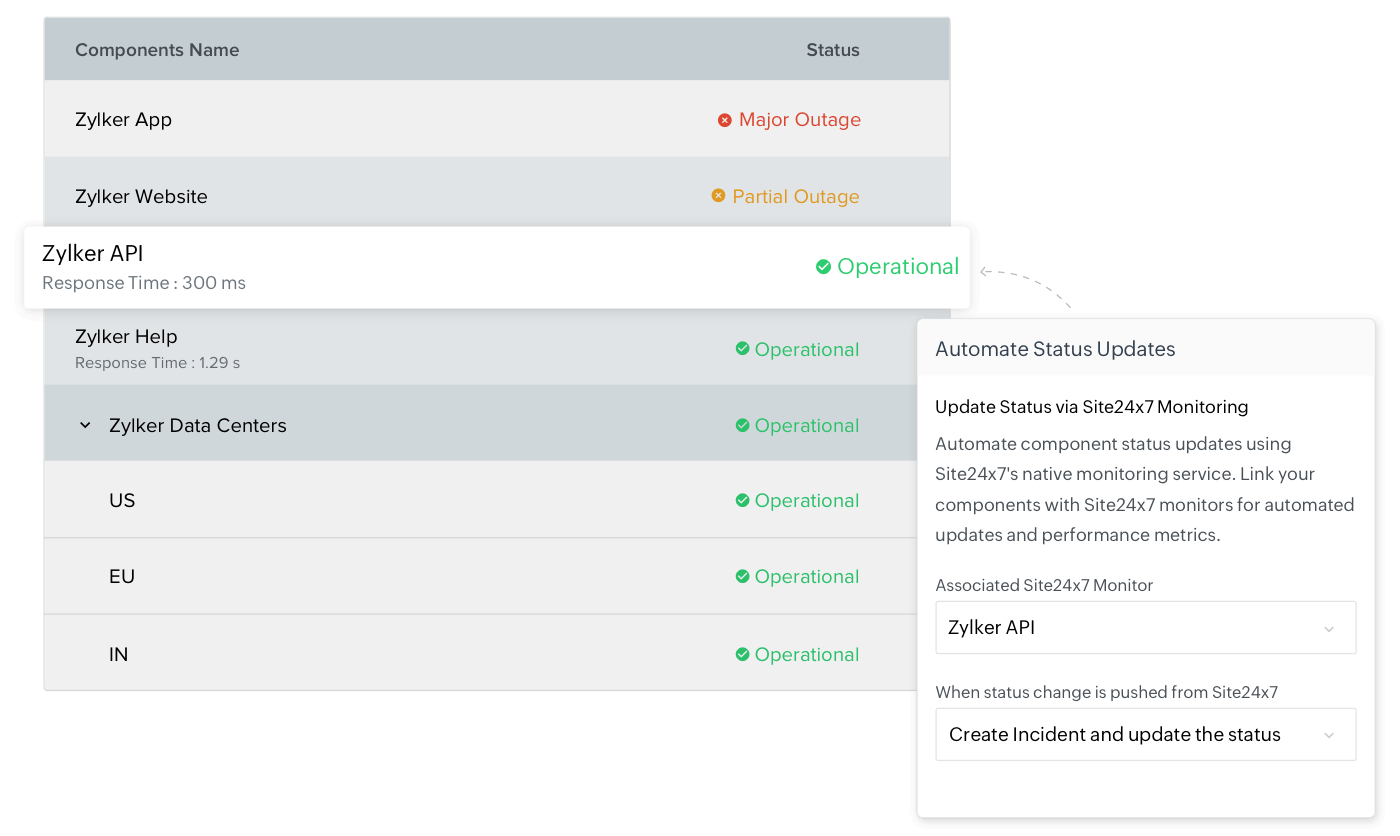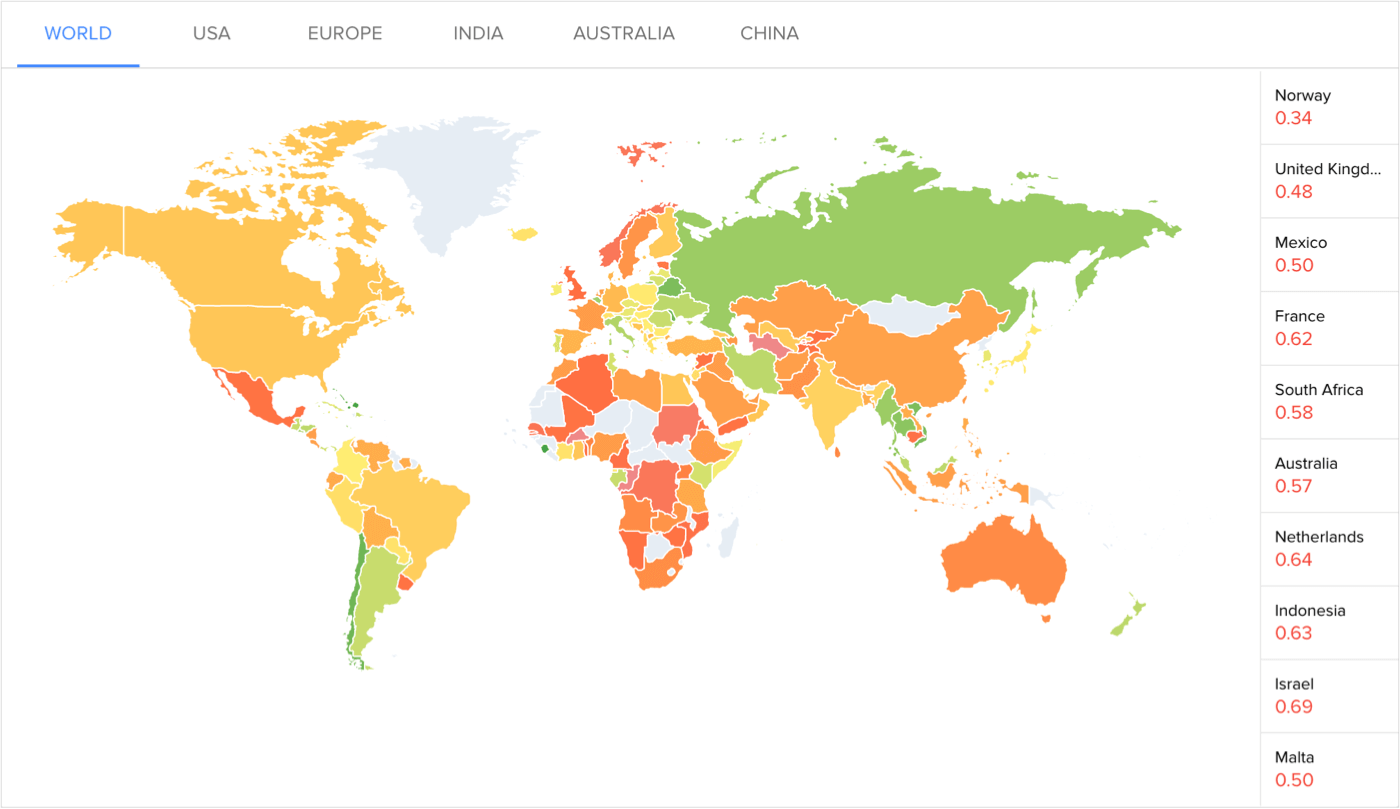Scale up your incident communication with StatusIQ hosted status pages

Reduce desk tickets
Help your support team reduce ticket volumes by proactively updating users at every stage of the incident resolution process from initial acknowledgment through postmortem analysis.

Bridge the language gaps
Enhance communication during service disruptions with a multilingual status page that supports over 50 languages and delivers updates in users' preferred languages.

Automate status updates
Integrate your status page with Site24x7 to streamline incident detection. Get automatic updates on your status page and facilitate real-time visibility and effective communication.
White paper
Are outages increasing the number of tickets to your service desk?
Are they also affecting your user satisfaction rates? Discover how status pages transform your incident communication, ensuring transparency and customer retention.
DOWNLOAD WHITE PAPER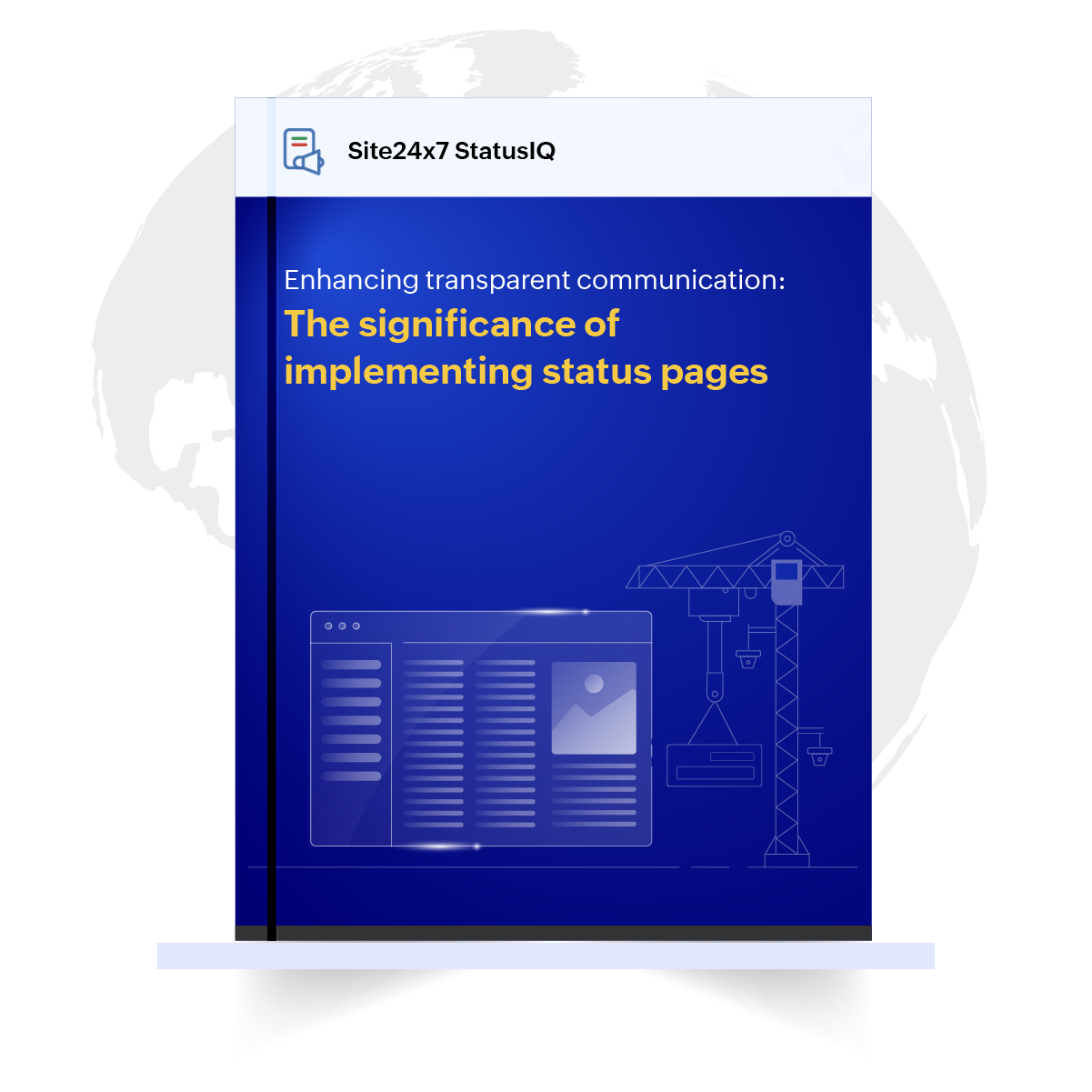
Hear it from our customers
We switched to Site24x7 from UptimeRobot because they could not provide an API to subscribe emails automatically to alerts. The StatusIQ dashboard is also well-designed, and we embed it in our web portal to provide transparency to our customers. The product is also well-priced, and I could configure it easily. Your payment system is also world-class; this is not an understatement.

How Site24x7 StatusIQ hosted status pages help you
Bring status updates to your customers
Showcase ongoing incidents and upcoming maintenance where your users are most likely to see it—your website pages. You can add status widgets in to your site's header, footer, or you can choose a floating widget that sticks to the page when users scroll across your site.
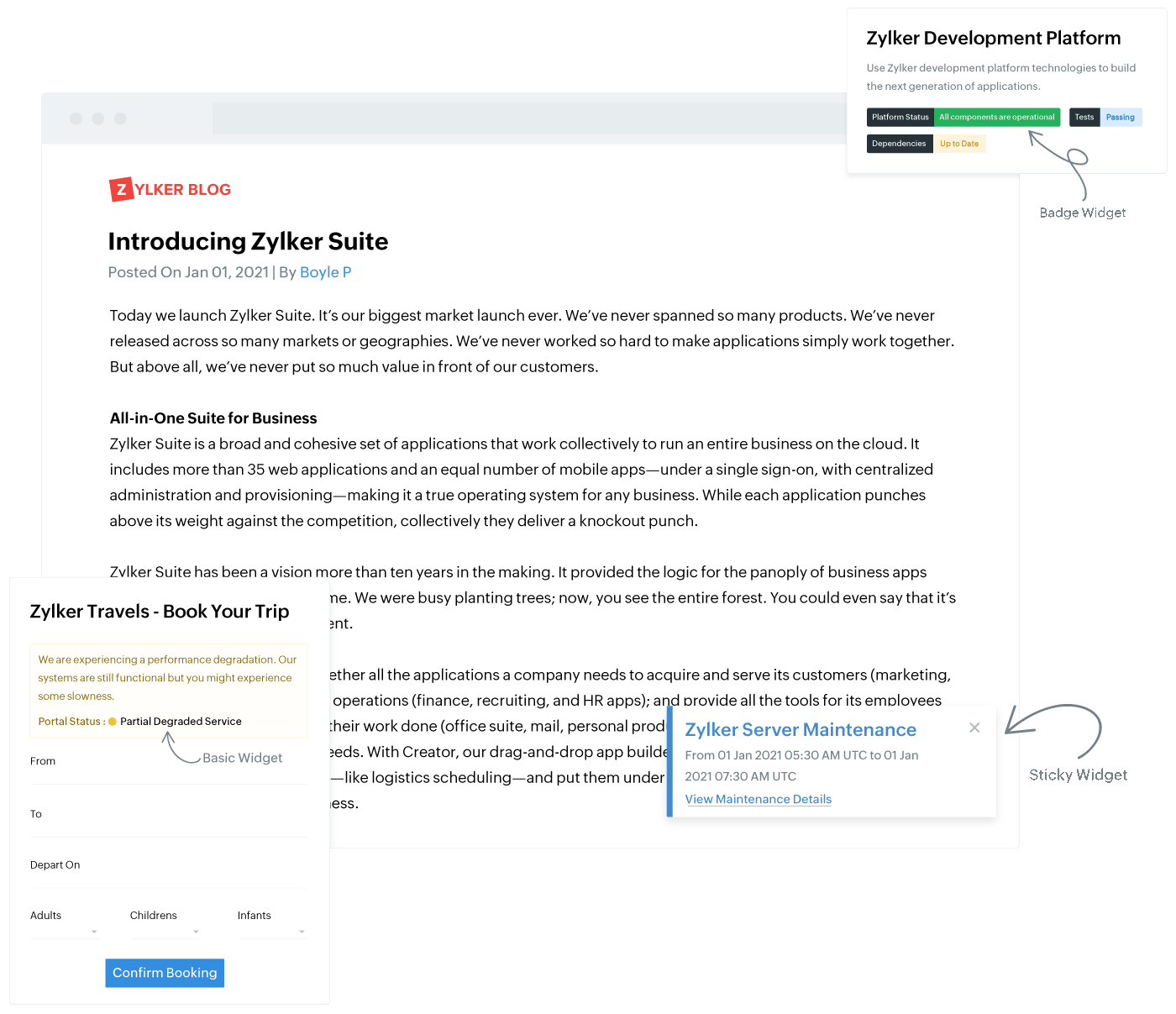
Build a custom status page tailored to your business
Showcase your brand's colors, logo, and favicon, and map custom domains like status.yourbusiness.com to the default address. Authorize StatusIQ to send notifications on behalf of your email domain to improve recognition with your customers.
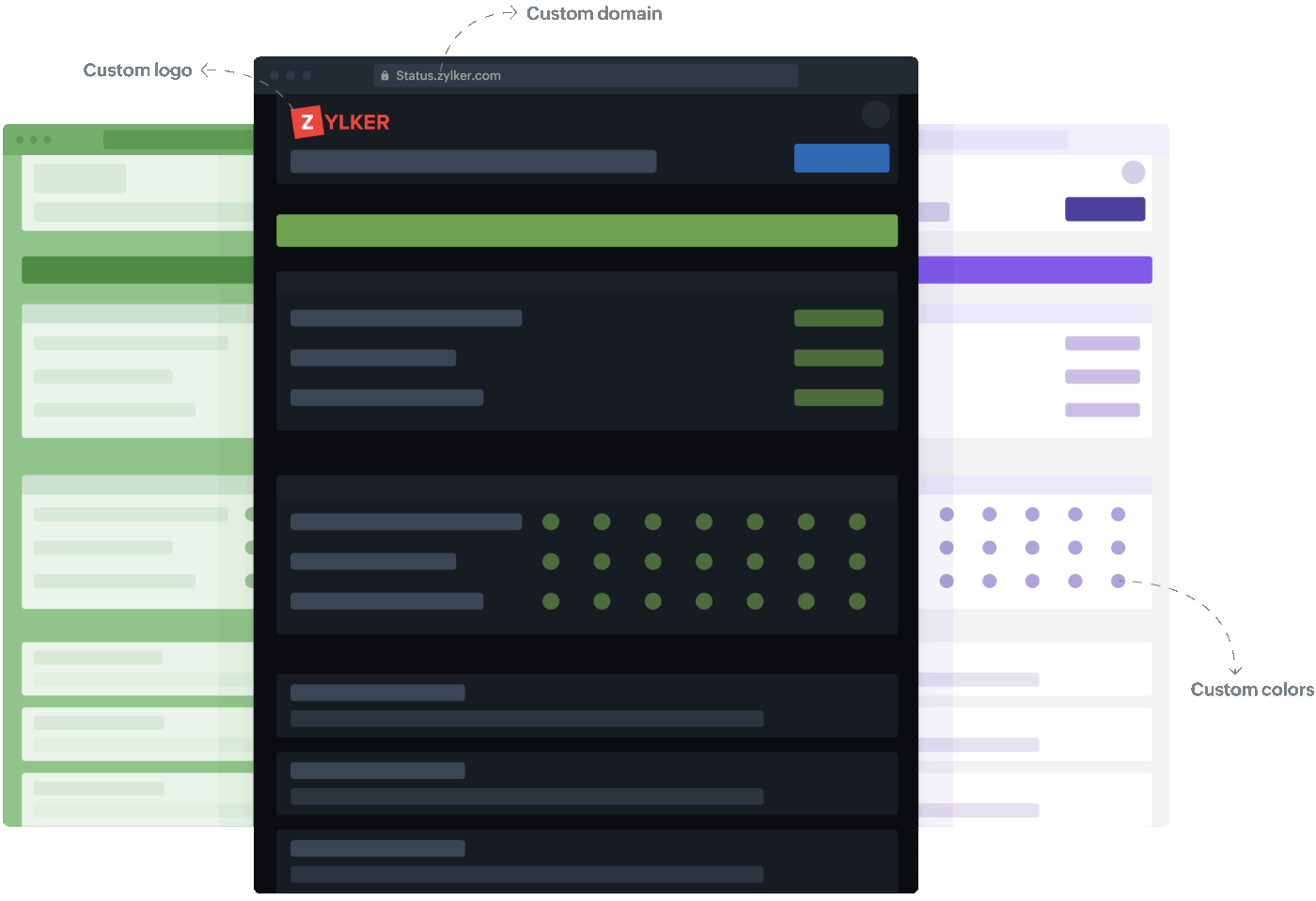
Help your customers plan
Inform your customers about upcoming maintenance events to help them prepare for any potential impact. With StatusIQ, you can create a one-time or recurring maintenance schedule that automatically updates the status page and sends email notifications.
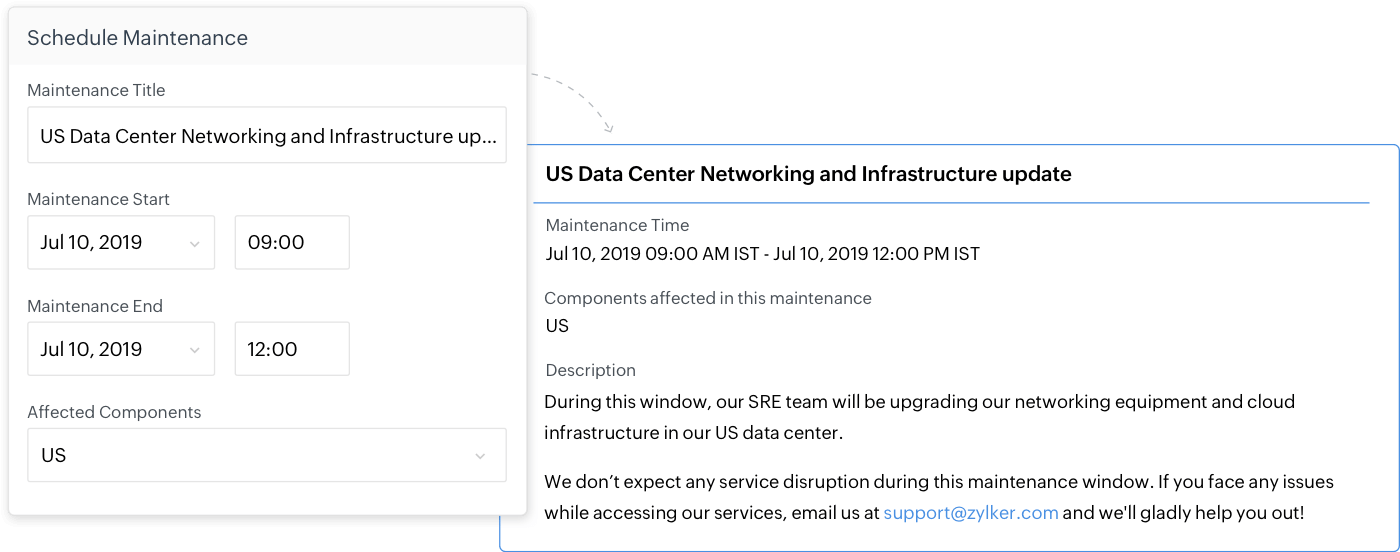
Drive down ticket volume during outages
Customers don't want to visit your status page every time they're unable to access your service. Notify them via email or SMS, or enable to access updates via RSS. You can also help your end users avoid alert fatigue by allowing them to opt-in for notifications from the services they care about.
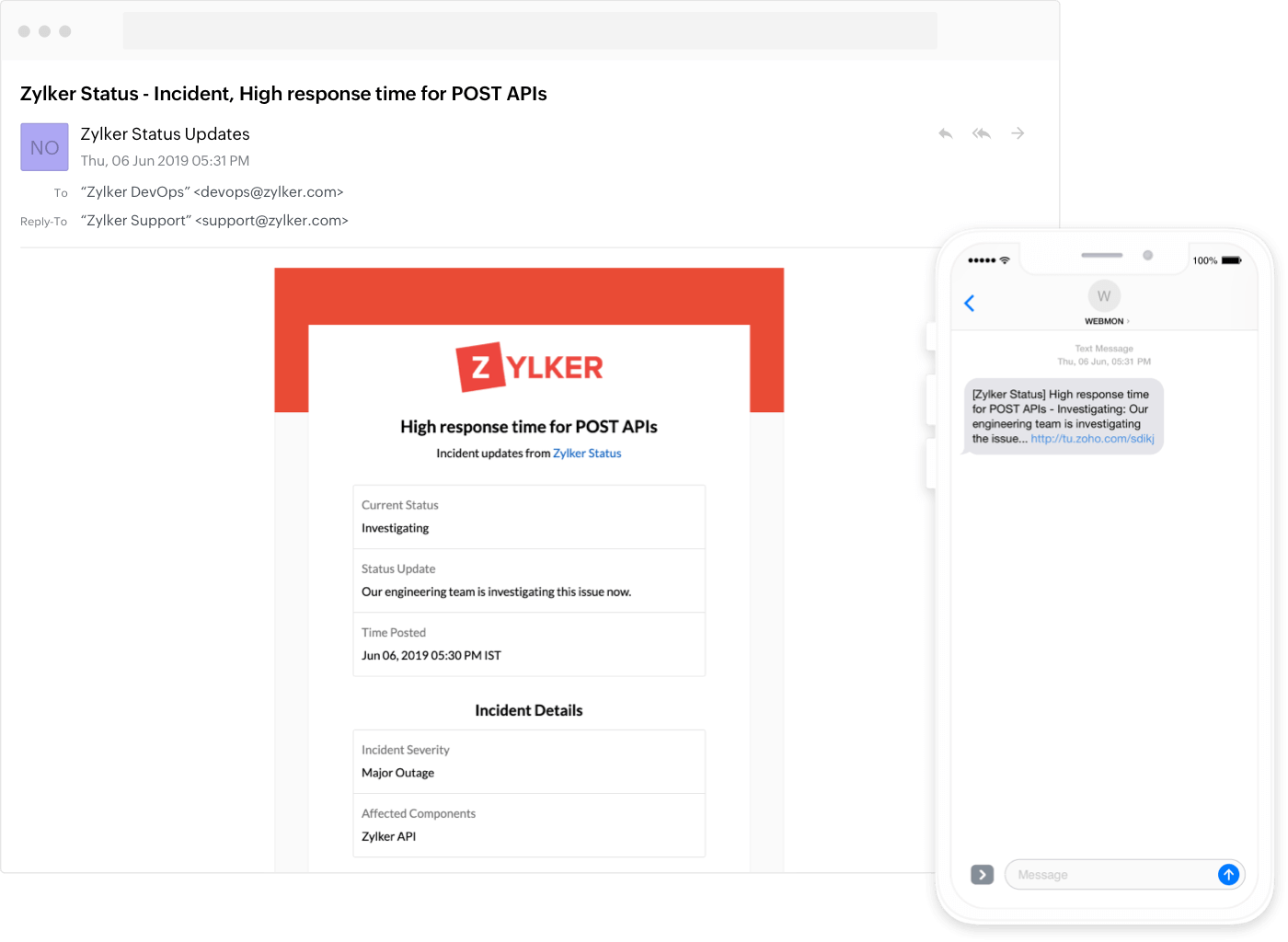
Enhance your customers' trust
Customers need more details about the resolved incident. With postmortem, you can write the root cause of the incident, the fix implemented, and the steps taken to prevent incidents in the future. Using our text editor, you can format text, add tables, and links to emphasize key points.
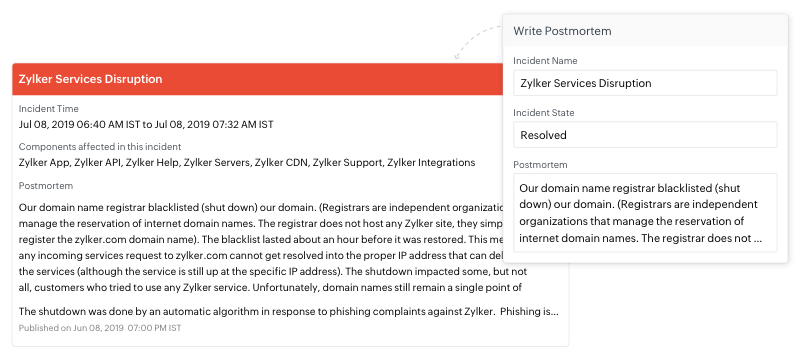
Watch a quick overview
A 2-minute guide through the setup and layout.
How to create a free status page
Follow these simple steps to create a status page:
-
Click SIGN UP and enter your business email, create a password, and provide your phone number.
You will be taken to the dashboard. Click Set up a Status Page.
-
Provide a name for your status page description, and click Save.
How Site24x7 StatusIQ hosted status pages help you and your team

Marketing
Tweeting business-as-usual in the midst of a service disruption can be challenging and, if handled inappropriately, can be damaging to your brand.
- Ensure your team stays current with ongoing resolution efforts.
- Showcase historical uptime and demonstrate reliability to your prospects.

Support
When users aren't able to access your service, they need to know whether the problem is related to their system or yours.
- Provide up-to-date information to your customers.
- Enable self-diagnosis, so users can confirm if what they're experiencing is related to the service disruption.

Operations
With application workloads deployed across the globe, incident resolution is no longer an individual game, it's a team sport.
- Respond faster to outages.
- Alert internal team members, stay on the same page, and work together.
Overview of status pages
What is a status page?
A status page is a webpage that displays real-time information about the status of a specific service, system, or product. It helps businesses or organizations to keep their customers or users informed about outages that affect their ability to access or use a service.
Besides providing real-time information, a status page builds customer trust by demonstrating transparency and a commitment to keeping them informed. Companies use status pages as part of their incident response and communication strategy to ensure customers are in the loop. Learn more
What are the types of status pages?
The two main types of status pages are public and private. Public status pages are designed to offer real-time updates on services for customers, fostering an environment of trust. Private status pages are designed for internal teams, promoting efficient communication and teamwork within a business. Both play a significant role in enhancing operations, building customer trust, and boosting overall productivity.
Why does a business need status pages?
A status page is essential for any business or organization as it enables them to:
- Keep customers informed.
- Minimize incidents' impact.
- Improve incident communication.
- Meet customer expectations.