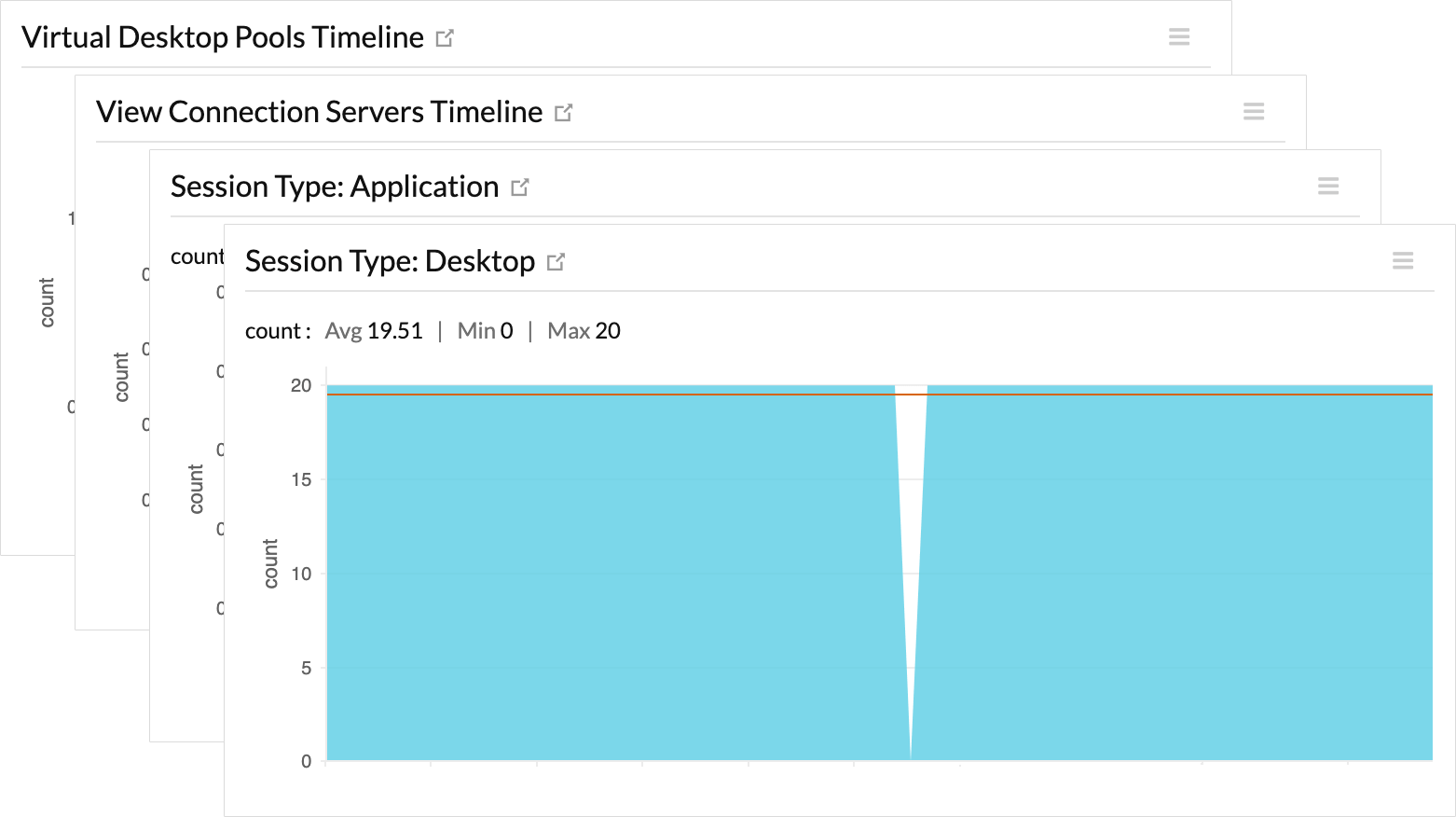Why monitor VMware resources?
VMware offers an enterprise-level virtualization and cloud computing tool that enables organizations to manage data centers and desktop applications at different levels of their hierarchy. Any amount of unavailability or performance degradation in a VMware environment can be costly, taking a toll on the entire business. Monitoring VMware is important to assess resource usage, avoid resource contention, understand the performance of associated resources, troubleshoot issues, and receive timely alerts to avoid failures.
Comprehensive VMware monitoring tool to manage your VMware resources
Automatically discover and map your entire vSphere environment, from data centers to VMs, in real time. Get a complete performance management console for your entire server infrastructure. Monitor different CPU, memory, disk, and network metrics from time to time to understand how each component is performing. Obtain performance metrics at the host level, VM level, and guest OS level, and correlate them for complete VMware performance monitoring. Avoid resource contention and optimize resource allocation so you can ensure your capacity planning is also accurate.

Troubleshoot problems with hardware health
Monitor the health of ESX/ESXi host hardware components such as CPU processor, memory, fan, temperature, voltage, power, storage, battery, and Watchdog with threshold settings and alerts.
Assess datastore performance
Analyze I/O performance metrics by measuring latency and read and write speeds for every host and VM connected to the datastore. Identify whether you have too many VMs or poor disk performance.
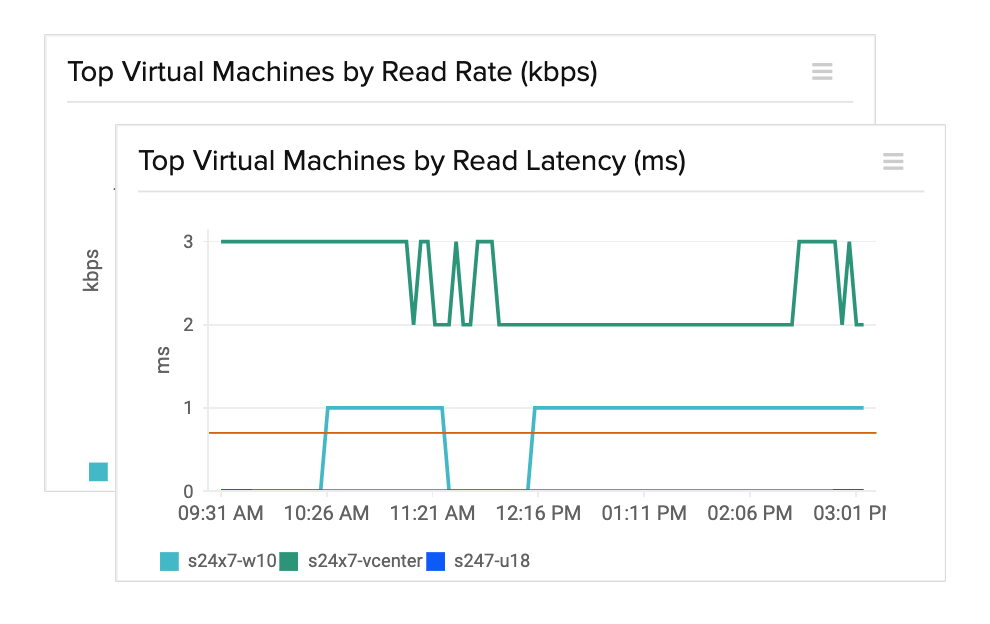

Avoid resource contention
Identify the root cause of memory contention with granular memory information like reserved memory and used host memory. Get insights on the resource pools and VMs that use up your resource pool's memory to avoid resource contention.
Monitor CPU, memory, and network usage
Measure active CPU and memory usage for each guest VM, and reduce memory size to free up unused memory for other VMs. Identify your network performance by monitoring network usage and bandwidth at the host and VM levels.
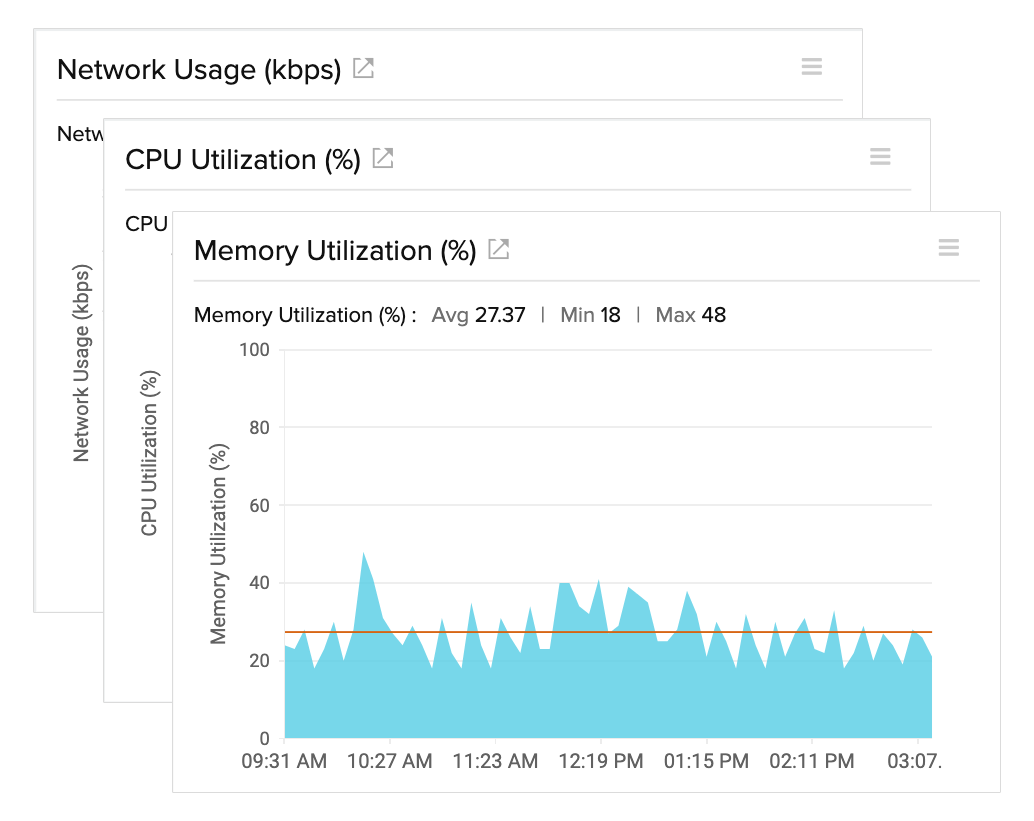
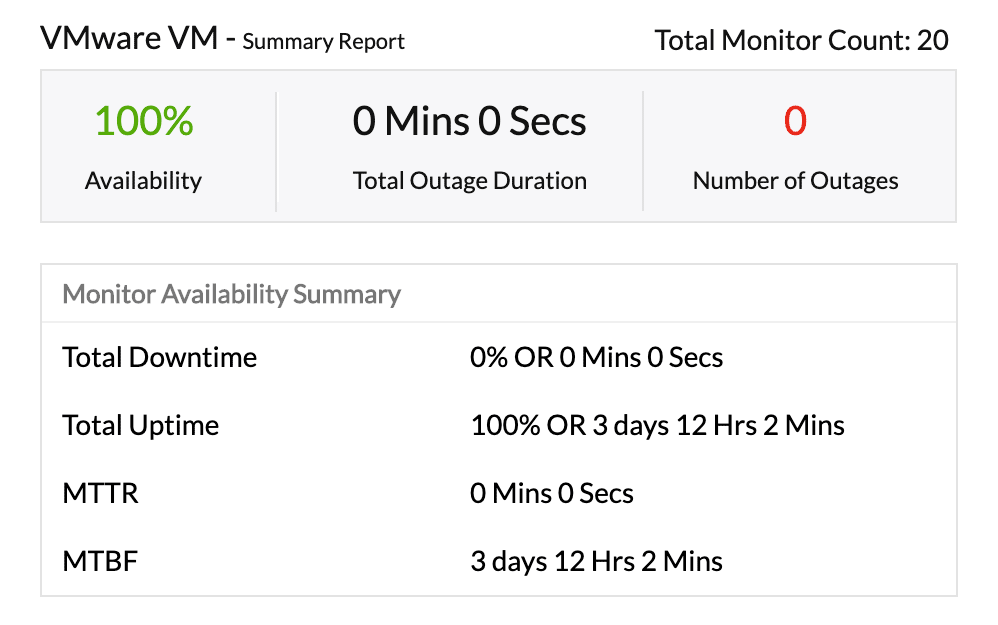
Receive instant alerts
Configure AI-based threshold limits for all key performance metrics, and receive instant alerts on the mediums of your choice. Take remedial actions and receive SLA reports, custom reports, top N reports, health trend reports, and more, right in your inbox.
Monitor VMware VDI
Keep VMware virtual desktops and remote workstations operating efficiently by monitoring VMware Horizon using Site24x7. Stay on top of your virtual desktop infrastructure (VDI) by monitoring the health and performance of desktop pools, application pools, and virtual machines (VMs).