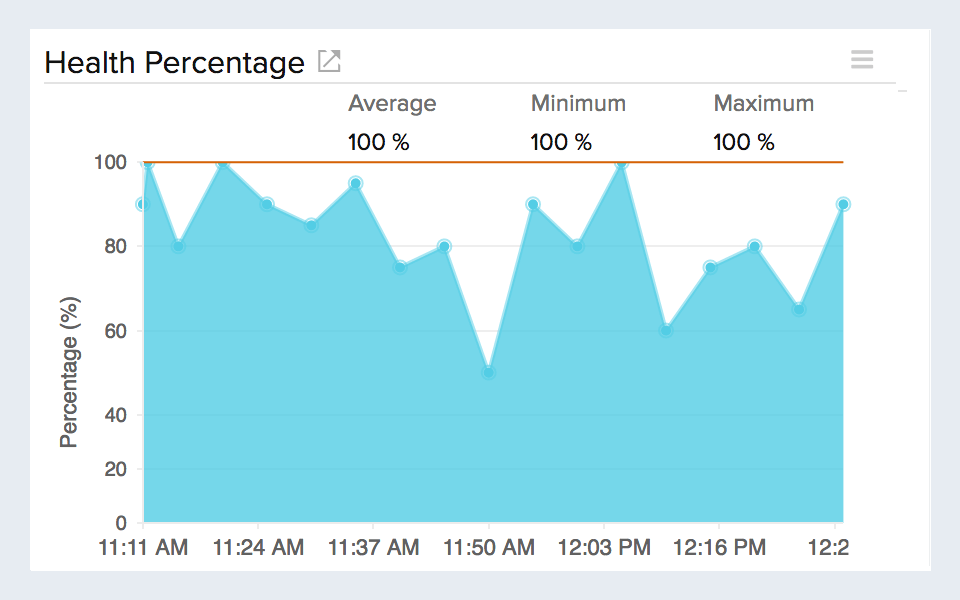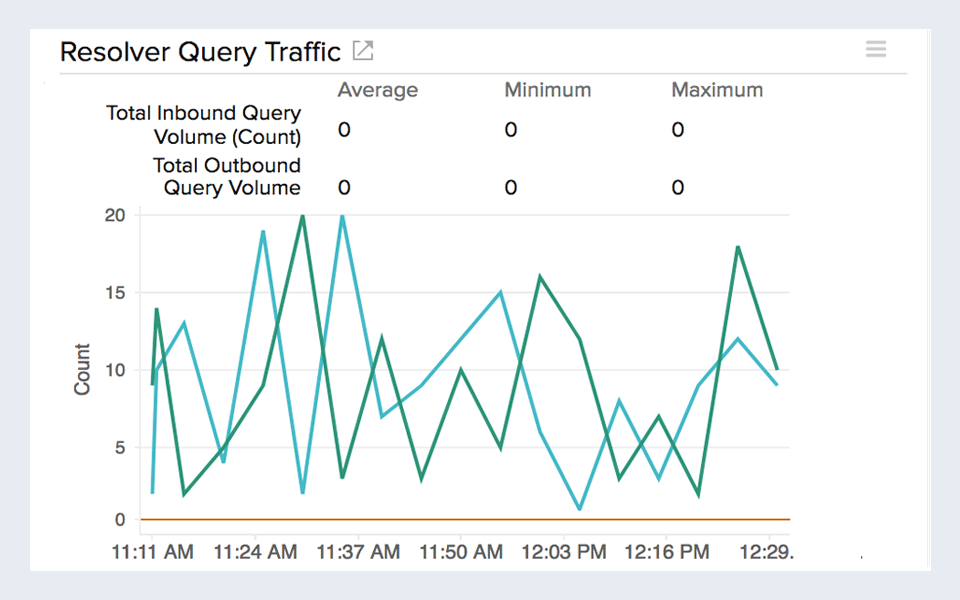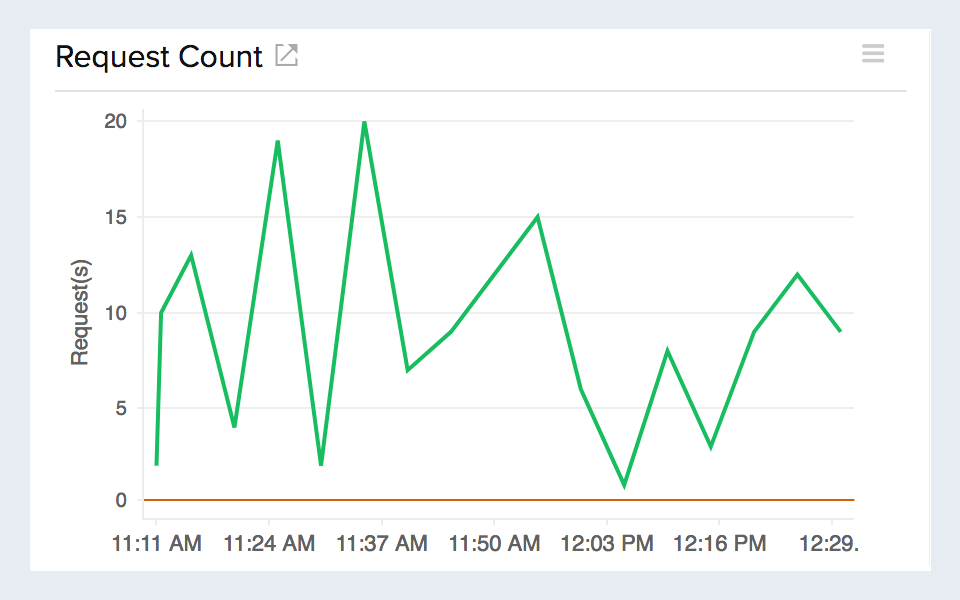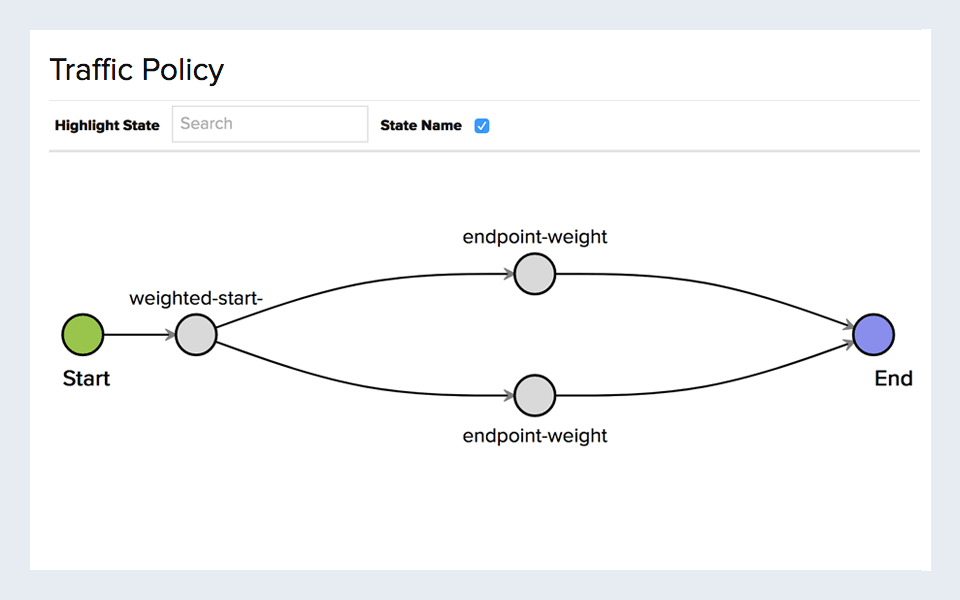Put your Route 53 metrics to full use
Visualizations
Get a comprehensive overview of DNS health and its request and response queries with charts and graphs. Access out-of-the-box reports, create your own custom dashboards, and more.
Historical data
Analyze DNS requests and see internet traffic to your site over a period of time with our flexible data retention schedules.
Query logs
Troubleshoot issues with ease by browsing through the query logs documented for every query received by the records in a hosted zone.
Discover and debug DNS issues quickly
Monitor your DNS endpoints for their availability and drill down in to the DNS query types and response codes to pinpoint the origin of the issue.