Help Performance Metrics Amazon Web Services Monitor
The Monitor Summary page will show the details of your configured AWS monitor. The configured AWS monitor will appear against the icon and the metrics shown include the availability and performance status, the last polled time and the configured poll frequency and the name of the chosen primary location.
Each EC2 and RDS instance, discovered under the configured AWS monitor will also be shown individually in the Monitor Summary page. These EC2 and RDS instances will be displayed by their unique Instance ID. The EC2 instance can be identified by the icon and the RDS Instance can be identified by the icon .
In the Monitor Summary page, click your configured AWS monitor, displayed against the icon.
In the Amazon Web Services page, the first row of the performance metrics page shows the following details.
EC2 Instances
| Parameters | Description |
| Instance ID | The unique identifier of the instance as provided by AWS |
| Availability | Availability status of the particular EC2 Instance after the most recent poll. |
| CPU Utilization (%) | The total CPU utilization across the Instance in percentage. |
| Network In (Read) | Latest value of the incoming network traffic in bytes per minute |
| Network Out (Write) | Latest value of the outgoing network traffic in bytes per minute |
| Disk Read (Bytes) | The number of disk read operations per second. This value is of the most recent poll. |
| Disk Write (Bytes) | The number of disk write operations per second. This value is of the most recent poll. |
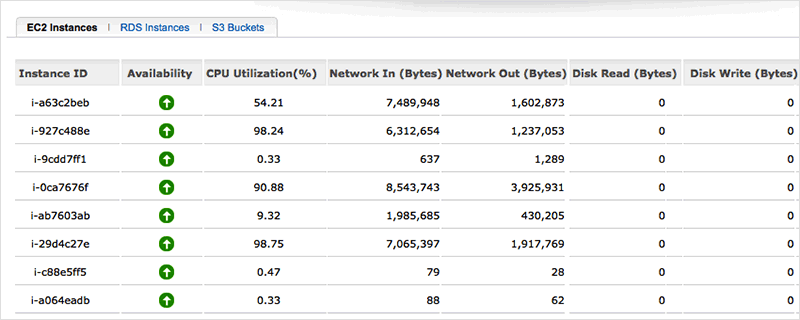
RDS Instance
| Parameters | Description |
| Instance ID | The unique identifier of the instance as provided by AWS |
| Availability | Availability status of the particular RDS Instance after the most recent poll |
| CPU Utilization (%) | The total CPU utilization across the Instance in percentage. |
| Database Connections | The number of database connections in use. |
| Read Latency | The average amount of time taken per disk read operation. |
| Write Latency | The average amount of time taken per disk write operation. |
| Read Throughput | The average number of bytes read from the disk per second |
| Write Throughput | The average number of bytes written to the disk per second. |
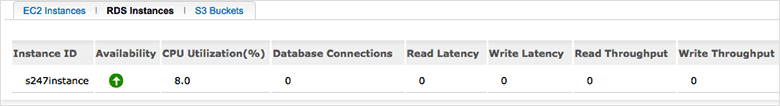
S3 Buckets
| Parameters | Description |
| Bucket Name | The name of the S3 bucket. |
| Location of S3 Bucket | The geographical region where Amazon has stored this bucket. According to Amazon website, Amazon EC2 is currently available in nine regions: US East (Northern Virginia), US West (Oregon), US West (Northern California), EU (Ireland), Asia Pacific (Singapore), Asia Pacific (Tokyo), Asia Pacific (Sydney), South America (Sao Paulo), and AWS GovCloud. |
| Creation time of S3 Bucket | The time when the particular bucket was created. |
| Bucket size | Size if the current S3 bucket |
| Number of Objects | The number of objects stored in a particular S3 bucket. |
| Virtual Folders | The number of folders present in a particular S3 bucket. |
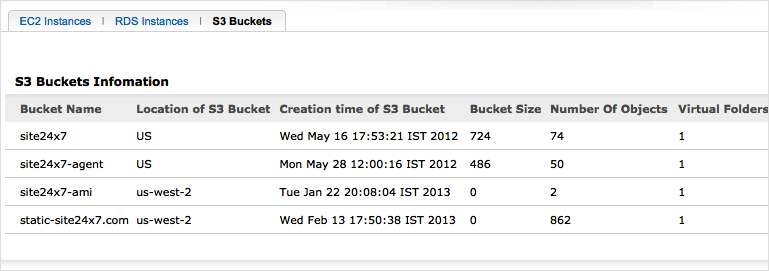
EC2 Performance Metrics
To access a particular EC2 Instance, click the required EC2 Instance from the Monitor Summary page against the icon . EC2 Instances will be displayed along with their unique Instance ID so that it is easy to identify a particular instance.
The first row shows a high level overview of the availability and performance of that particular EC2 Instance. The parameters included in the high level overview are as given below.
The entire list of parameters or attributes monitored under an EC2 Instance is listed in the below. Thresholds can be configured for the attributes based on the details and alerts can be set when these thresholds are crossed.
| Parameters | Description |
| CPU Utilization | The CPU utilization of this instance |
| Network Traffic | The incoming and outgoing network activity in Bytes per minute |
| Disk I/O Activity | The average number of disk read and write operations. |
| Public HostName | The host name of this instance |
| Region | Name of the region where this instance is running |
| Instance State | Denotes the functional state of the instance. It is either running or stopped depending on the status. |
| Last Polled At | The time at which the most recent poll was performed. |
| Public IP Address | The IP address of this instance. |
| Availability Zone | Availability zone of this instance. Availability Zones are separate, isolated zones located inside a specified Amazon region. |
| Instance Type | Indicates the type of the EC2 instance |
| Private DNS Name | The private DNS name assigned to this instance. The Private DNS name can only be used inside the Amazon EC2 network. |
Volume Details
| Parameters | Description |
| Volume Name | Name of the EBS Volume |
| Attached Time | Time stamp when the attachment was initiated. |
| Delete On Termination | Indicates whether the Amazon EBS volume is deleted on instance termination. |
| Status | Shows whether the Amazon EBS volume is attached or not attached |
| Volume Idle Time | The time period when no read or write operations were waiting to be completed for this instance. |
| Volume Queue Length | The average number of read and write operation requests waiting to be completed over the period. |
| Volume Read Bandwidth | The sum of total number of Read operations in the period in bytes per second |
| Volume Read Latency | The average of the total number of seconds spent by all Read operations that completed in the period |
| Volume Read Throughput | The sum of read operations in the period in seconds |
| Volume Write Bandwidth | The sum of total number of write operations in the period in bytes per second |
| Volume Write Latency | The average of the total number of seconds spent by all Write operations that completed in the period |
| Volume Write Throughput | The sum of write operations in the period in seconds |
| Volume Read Bytes | The sum of total number of Read operations in the period in bytes per second |
| Volume Write Bytes | The sum of total number of write operations in the period in bytes per second |
| Volume Read Ops | The total number of read operations conducted in between the monitoring period. |
| Volume Write Ops | The total number of write operations conducted in between the monitoring period. |
| Volume Total Read Time | The total time taken by all read operations that are completed in between a monitoring cycle in seconds |
| Volume Total Write Time | The total time taken by all write operations that are completed in between a monitoring cycle in seconds. |
Configuration Details
| Parameters | Description |
| Public Host Name | The host name of this instance |
| Public IP Address | The IP address of this instance. |
| Instance Type | Indicates the type of the EC2 instance |
| Instance Launch Time | Shows the time when this EC2 instance is launched |
| Region | Name of the region where this instance is running |
| Instance State | Denotes the functional state of the instance. It is either running or stopped depending on the status. |
| Image ID | Image ID of the AMI used to launch the instance. |
| AMI Launch Index | AMI launch index can be used to find this instance within the launch group. |
| Private DNS Name | The private DNS name assigned to the instance. This DNS name can only be used inside the Amazon EC2 network |
| Private IP Address | The private IP address assigned to this instance. |
| Availability Zone | Availability zone of this instance |
| Architecture | The architecture of the image. |
| RAM Disk ID | RAM disk associated with this instance. |
| Kernel Identifier | Kernel associated with this instance. |
| Root Device Type | The root device type used by the AMI. The AMI can use an Amazon EBS or instance store root device |
| Root Device Name | The name of the root device used by the AMI |
RDS Instance Performance Metrics
To access a particular RDS Instance, click the required RDS Instance from the Monitor Summary page against the icon . RDS Instances will be displayed along with their unique Instance ID so that it is easy to identify a particular instance.
The first row shows a high level overview of the availability and performance of that particular EC2 Instance. The parameters included in the high level overview are as given below.
Name and Type of the RDS Instance. Name will be the Instance ID by default and the type will be Amazon RDS.
The entire list of parameters or attributes monitored under an RDS Instance is listed in the below. Thresholds can be configured for the attributes based on the details and alerts can be set when these thresholds are crossed.
| Parameters | Description |
| CPU Utilization (%) | The CPU utilization of this instance in % |
| Free storage space (bytes) | The amount of available storage space. |
| Database Connections (bytes) | The number of database connections in use for this instance. |
| Read Operations | The average number of disk Read operations per second. |
| Write Operations | The average number of disk write operations per second. |
| Read Latency (sec) | The average amount of time taken per disk read operation. |
| Write Latency (sec) | The average amount of time taken per disk write operation. |
| Read Throughput | The average number of bytes read from the disk per second |
| Write Throughput | The average number of bytes written to the disk per second. |
Monitor Information
| Parameters | Description |
| Created Time | The time when this instance is created |
| Last Polled At | The time and date of the most recent poll for this instance |
| Engine Name | The name of the database engine used for this instance |
| Instance Type | Indicates the type of instance |
| Availability Zone | The availability zone of this instance |
| Instance State | Shows the current state of this instance |
Configuration Details
| Parameters | Description |
| Instance Type | Indicates the type of this instance |
| Created Time | The time when this instance was created. |
| Instance State | The current status of the instance |
| Engine Name | The name of the Database engine associated with this instance |
| Master Username | The master username for this instance |
| Database Name | Name of the initial database created when the instance was created. |
| Allocated Storage Space (GB) | The storage space initially allocated to this instance, in Giga Bytes |
| Endpoint Address | The DNS Address of this DB instance |
| Endpoint Port | Port used to connect to this DB instance |
| Multiple Deployment | Indicates a multiple database deployment |
| Preferred Backup Window | The daily period during which automated backups are created. |
| Last Restorable Time | The most recent time period, to which a database can be restored using point-in-time restore |
| Backup Retention Period | The number of days that automated backups are retained before deletion. |
| Preferred Maintenance Window | The period during which patching and instance modifications will be performed. |
| Availability Zone | The availability zone of the instance |
| Last Polled At | The time and date of the most recent poll |
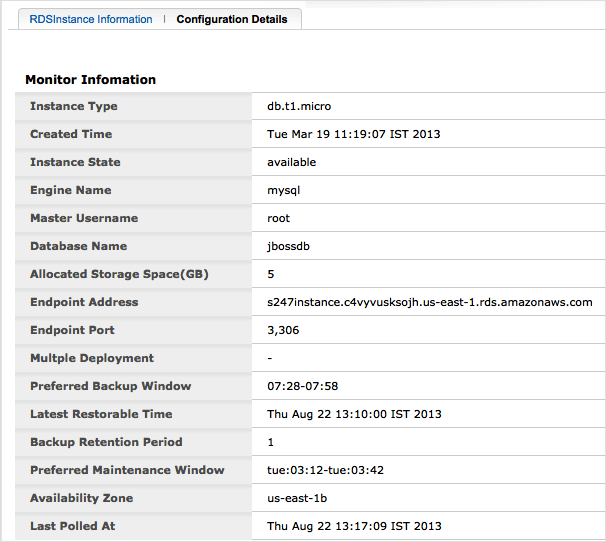
Help Performance Metrics Amazon Web Services Monitor
Site24x7 is a service by Corp.
