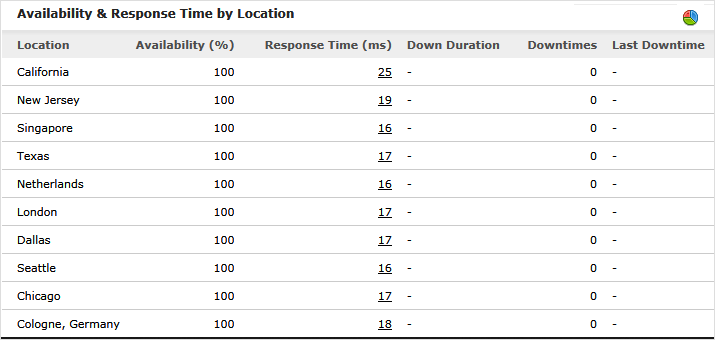Performance Metrics of FTP RTT Monitor
Interpret FTP RTT Monitoring Results
Navigate to Home and click the configured FTP RTT monitor to view the corresponding monitoring results. The main result page is divided into two sections:
- Response Time which shows response time metrics of your FTP server in a graphical format.
- Availability & Response Time by Location, which gives a tabular view of location wise availability and other related metrics.
Response Time: Response Time for FTP RTT monitor is calculated as the total of connection time, the login time and the actual time for the configured process (upload or download). Hence the resultant Response Time graph supports split up for connection time, login time and the average value for the total process. Response time across all locations is taken into account while computing the Response Time graph.
Connection Time: Connection Time is taken as the time taken by Site24x7 servers to establish a TCP/IP connection to the target host, that is your FTP server.
Login Time: Login Time is calculated as the time taken by the Site24x7 servers to gain access to your FTP server, using the login credentials specified by you at the time of configuring.
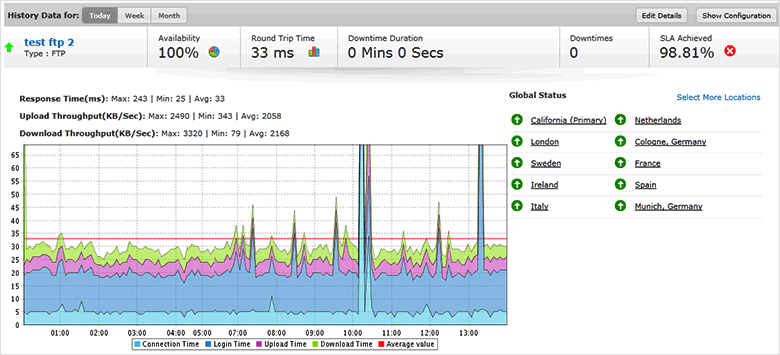
Response Time by Location
The availability and response time for your configured FTP server for each monitoring location is shown in a table format. The total availability %, and response time and down duration from each monitoring location can be viewed from this.The availability and response time for your configured FTP server for each monitoring location is shown in a table format. The total availability %, and response time and down duration from each monitoring location can be viewed from this.