Log Report
Log Report will show the monitoring location, time, status(up/down/trouble), response code and length of your configured monitors over a period of time. Reason for failure, if any, will also be shown in Log Report.
Access Log Report
- Navigate to Reports > Log Report.
- Under Log Report, select desired Monitor and choose the time period from the pull down menu.
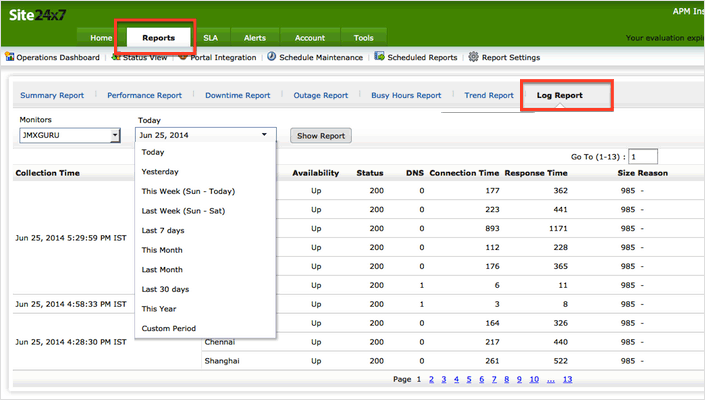
Read your Log Report
Monitor Name-Website
|
Metric
|
Details |
| Collection Time |
Time when the monitoring was done |
| Location |
Location from which the monitoring was conducted |
| Availability |
Status of the website monitor at the time of poll |
| Status |
Status Code returned by your server during the poll. A 200 status code indicates the website is up and running. |
| DNS |
Time taken to complete the DNS resolution. |
| Connection Time |
Time taken by Site24x7 to establish connection with your web server |
| Response Time |
Total time taken to establish a connection, resolve DNS, compete TCP handshake and render the page (full HTML download including CSS and images) |
| Size |
Total size of the HTML content in the configured webpage |
| Reason |
Reason for any reported failure |
Monitor Name-Web Application (Real Browser)
| Metric |
Details |
|
Collection Time
|
Time when the monitoring was done |
| Location |
Location from which the monitoring was conducted |
| Availability |
Status of the Web Application (Real Browser) monitor at the time of poll |
| Page Load Time |
Time taken for the configured page to load during monitoring |
| Transaction Time |
Time taken to finish the entire recorded transaction, from the first step to the last step |
Monitor Name-Web Application Monitor
| Metric |
Details |
|
Collection Time
|
Time when the monitoring was done |
| Location |
Location from which the monitoring was conducted |
| Availability |
Status of the Web Application monitor at the time of poll |
| Transaction Time |
Time taken to finish the entire recorded transaction, from the first step to the last step |
| Reason |
Reason for any reported failure |
Monitor Name-Mail Server RTT
| Metric |
Details |
|
Collection Time
|
Time when the monitoring was done |
| Location |
Location from which the monitoring was conducted |
| Availability |
Status of the Mail Server RTT monitor at the time of monitoring |
| Response Time |
Total time taken by Site24x7 to send and receive a test email using the configured email server settings |
| Reason |
Reason for any reported failure |
Monitor Name- Web Page Analyser
| Metric |
Details |
|
Collection Time
|
Time when the monitoring was done |
| Location |
Location from which the monitoring was conducted |
| Availability |
Status of the Web Page Analyzer monitor at the time of monitoring |
| Status |
Status Code returned by the web server during monitoring. Status code200 indicates the web page is up and running |
| DNS |
Time taken to complete the DNS resolution. (in Milli Seconds) |
| Connection Time |
Time taken by Site24x7 to establish connection with the web server |
| Response Time |
Total time taken to establish a connection, resolve DNS, compete TCP handshake and render the page (full HTML download) |
| Size |
Total size of all elements in the configured web page including images, scripts and CSS |
| Reason |
Reason for any reported failure |
Monitor Name- DNS
| Metric |
Details |
|
Collection Time
|
Time when the monitoring was done |
| Location |
Location from which the monitoring was conducted |
| Availability |
Status of the DNS monitor at the time of monitoring |
| Response Time |
Time taken to resolve the domain name using the configured DNS server |
Monitor Name-FTP RTT
| Metric |
Details |
|
Collection Time
|
Time when the monitoring was done |
| Location |
Location from which the monitoring was conducted |
| Availability |
Status of the FTP RTT monitor at the time of monitoring |
| Connection Time |
Time taken by Site24x7 to establish connection with your FTP server (in Milli Seconds) |
| Login Time |
Time taken to log in to the FTP server using the configured credentials |
| Download Time |
Time taken to download the test file from the FTP server |
| Upload Time |
Time taken to upload the test file to the target location via the FTP server |
| Response Time |
Total time taken to establish a connection, log in to the configured FTP server, download and upload the file (connection time+login time+download time+upload time) |
| Reason |
Reason for any reported failure |
Monitor Name-FTP Service
| Metric |
Details |
|
Collection Time
|
Time when the monitoring was done |
| Location |
Location from which the monitoring was conducted |
| Availability |
Status of the FTP Service monitor at the time of monitoring |
| Response Time |
Time to taken to establish a connection with the FTP server |
| Reason |
Reason for any reported failure |
Monitor Name- PING, PORT, POP
| Metric |
Details |
|
Collection Time
|
Time when the monitoring was done |
| Location |
Location from which the monitoring was conducted |
| Availability |
Availability status of the monitor at the time of monitoring |
| Response Time |
Time taken by Site24x7 to connect to your server and receive the first response |
| Reason |
Reason for any reported failure |
Server Monitor- Windows and Linux
| Metric |
Details |
|
Collection Time
|
Time when the monitoring was done |
| Availability |
Availability status of the Server Monitor at the time of monitoring |
| CPU (%) |
Amount of CPU used in the server (%) |
| Memory (%) |
Amount of server memory used (%) |
| Disk Used (%) |
Amount of disk space used (%) |
Amazon AWS Monitor
| Metric |
Details |
|
Collection Time
|
Time when the most recent poll was done |
| Availability |
Availability status of the AWS Monitor at the time of poll |
| CPU Utilization |
The total CPU utilization across the Instance in percentage. |
| Number of Bytes Received |
Latest value of the incoming network traffic in bytes per minute |
| Number of Bytes Sent |
Latest value of the outgoing network traffic in bytes per minute |
| Disk Read Operations |
The number of disk read operations per second. This value is of the most recent poll |
| Disk Write Operations |
The number of disk write operations per second. This value is of the most recent poll |