Microsoft Exchange Server Monitoring
Proactively detect, diagnose, and resolve performance and availability issues impacting your mail servers with real-time insights on your MS Exchange servers.
Start 30-day free trial Try now, sign up in 30 secondsGain easy understanding of your Exchange servers
Site24x7 Microsoft Exchange Monitor represents all the various exchange roles that are configured on various machines in a simplified graphical view to easily understand which role is installed in which specific instance. This gives the user a quick understanding of the exchange farm and simplifies usability. Supported Versions: 2007, 2010, 2013 and 2016


View performance metrics on mailbox and database
Higher value of RPC response affects user experience and outlook processing time, monitor key stats like RPC request/response time for client access, unified messaging and hub transport, communication with hub transport store details. Also get to see metrics such as database details which would help in identifying potential issues and reveal the root cause while troubleshooting.
Get insight on hub transport pipeline
Site24x7 Exchange Monitoring gives insight on SMTP in and out metrics, along with details on various other parameters like transport queues and store driver details.
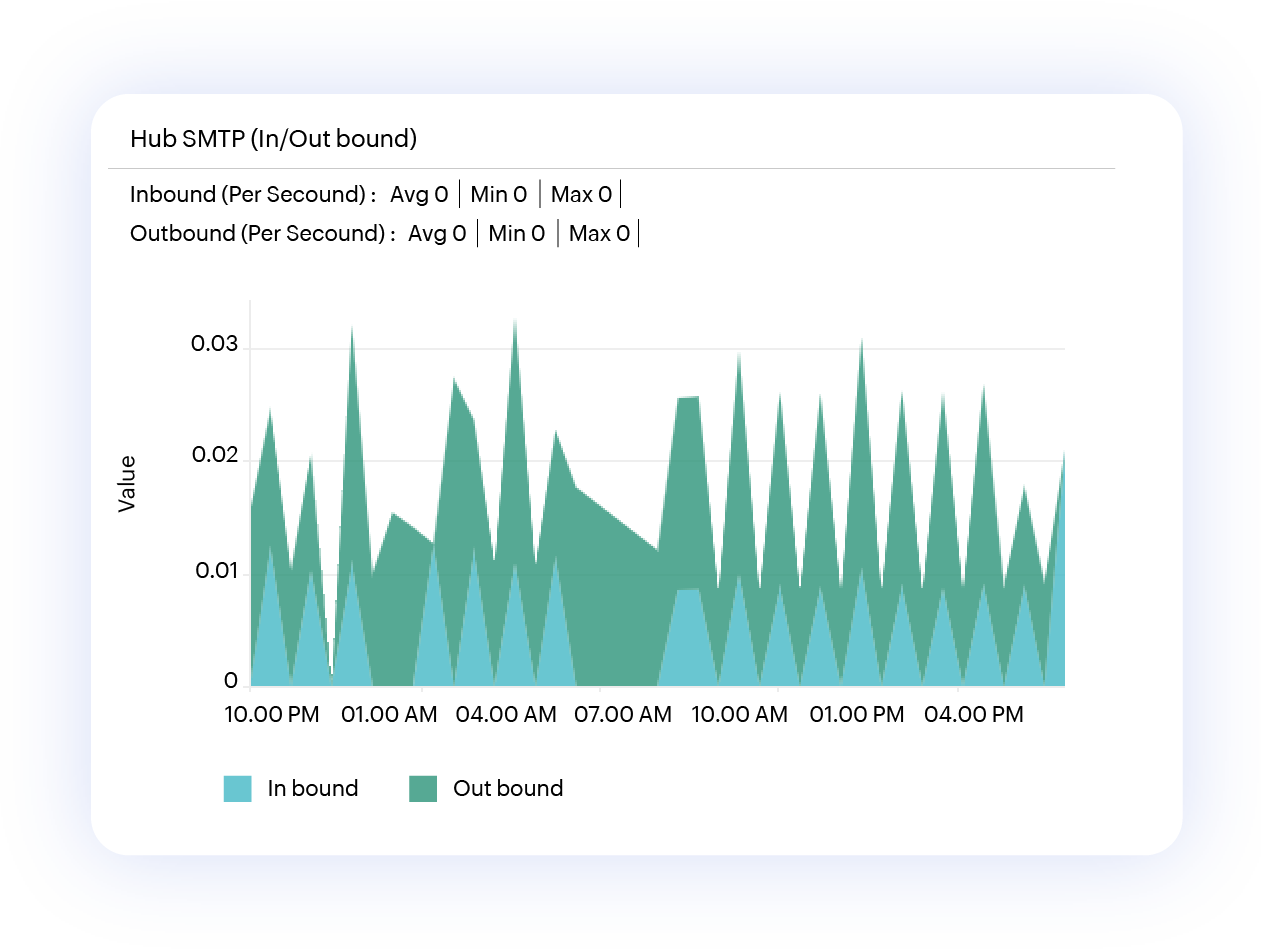
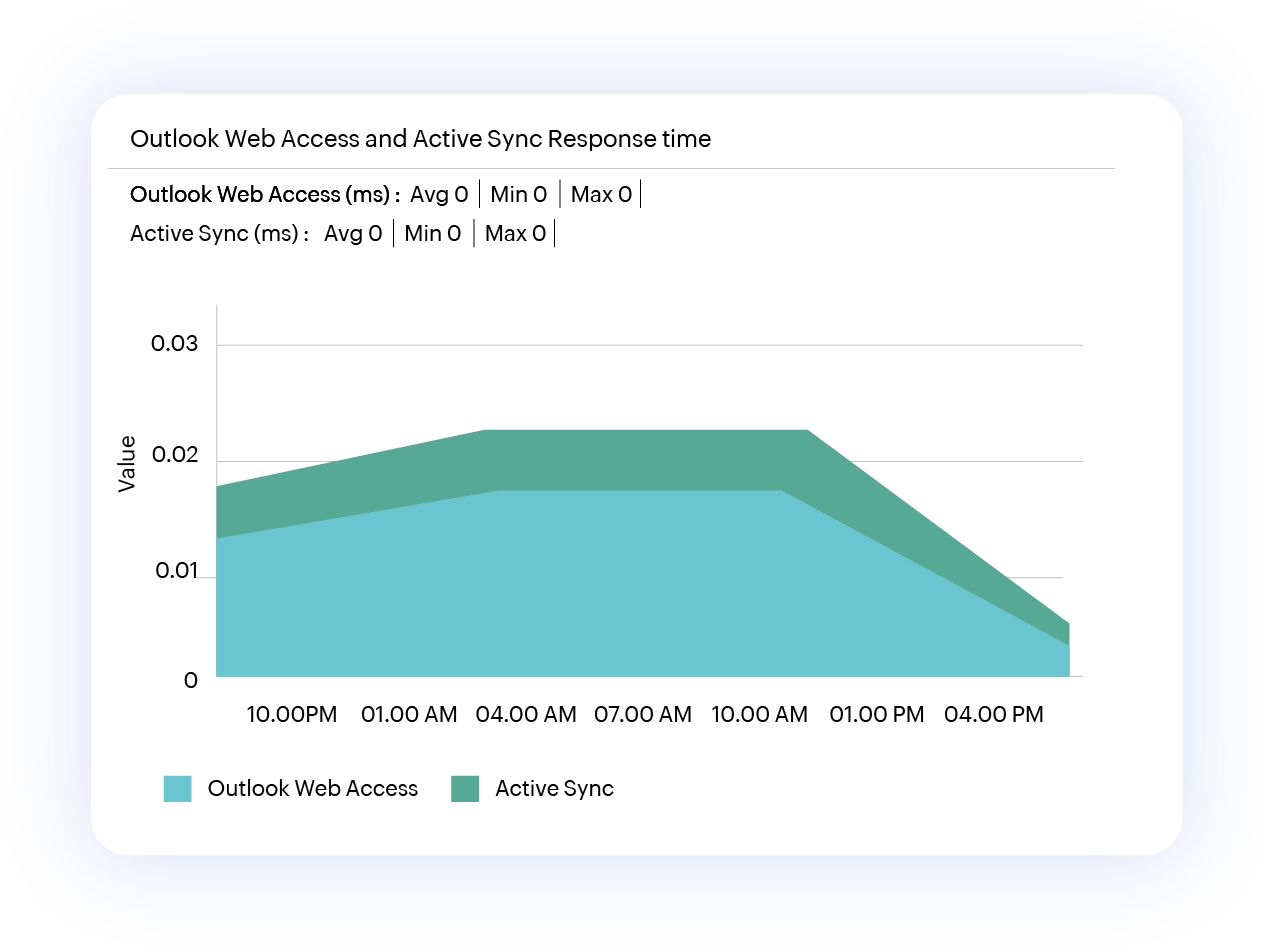
Monitor Exchange mailbox requests
Get in-depth analysis on outlook web access and active sync response time/requests. Site24x7 shows you in a nutshell the busy threads, mailbox searches, requests queued, the average search time, unique users count, and many more statistics for a holistic monitoring experience.
Get a single view for all your access requests
This server role combines voice messaging and e-mail messaging into a single messaging infrastructure and puts all e-mail and voice messages into a single mailbox that can be accessed from many different devices. Site24x7 captures critical metrics such as, mailbox access failures, hub transport access failures, directory access failures are represented in a simple graph for quick understanding.
All the various call attributes such as average call duration, current call count, and delayed call count can also be measured with Site24x7 Exchange Server Monitoring.
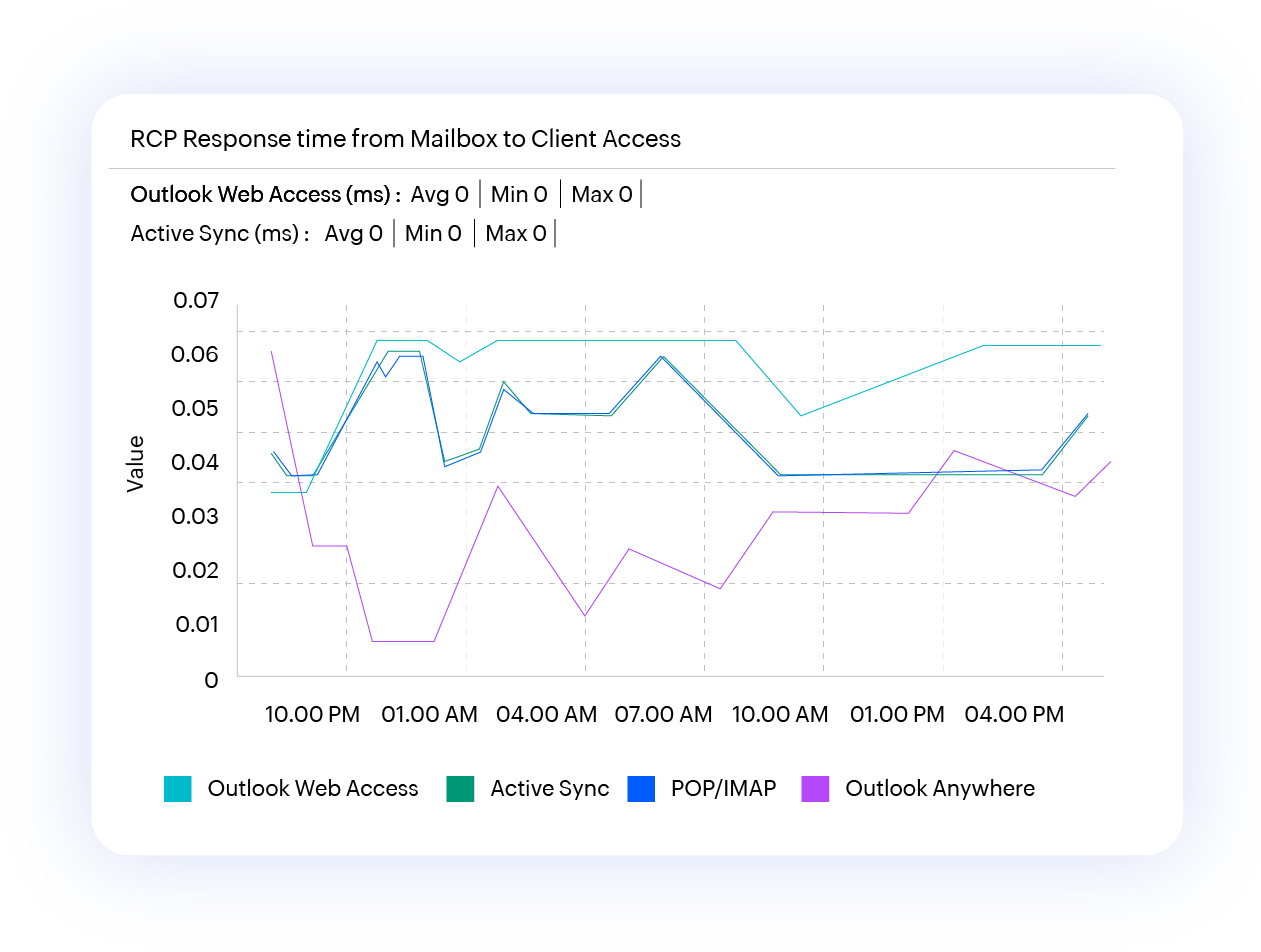

Monitor Exchange Windows services from a single console
Exchange servers rely on critical Windows services for their continued operation. Discover the details of each service from the perspective of Up/Down status, CPU usage percentage, and memory usage percentage. You don't have to shuffle between various machines to get a holistic picture.
Minimize attacks and get protection against viruses and spam
This server role is designed to minimize the attack surface, handling all internet-facing mail flow. The agents that run on the server provide protection against viruses and spam, applying transport rules to control message flow. Counters like the number of IPs blocked are captured in this section of exchange monitoring.
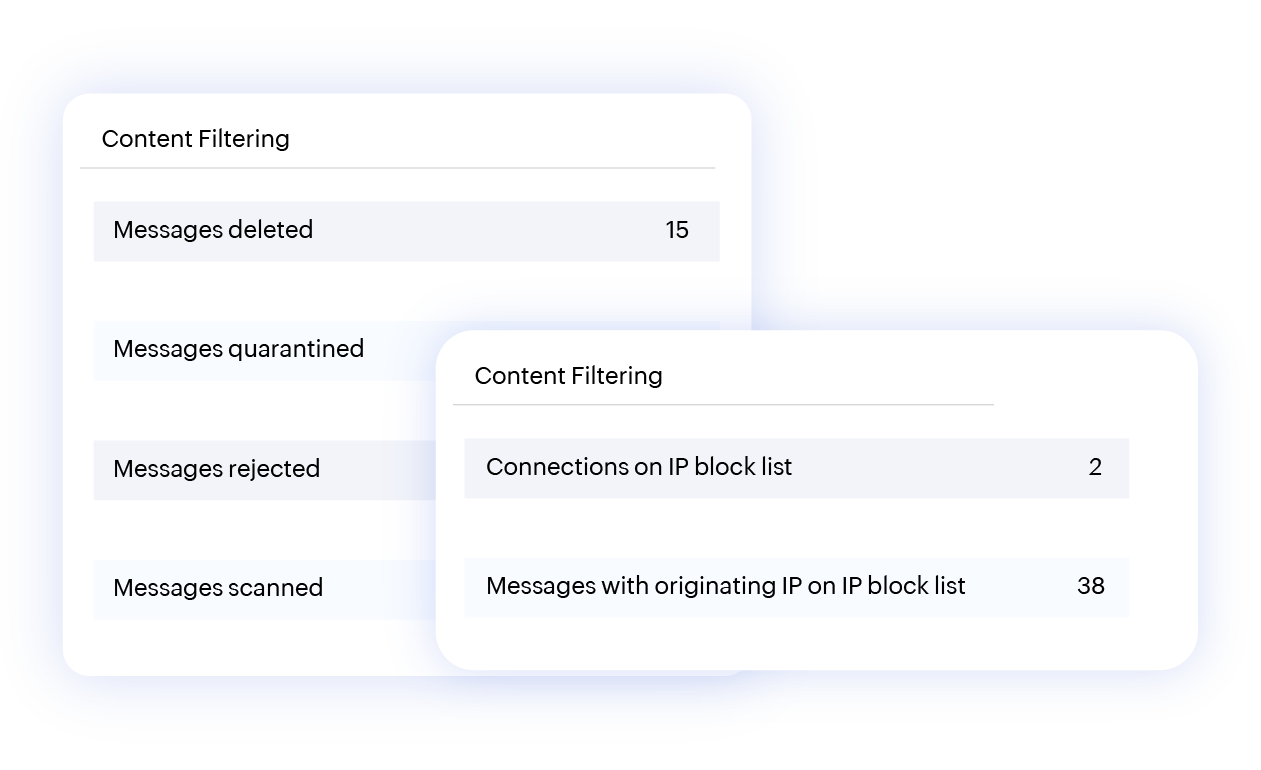
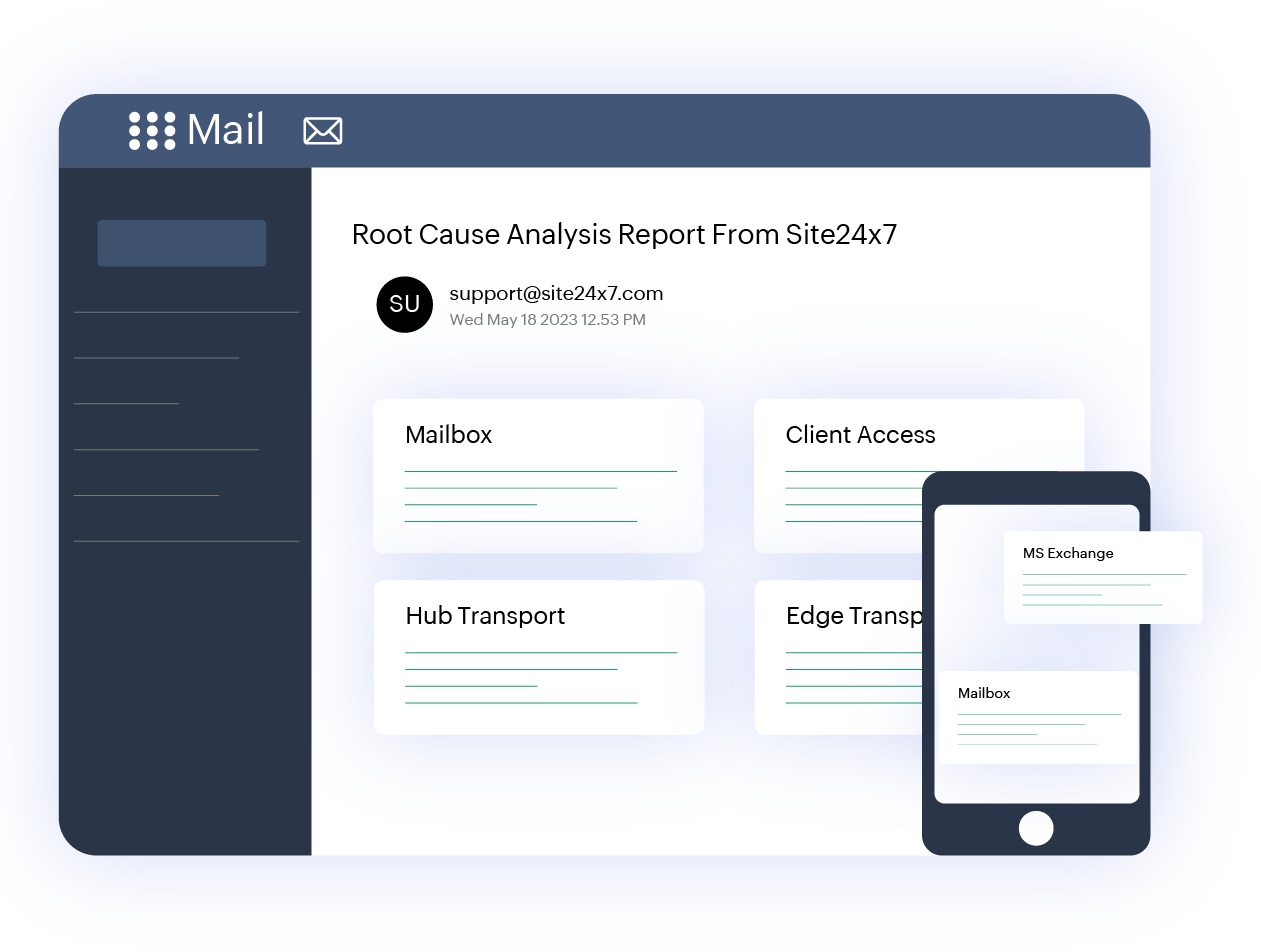
Get status of your Exchange server - anytime, anywhere
Site24x7 simplifies Microsoft Exchange monitoring by keeping you updated on key exchange statistics no matter where you are. Site24x7 offers you mobile access with notifications so that you can keep a tab on the exchange performance from your handheld device - anytime, anywhere.
Get started now
- Download the Site24x7 Windows agent.
- Follow the wizard and configure proxy settings if required.
- See all critical Exchange server metrics in a single console. Monitor email server performance along with Exchange server monitoring.
Explore Site24x7 solutions
Reach out to us today and let's discuss how we can help you transform your practice.
Multi-cloud monitoring
Kubernetes monitoring