Track network anomalies from a single dashboard
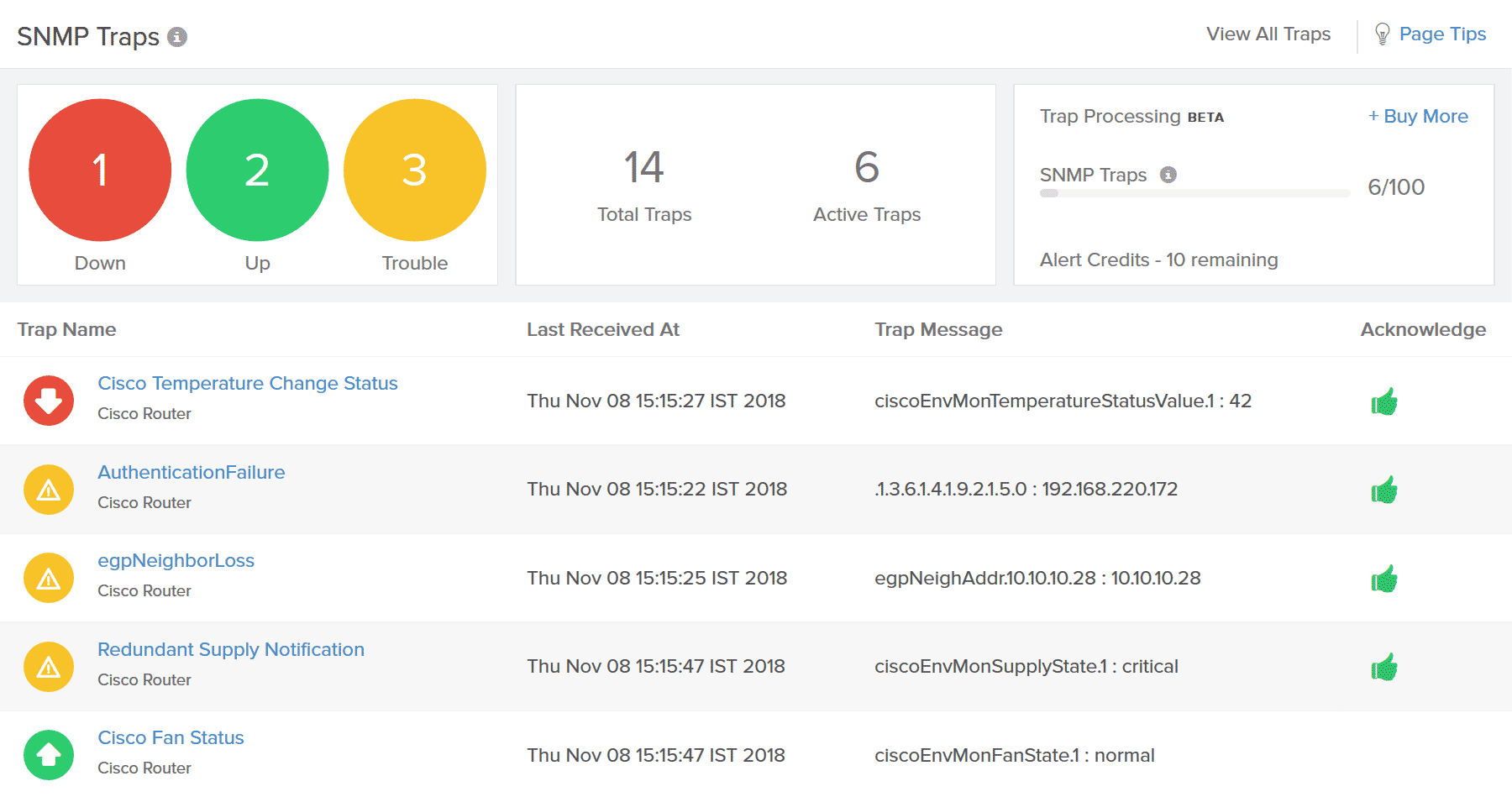
Monitor SNMP traps comprehensively from the cloud
Site24x7's cloud-based network monitoring system helps process and analyze traps received from devices. The data obtained from traps is presented in an understandable format on the dashboard so admins can easily track what's happening in their networks.
Site24x7 offers cloud-first SNMP trap processing with options to view all this information about your traps:
- Trap name
- Trap OID
- SNMP version
- Status
- Message
- Description
- Downtime
- Duration
Track and manage network device problems
Receive alerts for any trap defined in your SNMP management information base. Here are some common instances where traps are generated:
- A router or wireless device loses connectivity due to a loss in power supply.
- A switch loses connection on a particular interface.
- A firewall detects a security breach.
- The load in a load balancer exceeds its capacity.
- A printer runs out of toner or encounters an error.
- A WAN accelerator experiences a frequency disruption.
- The uninterruptible power supply (UPS) battery is low.
- A storage device's capacity is full.
- A VPN tunnel goes down
Troubleshoot network issues quickly
Trap Consolidation
Raw, encoded messages sent from SNMP devices are received, processed, and presented in readable formats for better understanding. View traps from multiple devices and locations in one place.
Network Management
Avoid network outages with threshold-based trap alerts. Correlate different trap messages with device performance using Site24x7 Network Monitoring.
Real-time Alerts
Receive processed alerts via email, SMS, push notification, and other third-party applications whenever a device generates a trap. Site24x7 can process up to 300 traps per second.
How does Site24x7 process SNMP traps from network devices?
What happens when a firewall detects a security breach attempt or a VPN tunnel goes down? Or if any of the other network device problems mentioned above occur? Here's how SNMP trap processing works:
- The device status changes to trouble.
- Immediately, a trap message is sent to Site24x7 On-Premise Poller.
- On-Premise Poller receives the input and sends the data to Site24x7's cloud servers.
- Site24x7 collates the data, presents it on the dashboard, and alerts admins in their preferred channel.
