10 best practices to optimize single-page applications (SPAs)
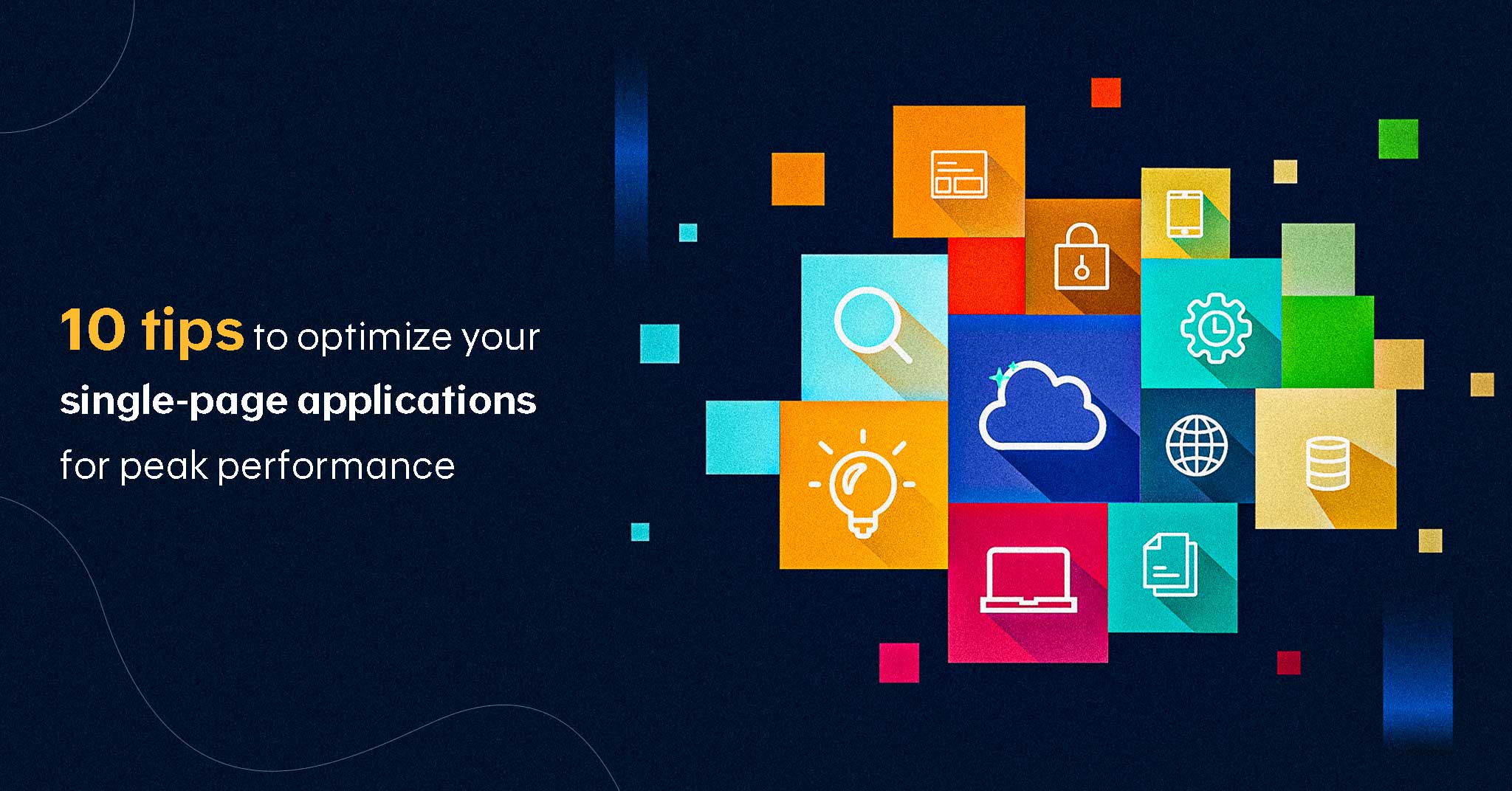
Since they were introduced over two decades ago, single-page applications (SPAs) have transformed web experiences, offering fast and fluid interactions akin to native apps. With dynamic updates on a single HTML page, users can interact with a web app without waiting for page reloads. Compared to non-dynamic web pages, SPAs reduce server load and improve interaction speeds.
However, SPAs also present unique challenges for optimization, especially as they grow more complex. Optimizing SPAs becomes crucial for maintaining performance, SEO, and overall user satisfaction. The following are 10 best practices to optimize SPAs effectively.
1. Optimize initial load time
SPAs often come with heavy JavaScript bundles, which can slow down the initial loading time. This delay can impact user experience and increase bounce rates. Here are a few ways to optimize it:
- Code splitting: Use code-splitting techniques to break down JavaScript bundles. Load only the necessary code for the initial view, while any additional code is loaded as needed.
- Lazy loading: Load resources only when they are required. For example, only load images or modules as the user scrolls down or interacts with specific elements on the page.
- Tree shaking: Remove unused code by using tree shaking. Doing so ensures that only the essential parts of libraries are included in the final bundle.
2. Implement efficient caching
Caching is essential to enhance the performance of SPAs and reduce unnecessary data requests. When implemented effectively, caching can significantly improve loading speed for returning users.
- Service workers: Use service workers to cache assets and API responses to provide support to handle offline requests.
- Cache API responses: Cache API responses locally on the client side to reduce repeated network calls.
3. Minimize JavaScript and CSS payloads
Minimizing the JavaScript and CSS payloads is crucial, as SPAs heavily depend on these files for functionality.
- Minification: Minify JavaScript and CSS files to reduce file sizes and improve page load times.
- Remove unused CSS: Remove unused CSS classes to reduce file size and improve load times, especially when using frameworks that come bundled with many default styles.
- Compression: Compress JavaScript and CSS files to further reduce their size when transmitted over the network to reduce bandwidth usage.
4. Optimize data fetching and state management
Fetching and managing data efficiently is key to keeping SPAs responsive and lightweight.
- Limit API calls: Reduce the number of API requests by combining multiple requests or using GraphQL, which allows you to request only the data needed.
- Use state management libraries wisely: Use state management libraries only for complex global states that need to be shared across multiple components. For simpler, local states, manage it directly within the component.
- Implement caching for state management: Consider using cached libraries to automatically store and retrieve data, which reduces the number of API calls. Caching API responses can significantly improve performance, especially in SPAs.
5. Improve SEO with server-side rendering or pre-rendering
SPAs are notoriously challenging for SEO, as search engines often struggle with client-rendered JavaScript content. Server-side rendering (SSR) or pre-rendering can help make SPAs more search-engine friendly.
- SSR with frameworks: Use frameworks that support SSR to generate HTML on the server side. This improves SEO and provides faster load times.
- Use pre-rendering: Generate static HTML files for each route to improve SEO and reduce server load by serving prerendered content to both search engine crawlers and users.
6. Optimize route handling and navigation
Efficient routing is essential to keep SPAs responsive, especially as users navigate between views.
- Lazy load routes: Load only the components required for the active route, reducing memory usage and load time.
- Use prefetching for important routes: Prefetch resources for pages that users are likely to navigate to next. Leverage libraries that support route-based code splitting and preloading.
7. Enhance performance with web workers
Heavy computational tasks can block the main thread and affect an SPA’s responsiveness. Using web workers allows these tasks to run in a separate background thread.
- Offload intensive tasks: Use web workers for tasks like data processing or complex calculations. This ensures that the main thread remains free to handle user interactions.
- Use libraries that support workers: Use libraries that can simplify web worker usage by abstracting the complexities of inter-thread communication.
8. Prioritize security
Security is vital to protect user data and prevent unauthorized access.
- Implement HTTPS: Always use HTTPS to encrypt data and protect users’ information.
- Content security policy (CSP): Always sanitize user inputs to prevent cross-site scripting (XSS) attacks. Use CSP headers to control resources loaded on your site, adding an extra layer of protection against XSS.
9. Optimize Core Web Vitals
Core Web Vitals are essential metrics for user experience and are taken into consideration in Google’s rankings.
- LCP (Largest contentful paint): Improve load times for the largest visible elements by compressing images and removing render-blocking JavaScript.
- FID (First input delay): Ensure fast interactivity by reducing JavaScript execution time.
- CLS (Cumulative layout shift): Avoid unexpected layout shifts by setting size attributes on images and ads.

10. Monitor and measure performance
Monitoring and measuring performance is crucial to detect and fix issues that degrade the user experience. Regularly audit your SPAs performance, accessibility, and SEO for insights into improving various aspects.
- Real use monitoring (RUM): Use RUM tools like Site24x7 to gain actionable insights into the dynamic page loads, respective AJAX calls, response times of each AJAX call, errors, and more.
- Application performance monitoring (APM): Combine RUM with APM to get a complete view of your SPA’s backend and frontend performance. APM helps pinpoint server-side bottlenecks, slow database queries, and latency issues, ensuring end-to-end optimization.
Optimizing SPAs is an ongoing process requiring strategic planning, continuous monitoring, and data-driven adjustments. By following the best practices outlined above, you can ensure your SPA performs optimally, delivering fast, seamless, and engaging user experiences. Tools like Site24x7 RUM empower you with real-time insights to identify performance bottlenecks and enhance user satisfaction, ensuring your app delivers exceptional experiences while staying ahead of future demands.
Comments (0)