Utilizing browser emulation and automation languages in digital experience monitoring
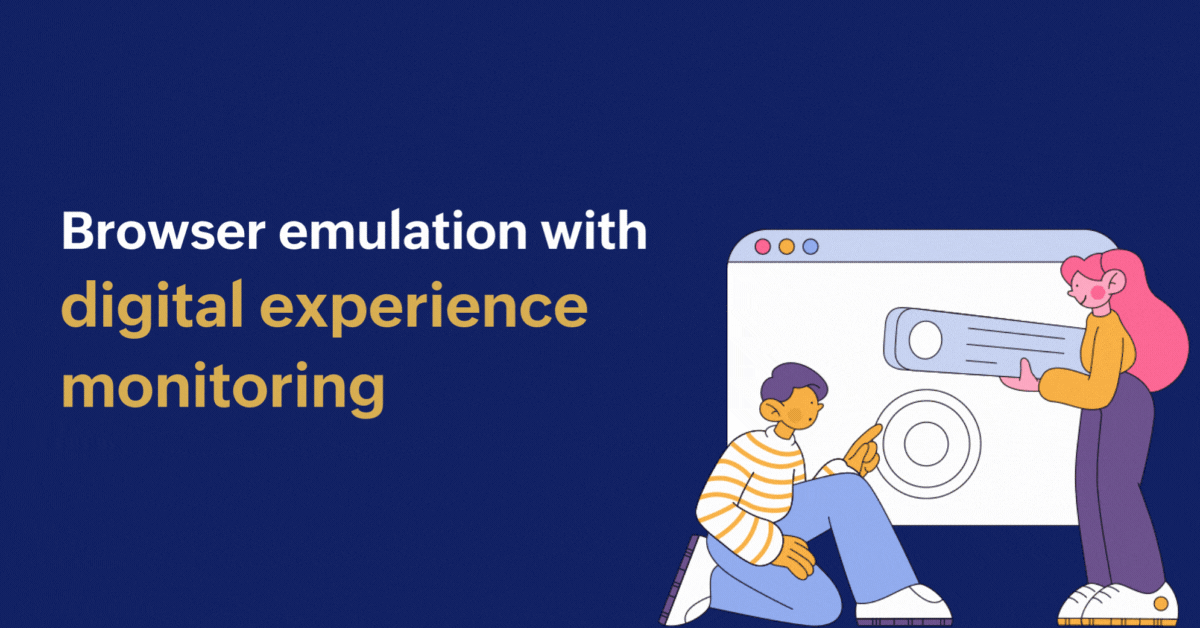
By mimicking user behavior across several browsers and devices, browser emulation offers a more close to realistic evaluation of the digital experience. Its multi-browser testing feature makes it possible to find rendering, JavaScript execution, and CSS handling issues in a variety of browsers, including Chrome, Firefox, Safari, and Edge. By doing this, problems that can affect user experience on different browsers can be avoided.
What is browser emulation and why is it important?
Emulation also makes it possible to test on a large range of devices, such as smartphones, tablets, laptops, and desktop computers. DEM tools can evaluate how user experience varies with screen sizes, resolutions, and operating systems. By testing in a variety of scenarios, DEM systems can fully comprehend user interactions and identify flaws including broken layouts, sluggish loading times, and accessibility concerns. Enhancing the user experience across various devices and environments requires these insights.
What are automation languages and how are they important?
The simulation of user actions or recorded actions are performed with the help of automation languages. Python, JavaScript, and Selenium are used for browser emulation in DEM. The time and resources needed for thorough testing are greatly decreased by using these languages to create automated testing scripts. The scripts are easily adaptable to work on many device models, browsers, and in varied user journeys.
These scripts can be integrated into pipelines for continuous integration and delivery (CI/CD), which will automatically start tests following deployments or code changes. By identifying performance issues early on, this integration facilitates quicker remediation and keeps user experience issues from interfering with production.
Site24x7's browser emulation feature using automation languages
Site24x7’s synthetic monitoring solution helps to simulate user interactions on a wide range of browsers (Chrome, Firefox, Edge) and devices (desktops, tablets, smartphones), allowing users to create and execute automated test scripts. These tests drastically reduce the time and resources needed for testing, enabling quick identification and resolution of performance issues.
Site24x7’s no-code recorder helps to record and playback user journeys like login and checkout with a single click. These recordings will be stored in the form of automation scripts that can be edited by the users. Deep visibility into the transactions, page-level resource-related details, screenshots for each step in the transaction, immediate notifications in case of performance issues, etc, make this effective in issue identification and resolution. For instance, Site24x7's waterfall chart feature allows users to view granular details related to the resources on the page.
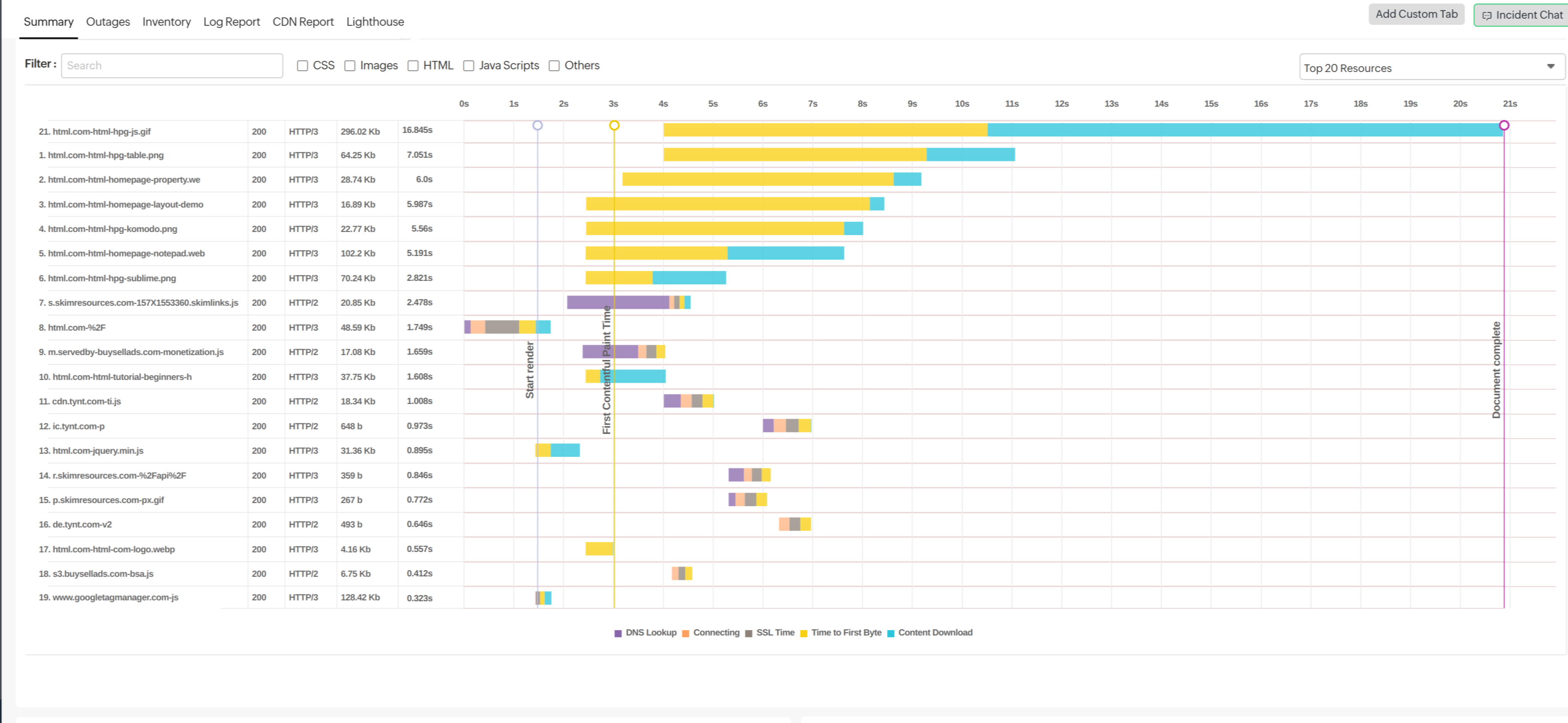
Site24x7’s platform collects vast amounts of data during tests, enabling businesses to analyze user behavior and optimize performance across different browsers and devices. By combining browser emulation and automation scripting, Site24x7 empowers businesses to move from reactive to proactive monitoring, enhance the user experience, accelerate development cycles, and drive business growth.
Let's say you run a website for booking tickets. Consumers are browsing, picking their itineraries, and preparing to pay. However, what if, on some devices or browsers, the checkout procedure is a confusing mess? This can be avoided with a DEM tool such as Site24x7, which uses automation and browser emulation.
Site24x7 develops automated tests that mimic user actions while checking out from across a range of devices (smartphones, tablets, and multiple resolutions) and browsers (Chrome, Firefox, Safari, etc.). When you incorporate these tests into your CI/CD pipeline, they execute automatically following each code change.
If an issue is discovered, such as a sluggish mobile payment gateway, Site24x7 identifies it with thorough analyses and even screenshots. Before actual consumers become frustrated, the development team can use the data from Site24x7 to swiftly resolve the issue. This proactive strategy prevents lost sales and maintains client satisfaction.
Try Site24x7's digital experience monitoring solution for using browser emulation, for obtaining detailed web transaction RCA, web vital-related data, CDN reports, real user monitoring data like user session-related information, front-end performance related data, and much more.