Failover cluster storage: A comprehensive guide
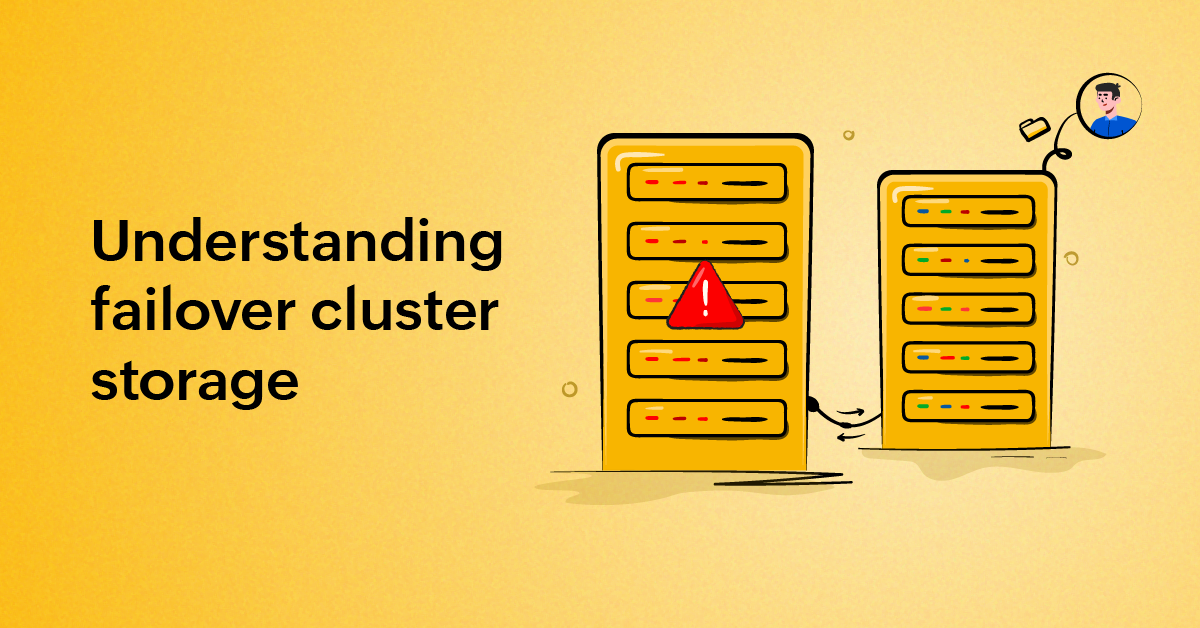
Availability is the most important driving factor that shapes every decision an organization makes. To ensure high availability, failover clustering is one of the most commonly used solutions in modern IT infrastructure. In this article, we'll learn what failover cluster storage, cluster shared storage, and cluster shared volumes are. Then, we will guide you on how to manage and monitor these crucial resources.
What is cluster shared storage?
Cluster shared storage provides a centralized storage solution that all nodes in a cluster can access. Shared storage ensures data consistency and facilitates seamless failover between nodes. The commonly used implementations are:
- Storage area networks (SAN): High-speed, block-level data storage.
- Network-attached storage (NAS): File-level storage connected to a network.
- iSCSI target: Located on iSCSCI server and provides block-level storage.
- Fiber Channel storage: A high-speed, lossless, in-order raw block data delivery system.
Cluster shared storage allows for efficient resource management and simplifies replication across nodes. This is a vital cog in a robust failover cluster setup.
What is a Cluster Shared Volume?
Cluster Shared Volumes (CSVs) were first rolled out in the Windows Server 2008R2 GA release. This feature enhances the capabilities of cluster shared storage. CSVs allow multiple nodes in a failover cluster to simultaneously access the same NTFS volume, without the need for drive letter assignments.
Some of the key benefits of CSVs are:
- Reduced downtime during maintenance
- Improved failover performance
- Simplified management of shared storage
- Improved support for Hyper-V and Scale-Out file servers
The main purpose of a CSV is to enable migration of virtual machines between nodes without interruption.
How to add a disk to a CSV
Follow these instructions to add a disk to CSVs:
- Make sure the disk is available and visible to all the nodes in the cluster.
- Open the Failover Cluster Manager.
- Click Storage and then Disks in the left pane.
- Right-click the disk you want to add, and then select Add to Cluster Shared Volumes.
The selected disk will now be available as a CSV and can be accessed by all nodes in the cluster.
How to solve failover cluster storage problems
There are only two solutions for all failover cluster storage problems: proper configuration and continuous monitoring.
Your failover cluster storage should be of sufficient partition size, contain compatible drivers, be redundant, and have enough network bandwidth.
To maintain a healthy failover cluster storage environment, implement a robust enterprise-grade monitoring solution that can:
- Provide instant alerts when a shared storage disk is offline.
- Detect and prevent storage issues before they impair performance and availability.
- Identify performance bottlenecks, like memory utilization by nodes, and optimize resource allocation.
- Help with capacity planning by tracking storage usage trends.
- Alert in real time when critical events or threshold breaches occur.
- Provide historical data to improve long-term strategies.
How Site24x7's server monitoring suite can strengthen your failover clusters
By leveraging Site24x7, sysadmins and CTOs across the world address potential failover cluster storage problems and ensure maximum uptime and performance. Site24x7's server monitoring suite monitors important data like:
- Disk I/O performance
- Storage capacity utilization at the disk and partition levels
- Cluster resource group status
- And so much more.
A deep understanding of your failover cluster storage is possible with failover cluster monitoring, which comes built-in with our server monitoring agent. All your clusters and nodes are auto detected and monitored, which takes away the Herculean effort of manual onboarding and configuration. Try the capabilities of our robust server monitoring suite with built-in AI functionalities and keep your IT infrastructure healthy and robust.
Comments (0)