Format SQL Statements to Make Troubleshooting Easier
"#1064 - You have an error in your SQL syntax”.
A line which implies you need to go through and make the complex SQL statement simple. Frustrating, isn't it? Especially after finally having convinced yourself of making no errors till the last line. That's not the end of it. The mundane task of identifying misspelled keywords or missing characters becomes even more laborious when the text is plain without any breaks in-between.
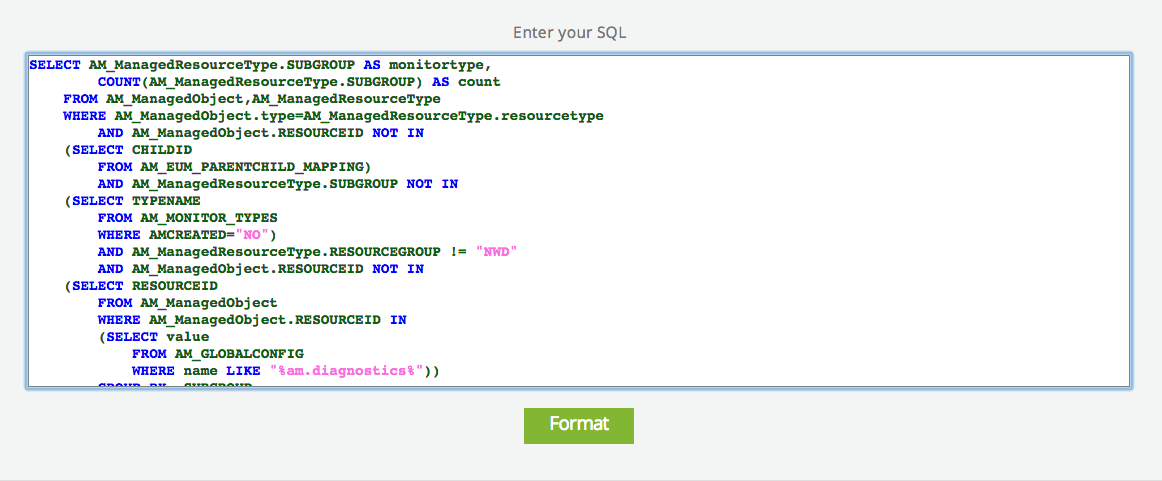
Site24x7 SQL Formatter comes to your rescue in such situations! The online formatter efficiently formats randomly clustered SQL statements into a neat, human-readable form. That's not all! The clauses and built-in functions are highlighted in color, and the queries are perfectly indented. How does this help? Easy identification of the tables undergoing SQL operations, the type of operation being performed along with the syntax errors that have been committed!
All you need to do is click the format button after entering the unformatted SQL statements in the text box provided. Voila! Tidy, syntax-highlighted SQL statements will appear n seconds!
Try this new tool along with our XML Formatter and JSON Formatter and let us know how easy your work has become!