5 key OCI services you must monitor for optimal cloud performance
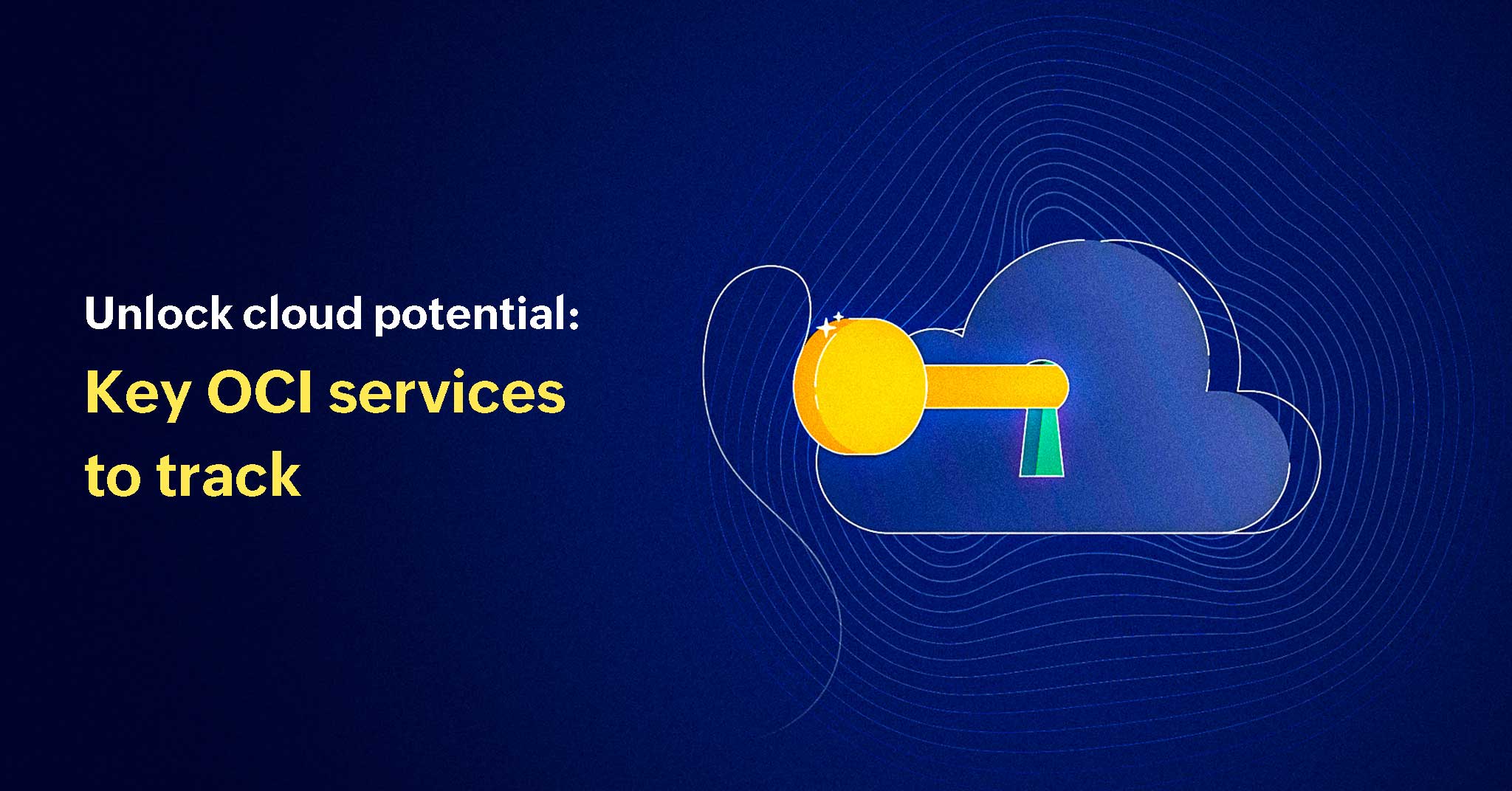
Effectively monitoring Oracle Cloud Infrastructure (OCI) services is crucial for maintaining smooth operations, cost efficiency, and robust security. OCI offers a suite of services, each vital to powering applications and workloads. Understanding what to monitor and why is key to preventing downtime, managing costs, and optimizing performance. This blog explores five core OCI services—compute, storage, networking, databases, and identity—and provides practical insights and best practices to help you stay on top of your cloud environment effectively.
1. Compute services (OCI Compute)
Why it matters
Monitoring compute services is crucial for maintaining seamless application availability and performance. Organizations can prevent bottlenecks that disrupt user experience by tracking resource utilization and scaling metrics. Additionally, optimizing compute resource allocation ensures workloads are supported effectively without over-provisioning, leading to significant savings. Proper monitoring also reduces downtime, enabling businesses to meet SLAs and maintain customer trust.
What to monitor
- CPU, memory, and disk utilization: Regularly track resource consumption to ensure compute instances are operating efficiently.
- Autoscaling metrics and uptime: Monitor scaling triggers to handle dynamic workloads without delays or failures.
- Network performance: Assess bandwidth and latency to ensure smooth connectivity for compute-intensive tasks.
Best practices for monitoring OCI Compute
- Define clear thresholds for CPU, memory, and storage usage to trigger proactive alerts.
- Enable OCI Compute autoscaling or Site24x7's Compute Automations to dynamically adjust resources based on demand patterns.
2. Storage services
a. Block volume (OCI Block Volume)
Why it matters
Block volumes are essential for supporting databases, file systems, and critical workloads, requiring consistent and reliable performance. Monitoring these metrics ensures uninterrupted application functionality and prevents resource-related issues.
What to monitor
Track key metrics like input/output operations per second (IOPS), latency, and throughput to ensure volume performance, alongside capacity utilization and the health of backups.
Best practices for monitoring
Use automatic performance monitoring tools to detect anomalies in IOPS and latency in real time. Implement alerts for thresholds on capacity utilization to preempt storage bottlenecks.
b. Object storage (OCI Object Storage)
Why it matters
Object storage provides scalable solutions for unstructured data, backups, and archives. Proper monitoring ensures optimal costs using tiered storage options while maintaining accessibility and security.
What to monitor
Monitor bucket growth trends, access patterns, data retrieval speeds, and security configurations.
Best practices for monitoring
Enable detailed logging for object access and updates to detect anomalies.
3. Networking services (OCI Virtual Cloud Network - VCN)
Why it matters
Networking services form the backbone of OCI, ensuring seamless communication between components. Monitoring VCN performance, latency, and traffic anomalies prevents inefficiencies, supports critical workloads, and protects against breaches. Effective monitoring ensures uninterrupted connectivity, data integrity, and compliance with security standards.
What to monitor
- Virtual Cloud Network (VCN) performance: Track the overall health of your VCN to ensure smooth data transfer and reliable service communication.
- Latency, packet loss, and throughput: Regularly measure these metrics to identify network bottlenecks or areas requiring optimization.
- Security group rules and traffic anomalies: Continuously monitor traffic flows and ensure security rules are configured correctly to prevent unauthorized access.
Best practices for monitoring OCI Virtual Cloud Network
- Utilize traffic mirroring to analyze and diagnose issues in real-time by replicating network traffic to monitoring tools.
- Monitor DNS performance to ensure quick domain resolution, reducing delays in service accessibility.
- Regularly review and update security rules to reflect changing requirements and minimize vulnerabilities.
4. Database services (OCI Autonomous Database)
Why it matters
Databases are the core of most applications, and their performance directly affects overall system reliability and user experience. Optimizing query performance and resource utilization prevents bottlenecks and improves efficiency. Monitoring storage and backup metrics ensures data integrity, recovery readiness, and scalability. Tracking user activity and transactions helps identify workload patterns and inefficiencies, enabling proactive management. By evaluating database work and latency, businesses can minimize downtime, reduce delays, and maintain consistent application performance.
What to monitor
- Query performance and resource utilization: Measure execution times, optimize slow queries, and track CPU usage across sessions to prevent bottlenecks and ensure efficient resource allocation.
- Storage and backup metrics: Monitor storage space utilization, capacity thresholds, and backup statuses (active, failed, and incremental) to maintain data integrity and scalability.
- User activity and transactions: Keep an eye on user calls, transaction counts, and parse counts to identify inefficiencies and manage workload effectively.
- Database work and latency: Assess DB block changes, execute count, wait time, and overall DB time to evaluate workload and minimize latency.
Best practices for monitoring OCI Autonomous Database
- Use database health checks to detect performance issues proactively and optimize configuration.
- Regularly review query execution plans and transaction patterns to identify and resolve inefficiencies.
- Monitor resource and storage threshold statuses to prevent capacity issues and ensure data recovery readiness.
- Use metrics like DB block changes, wait time, and execute count to fine-tune performance and manage peak workloads.
5. Identity and access management (IAM) (OCI IAM)
Why it matters
IAM is a critical layer of cloud security, controlling who has access to resources and what actions they can perform. Monitoring user activity and policy changes safeguards against unauthorized access, ensuring that sensitive data remains secure. Keeping an eye on failed login attempts and unusual access patterns helps detect and respond to potential breaches quickly. Robust IAM monitoring also ensures compliance with security standards and regulations, protecting your organization from legal and reputational risks.
What to monitor
- User and group activity logs: Track actions performed by users and groups to maintain accountability and detect unusual behavior.
- API key usage and security policy changes: Monitor the usage of API keys and changes to policies that could impact security.
- Failed login attempts and suspicious access patterns: Identify repeated login failures or access attempts from unusual locations or devices to flag potential threats.
Best practices for monitoring
- Enable IAM activity logging: Use OCI's built-in logging features to capture and review detailed activity logs.
- Set up alerts for anomalies: Configure alerts for unusual login patterns, excessive failed attempts, and unauthorized policy changes.
- Audit roles and policies regularly: Conduct periodic reviews to ensure roles and permissions adhere to least privilege principles, reducing exposure to risks.
- Monitor API key usage: Track API key activities and rotate keys periodically to minimize security vulnerabilities.
Optimize OCI monitoring with Site24x7
Site24x7 offers comprehensive monitoring for Oracle Cloud Infrastructure (OCI), ensuring optimal performance across core services like compute, storage, and databases. With real-time insights into metrics such as latency, CPU utilization, query performance, and storage utilization, Site24x7 empowers businesses to identify and resolve bottlenecks quickly. Its auto-detection of services eases onboarding, anomaly detection, and alerting mechanisms proactively flag potential issues, while detailed dashboards and reports simplify performance analysis.
If you're not already using Site24x7, sign up here to start monitoring your OCI environments. For more insights into our OCI monitoring solution, take a look at the OCI monitoring webpage and our help documentation.
Comments (0)