Four tips for configuring alerts in Site24x7 network monitoring
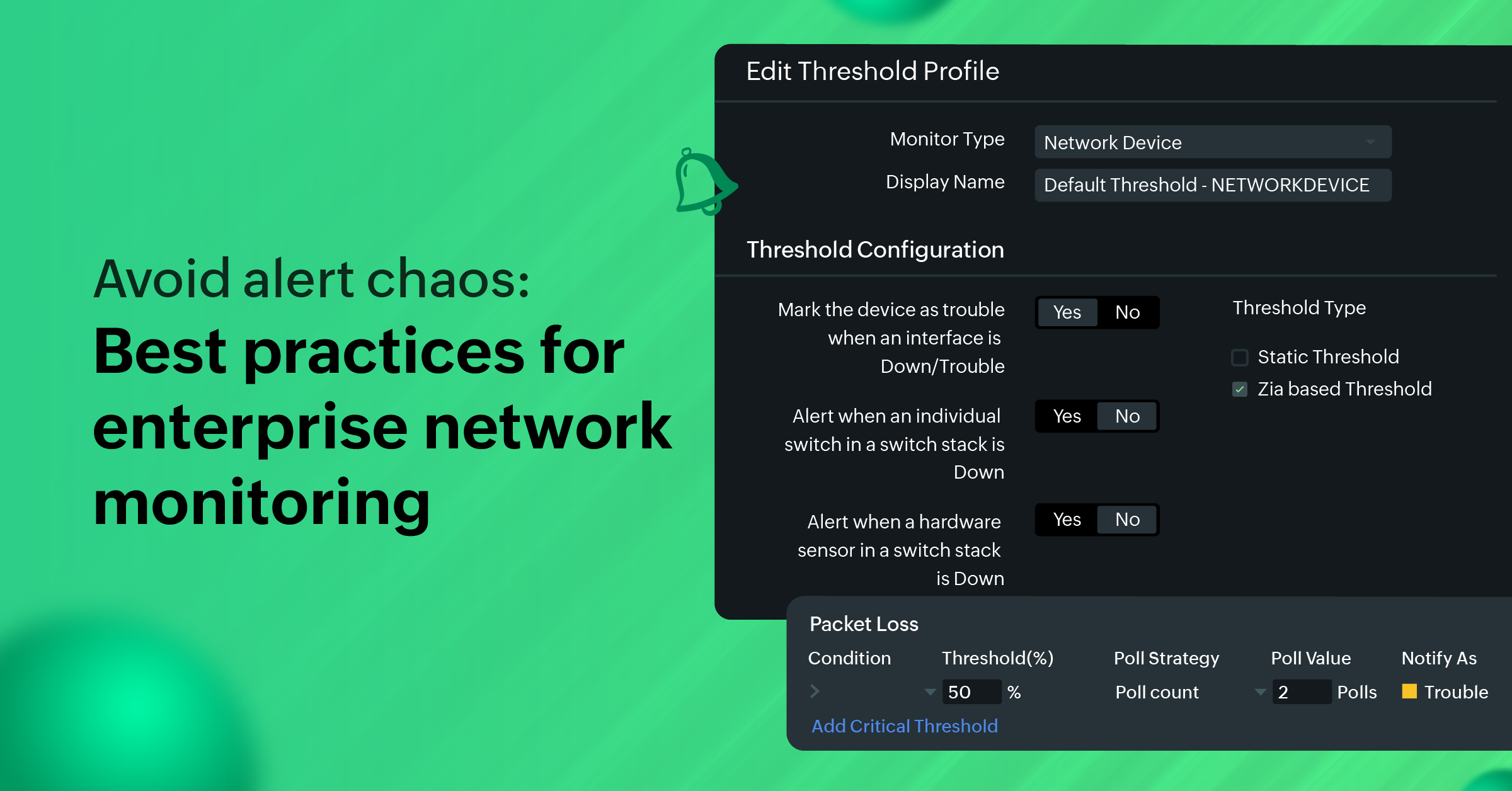
Configuring alerts effectively can be the difference between a frictionless IT environment and hours of downtime. Many enterprises struggle with alert fatigue, missed critical incidents, or poorly defined thresholds that leave them scrambling to identify root causes. How can you make sure your team gets the right information at the right time without being overwhelmed? Let's explore some best practices for setting up alerts in Site24x7 to ensure your network monitoring is as efficient and actionable as possible.
-
Define clear thresholds and priorities
One of the biggest challenges enterprises face is balancing too many and too few alerts. When everything is an emergency, nothing gets treated as one. To avoid this: -
Categorize alerts by severity: Use Site24x7's customizable thresholds to define what constitutes a warning versus a critical alert. For example, network latency at 150ms might be a warning, but 300ms should trigger a critical alert.
-
Base thresholds on historical data: Use Site24x7's performance reporting module to analyze trends and set realistic benchmarks for alerts.
-
Avoid alert fatigue with smart configurations
Constant notifications can lead to burnout and desensitization among your IT team. Here's how to keep alerts meaningful: -
Leverage anomaly detection: Site24x7's Zia-based threshold alerts can reduce noise by only flagging unusual activity when it deviates significantly from the norm.

-
Set persistent alerts: If you set persistent alerts, Site24x7 sends continuous notifications until you acknowledge the Down/Critical/Trouble alarm. You will receive alerts until you acknowledge the alarms at the frequency you've configured.

- Use multi-channel notifications strategicallyA common pain point is missing a critical alert because it was buried in emails. Site24x7 provides multi-channel alerting options, including SMS, phone calls, mobile push notifications, and integrations with collaboration tools like Slack and Microsoft Teams.
-
Set preferences based on urgency: High-priority alerts can trigger phone calls, while lower-priority alerts go to email.
-
Enable redundancy: Configure multiple channels for critical alerts to ensure no message slips through the cracks.
-
Test your notification setup regularly: Use Site24x7's test notification feature to ensure your configurations work as expected.
- Implement role-based alertingA common mistake is sending every alert to everyone. This creates confusion and slows down resolution times.
-
Assign alerts to the right teams: Use Site24x7's role-based access controls (RBAC) to ensure network availability alerts go to the network team and SD-WAN issues reach the appropriate administrators.
-
Set on-call schedules: Site24x7 integrates with popular incident management tools like PagerDuty to create and manage on-call rotations.
-
Use context-rich alerts: Send the root cause analysis report via email to reduce back-and-forth communication. This helps with further analysis.
Monitor and simplify with Site24x7's network monitoring modules
Sometimes, enterprises fail to configure alerts for less obvious but critical scenarios. Site24x7's extensive network monitoring capabilities can help you think beyond traditional metrics while simplifying alert management.
Here are key use cases and the corresponding Site24x7 modules:
- Track network performance, gain visibility into routers, switches, firewalls, and other devices, configure alerts for key metrics like uptime, latency, jitter, packet loss, and interface errors.
- Track bandwidth usage and traffic patterns. Set alerts for anomalies, such as sudden spikes in bandwidth usage or potential DDoS attacks.
- Automate configuration backups and receive alerts for unauthorized configuration changes in routers, switches, and firewalls, ensuring compliance and quick rollback during issues.
- Monitor SDN infrastructure for performance and configuration issues. Receive alerts for errors in virtualized network environments to ensure seamless connectivity.
- Track device availability, response time, and more in real-time. Configure alerts to detect connectivity or performance issues across your SD-WANs.
Site24x7 offers a range of network monitoring modules tailored to address the complexities of modern IT environments. By leveraging these options, enterprises can stay proactive, streamline alert management, and ensure their networks remain secure and efficient.
Stay proactive, not reactive
Effective alert management is about empowering your team with actionable information rather than overwhelming them with noise. By leveraging Site24x7's robust tools and following these best practices, you can transform your network monitoring strategy into a well-oiled machine that minimizes downtime and maximizes efficiency.
Sign up to configure smarter alerts in Site24x7 today!
Comments (0)