[New feature] New RUM Snapshots aid Smart Performance Troubleshooting across Browser and Geography
An effective Real User Monitoring (RUM) solution needs to accurately measure the performance of a web application as and when it is accessed by a user. As such, RUM~should help DevOps to:
- Understand what is actual end-user experience
- Translate this data into actionable insights
To enhance these capabilities, Site24x7 RUM is introducing a new feature called RUM Snapshots.
RUM snapshot gives users actionable information on their web applications whenever they experience performance degradation through a detailed view into:
1. The different domains along with~the number of requests these domains have made.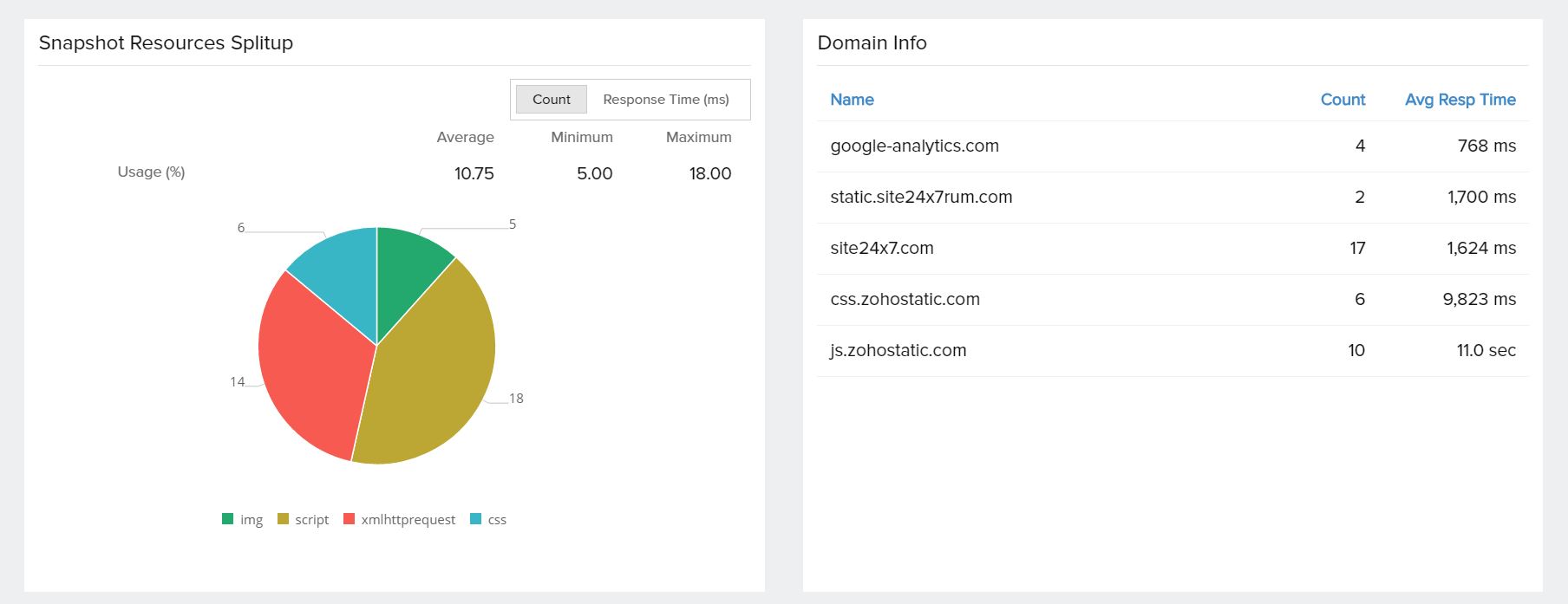
2. All the resources along with their request types and response times (in numerals and Gantt chart).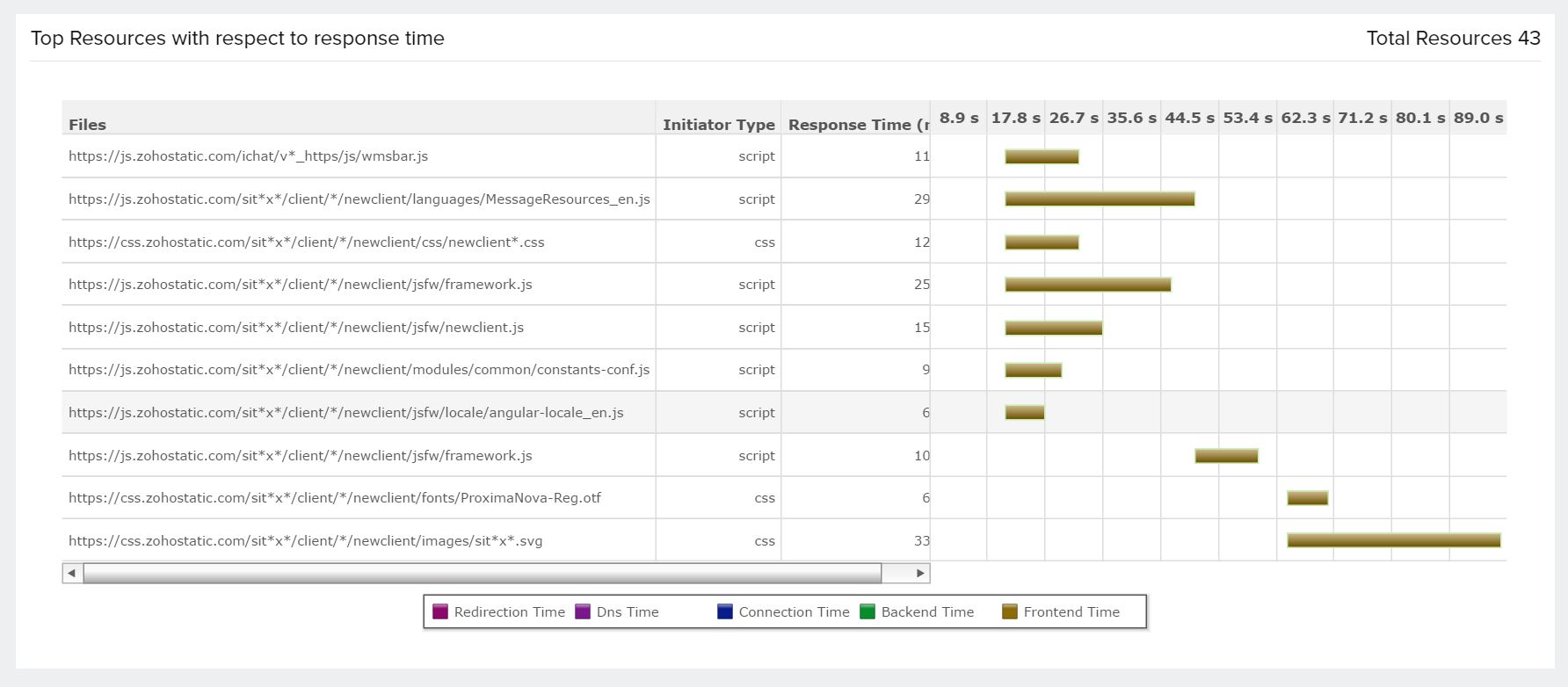
Additionally RUM snapshots will give you your response time segmented by geography and browser type smartly, so that the elusive information you seek is present exactly the way you want it.
Snapshot can be taken in two ways:
- Automatically - Whenever page load time exceeds 4 times the Apdex threshold as set by the user. By default,one snapshot is collected from every location and browser combination. This makes it easy to nail down a problem as being location or browser specific. Automatic snapshots are taken even if there has been no instance of thresholds being surpassed.
- On demand - To take an on demand snapshot users needs to set a threshold value as well as, define the locations for which the snapshot needs to be taken. One important thing to note here is that users cannot take 2 snapshots in quick succession and need to maintain an interval of 1 hour between each snapshot. i.e. once a user has taken a snapshot, they need to wait 1 hour before they can take the next one. On demand snapshots can be taken by users maximum 5 times in a day.
Read more about the feature in our helpdoc.
RUM snapshot in action
Using RUM snapshots is very easy. Let's say if you want to check the different snapshots taken automatically. Simply open the RUM snapshots tab in the Site24x7 Real User Monitoring UI, and select the snapshot you want to investigate further.
[caption id="attachment_3818" align="alignnone" width="1876"]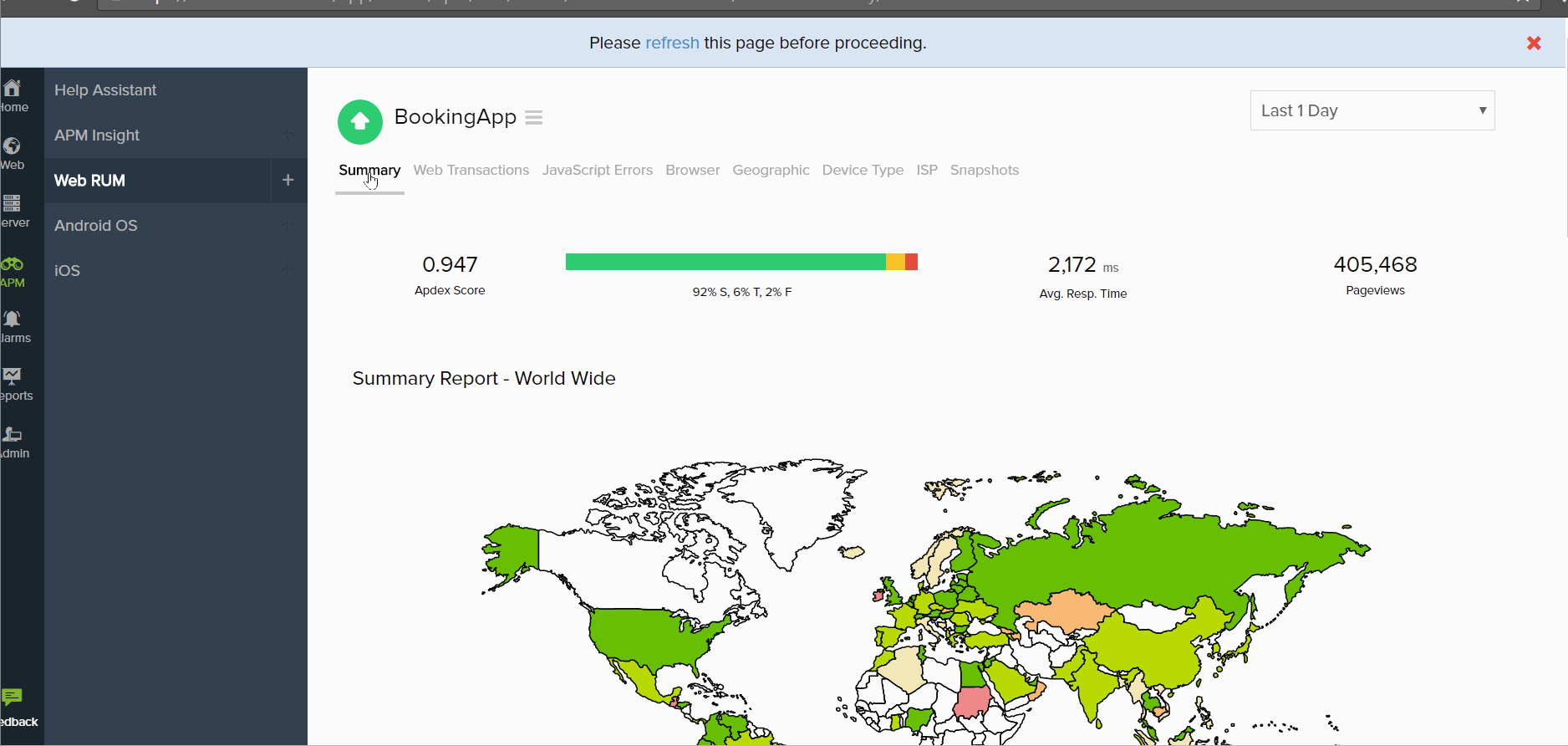 This feature can also be viewed from the Summary tab as shown above. The summary tab will only show the top 5 snapshots for the selected time period.[/caption]
This feature can also be viewed from the Summary tab as shown above. The summary tab will only show the top 5 snapshots for the selected time period.[/caption]
If you want to take an on-demand snapshot then simply click on the "capturing snapshot" button in the snapshots tab. Follow this by selecting the locations you want to monitor and also set the threshold value you want.
[caption id="attachment_3819" align="alignnone" width="1876"]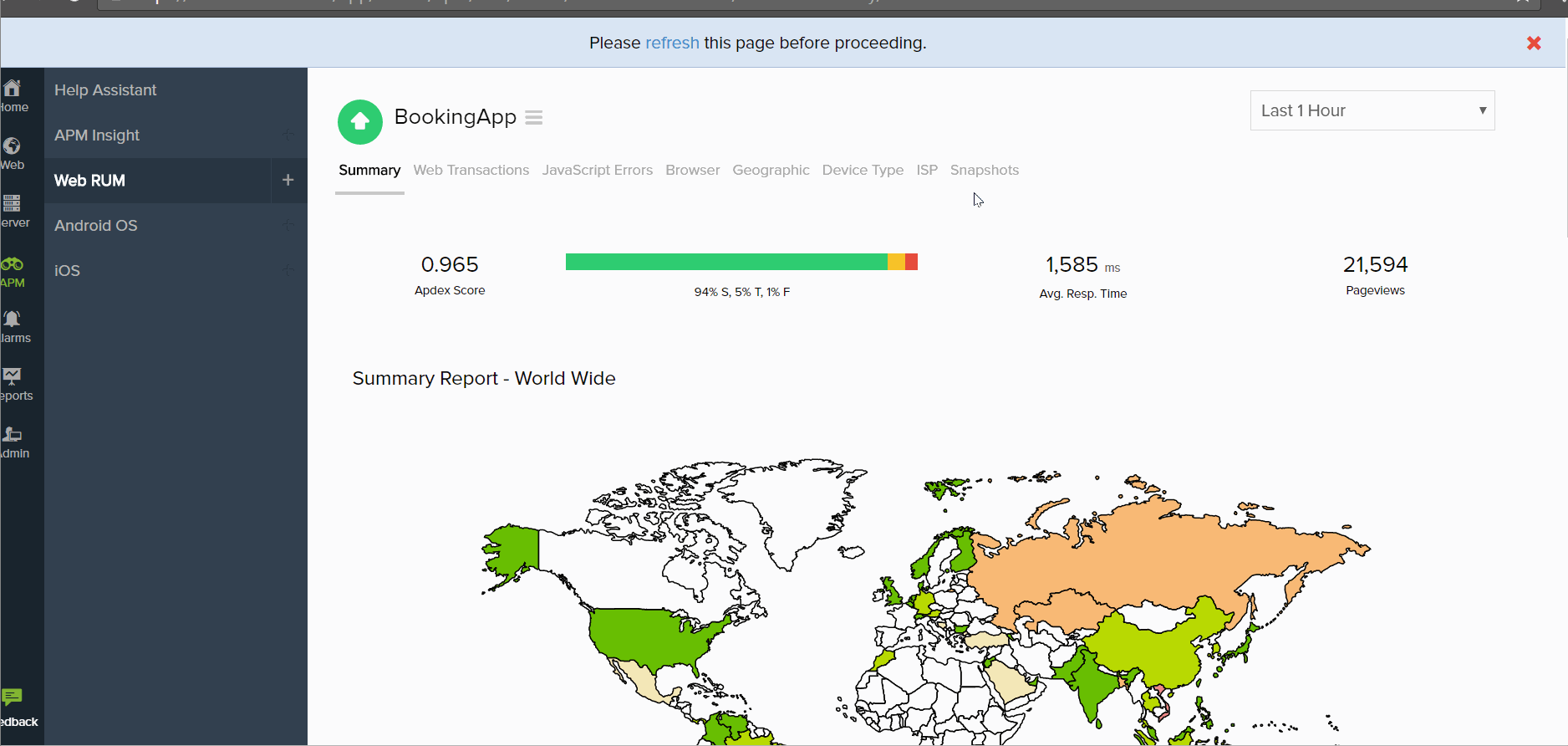 While taking on demand snapshots you can also specify the locations for which you want the snapshot.[/caption]
While taking on demand snapshots you can also specify the locations for which you want the snapshot.[/caption]
Get started with Site24x7 RUM
Start using Site24x7 Real User Monitoring today. Use features like snapshots to get meaningful insights into web application performance. Visit our community forums and share your monitoring strategies with peers. Signup for a free Site24x7 trial account now!