IIS server: Uses, benefits, and challenges
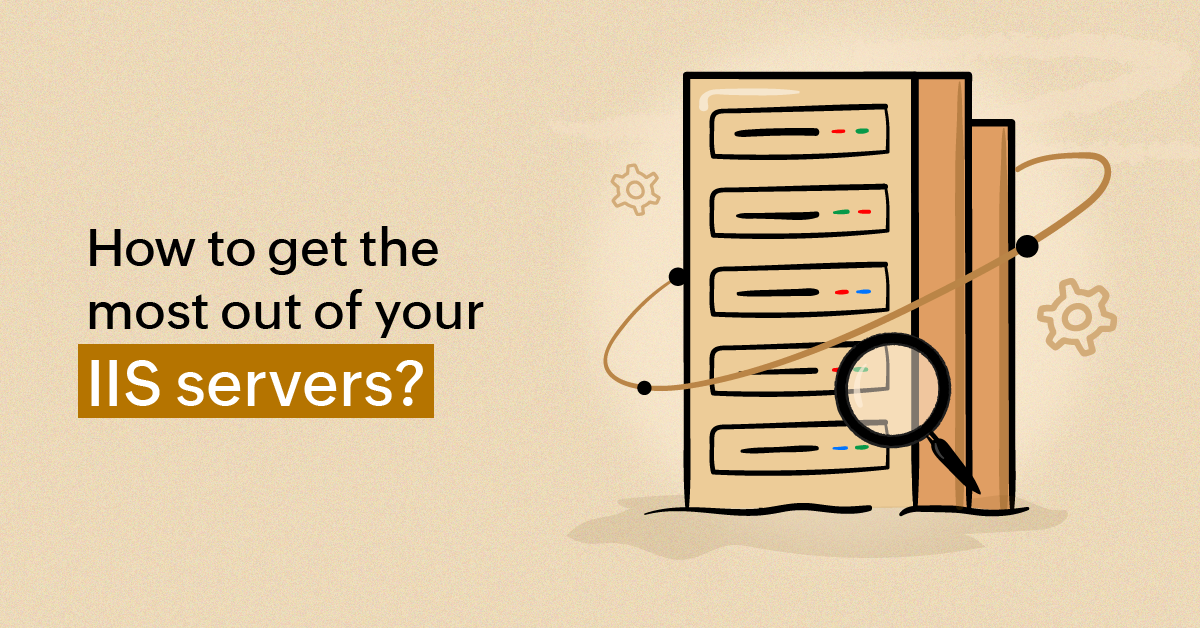
What is an IIS server?
Internet Information Services, commonly referred to as IIS, is Microsoft's web server software. It is built to host websites, applications, and services for Windows systems. If you are considering IIS for hosting your website or applications, let us take you through the basics of IIS, its benefits over the other options available, and the common pitfalls organizations face when they opt for IIS.
IIS has evolved a lot since its GA release in 1995. It is the second-most used web server platform (the first being Apache—the pioneer of web servers). It supports multiple protocols like HTTP, HTTPS, FTP, FTPS, SMTP, and NNTP, which makes it a single solution for hosting both websites and applications.
Primary use case of IIS
Here is how organizations use IIS in their IT operations:
- Host websites: IIS's primary function is to serve both static and dynamic web content. It supports most programming languages and frameworks.
- Host applications: IIS can host ASP.NET and .NET Core-based web applications along with other Microsoft technologies.
- Block suspicious requests: IIS provides Request Filtering that scans and blocks suspicious client requests based on file extensions and URL properties.
- Server and website logs: IIS log prints store critical data about your IIS server and the websites hosted. This helps you chart patterns, pinpoint problems, and deploy troubleshooting activities.
- Transfer files: IIS offers secure file transfer capabilities, i.e., it acts as an FTP server.
- Send emails: It can act as an SMTP server to send emails and help applications that require email functionality.
- Stream media: IIS media services provide audio and video streaming.
- Balance load: IIS can distribute network traffic across multiple servers to enhance performance and reliability.
- Reverse proxy: IIS improves security and performance of backend services by acting as a reverse proxy.
Why should you choose IIS over other web servers?
Here are the major reasons why organizations choose IIS instead of other web servers, like Apache or NGINX, even if they are open source:
- Security options: IIS offers multiple robust, built-in security options that includes SSL/TLS support, URL authorization, and IP restrictions.
- Application pool: With IIS, you can group web applications for enhanced availability. An application pool contains applications managed by worker processes in IIS. The worker process handles the client requests to its respective application pool only. This way, downtime in one application pool does not affect applications running in other pools.
- High scalability: Like Apache, IIS can support web farms and load balancing for high-traffic websites.
- Windows ecosystem: IIS is targeted at Microsoft's ecosystem. It integrates well with other Microsoft products like Active Directory and .NET framework.
- Graphical user interface (GUI): IIS offers a user-friendly GUI for server configuration and management—a major reason Microsoft tends to beat other UNIX-based products.
- Outperforms other Windows web servers: Since it is built by Microsoft for Microsoft Windows, it offers higher levels of performance than other Windows-based web servers.
- Support: IIS benefits from regular feature upgrades, patches, a helpful community, and thorough documentation.
Major challenges in IIS
While IIS provides many advantages, organizations still face these major challenges during implementation and maintenance of IIS servers:
- Limited platform: IIS is designed for Windows. This limits the deployment options compared to other platform-agnostic web server options available. Many third-party applications or frameworks have limited support for IIS in comparison to other web servers.
- Resource consumption: IIS can consume your server resources proportionally with your site and application traffic, which could lead to unwanted surprises like spikes in costs or unexpected downtime.
- License: With the tech community moving towards cost-optimization at every step, IIS requires a Windows Server license. This can create challenges in choosing a solution for SMBs and even enterprises, considering there are a lot of open-source alternatives available.
- Configuration: Optimizing IIS for peak performance requires careful configuration, especially in high traffic facing IT infrastructures. The diagnostic tool makes pinpointing the root cause of performance degradation difficult.
How to overcome IIS challenges?

If you would like to monitor the health of the website, you can deploy our website monitoring suite. We recommend using a combination of website and IIS server monitoring to get a complete view of the issues at the server level as well.
If your organization utilizes IIS for website and application hosting, you can monitor the performance of your IIS sites and application pools to ensure your website is available, healthy, and fast. Here is how an IIS server monitoring solution like Site24x7 helps you get the most out of your IIS servers.
Uptime and response
With a thorough monitoring dashboard and extensive reports, you can get both real-time and historic uptime and response rate trends. An unhealthy IIS server brings down your website and application availability. With IIS thresholds, our alarms engine will compare the availability and response rate of your IIS server and sites. When a discrepancy is found, an alert is triggered and immediately sent to you.
Server resource usage
Depending on configuration and workload, your IIS servers can consume dangerously high levels of CPU and memory. Each worker process needs sufficient CPU and memory to cater to applications. Set thresholds to get alerts when your IIS server's CPU and memory usage run consistently high.
Network usage and traffic
Network traffic can make or break your IIS server. You should be aware of the incoming traffic served by the client so that you can handle any spikes in network traffic. Keeping a threshold limit on your current connections and having a dashboard that lists the top apps by traffic and network usage will help you devise a robust capacity plan.
Is IIS the answer for your organization?
If your organization is primarily Windows based, IIS is a straightforward solution for your web hosting requirements. Since IIS comes bundled with Windows Server OS, you need not purchase separate licenses. IIS comes with a user-friendly UI, powerful and useful features, and support and updates by Microsoft.
Comments (0)