At Site24x7, one of our core focus has been to provide our customers a holistic view of their infrastructure by subgrouping monitoring resources. With Monitor Groups, we have been able to provide better monitor resource management for our customers. Now, we intend to renew our focus on this, and as a precursor, we are introducing Subgroups in Monitor Groups.
You can set up nested subgroups up to five levels under your Monitor Groups and segment monitoring resources based on specific requirements like geography, function, or system. You can also have the same monitor as part of multiple subgroups, so you can arrange monitors in a way that is most relevant to you. It is a simple yet intuitive way to organize your monitoring resources and ease administration.
Some of the key takeaways from setting up Subgroups are listed below:
- Simplified high-level architectural view of your entire infrastructure grid.
- Group your entire business-critical monitors as one logical entity to facilitate easy monitoring and troubleshooting.
- Comprehend the average availability and performance across multiple monitors of the same type–all grouped under a single bracket. (for example, a unique subgroup for website monitors, Cassandra clusters, or API monitor)
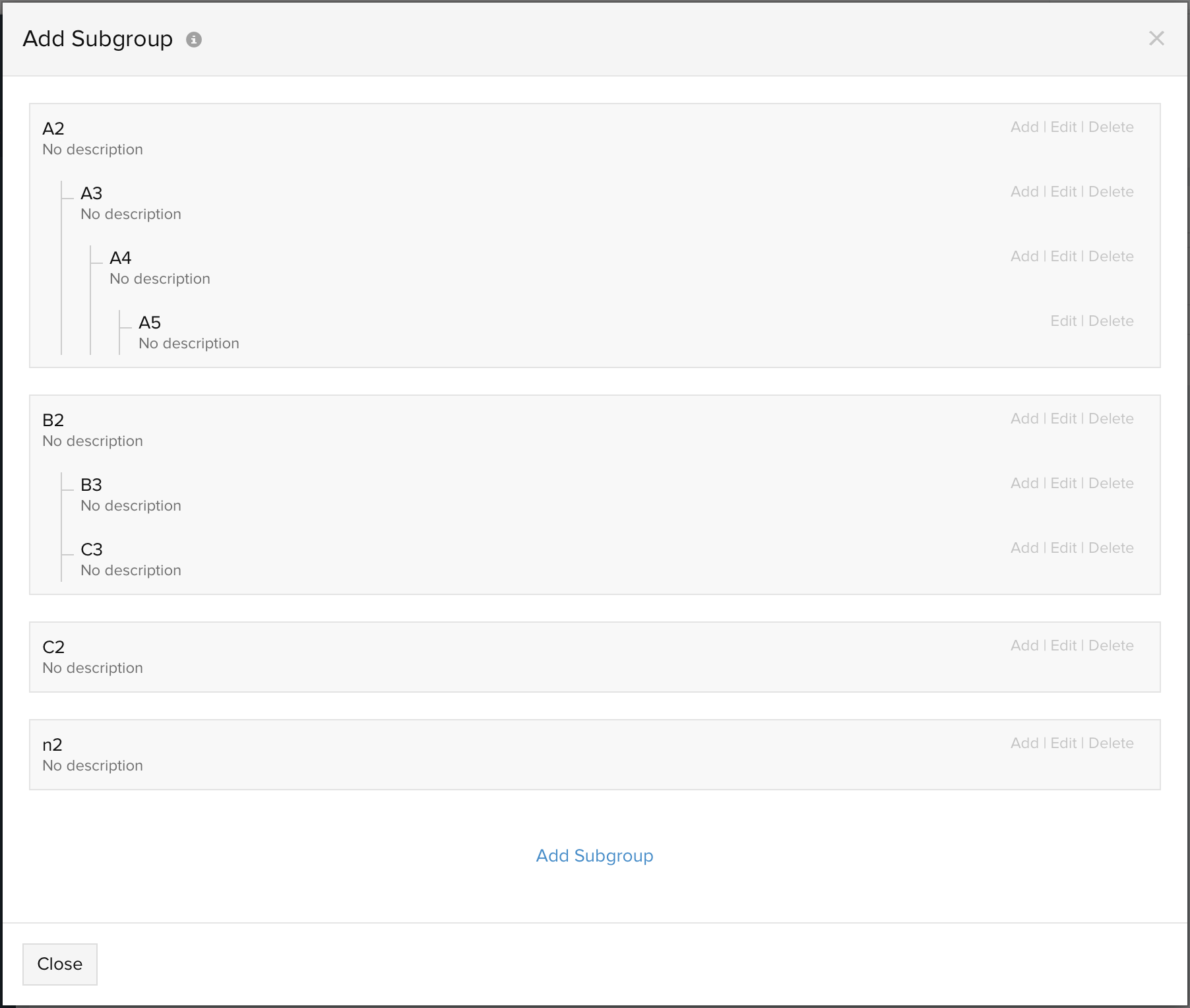
Read our help article to know more about the various rules and limitations while setting up a Subgroup. Do share your feedback about the feature here. Also, if you have any questions, please contact us at +1 408 352 9117 or via email at support@site24x7.com.
Hi,
We're now supporting Subgroups in various Site24x7 features. Please read the post to know more about the Subgroups enhancement.
We hope this enhancement makes monitoring and managing monitors in Site24x7 easier, and would love to hear your valuable feedback in the comment section below.
Regards,
Bela