It seems that to be able to add a couple of custom services to the auto discover area of a configuration template the check box to add all services matching the default list must be checked. It would be nice to be able add just the services under "Add more services for monitoring" and/or be able to select which of the default services are applied. We have environments where a service should be present on all servers and should be auto added but without having to add all of the default services.
If this is already possible, I'm not sure how to implement it.
Hi,
While adding a new configuration template or editing a new one, you can uncheck the option Match with our default list and start monitoring automatically and add the custom services you wish to monitor in the Add more services for monitoring field.
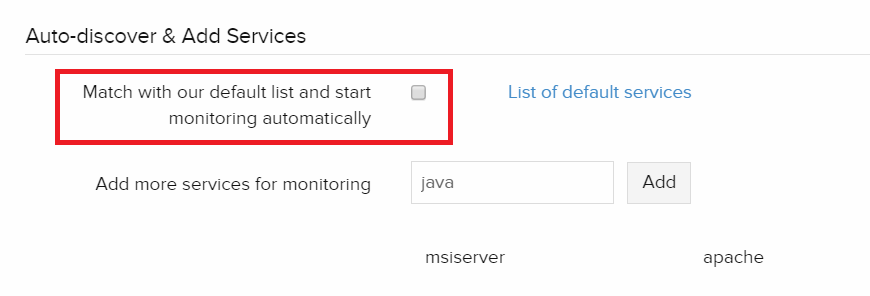
Hope this helps. Let us know for further queries, if any.
Happy Monitoring!
Thank you for the reply but that is the setup I currently have and the two services we entered are not automatically added to monitors that are created using the template. That is why I made this request to have it work without the default list being active.
Can you confirm that your example should work because it is not working for us.
Thanks again.