As you may already know, manually configuring monitors is relatively time-intensive, especially when you’re creating thousands of monitors. Site24x7 offers a novel solution to this problem with its CSV file import feature. Today, we’re delighted to announce that we've made some updates to the template-based import monitor feature to make setting up monitors even simpler.
What's changed with the new import feature?
Site24x7 lets you export your complete monitor setup in a CSV file. Similarly, the monitor import feature enables you to add or update template-based monitors in bulk, including all internet services monitors, cron and Heartbeat monitors, and VMware monitors. Importing involves three significant steps:
Previously, you'd have to create a CSV template by adding the required header parameter names and values to it. An import would fail if any incorrect or blank parameter was present in the imported CSV template. Now, we've made it optional to import most parameters.
Let's say you want to create multiple website monitors in your Site24x7 account via the bulk import feature. First, you have to mention #header: Website, then provide the URLs in the subsequent rows—one after the other in the CSV file—before uploading the file into the import task engine. Another scenario is when you want to import multiple monitors of different types. Here, you can specify multiple headers, such as monitor type, host name and relevant parameter values in subsequent rows inside the same CSV file. The below screenshot portrays a sample CSV definition for this case.
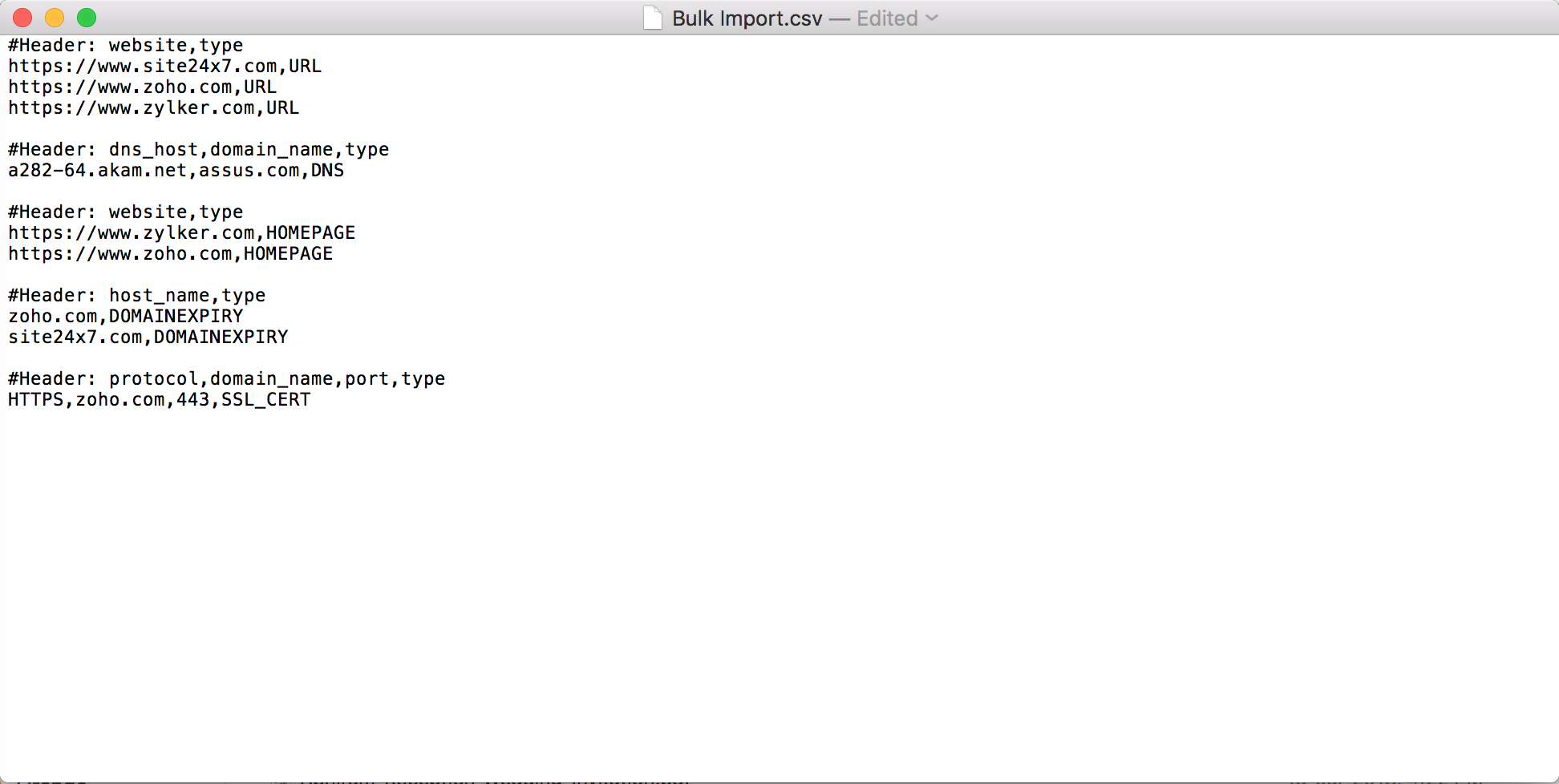
Overwrite invalid or void parameter entries with default parameters.
By enabling this option, Site24x7's import task engine ignores any invalid or empty parameters in a CSV during parsing and validation steps. Any incorrect entries will be automatically replaced by default profiles to facilitate successful import.
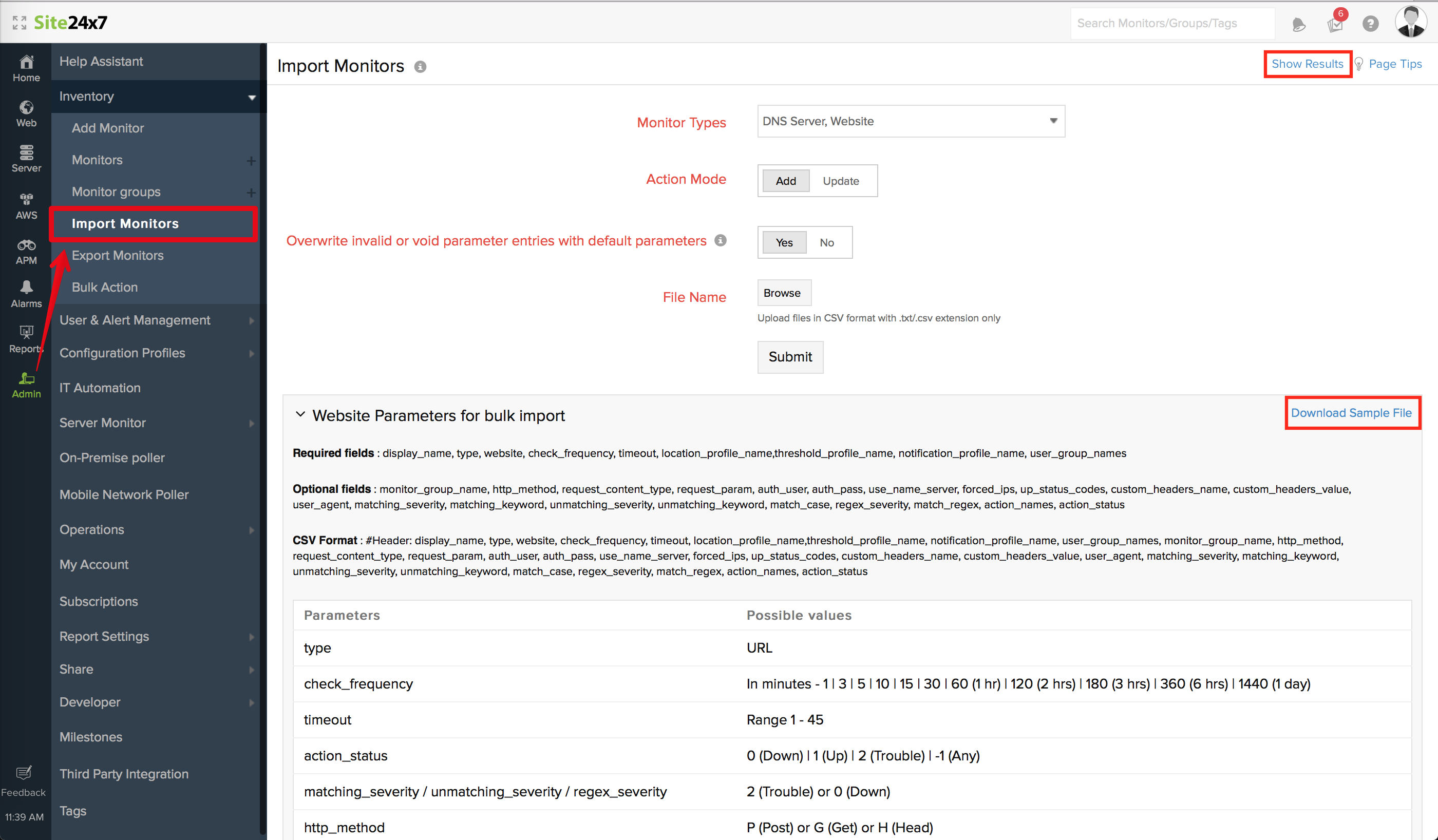
During the import, you can instantly validate your uploaded data, which means you can quickly identify issues from error messages. This helps you easily make essential changes in the new CSV file before freshly reimporting it. Additionally, you'll receive a success email on completion of the import task.
Creating agent-based monitors in bulk.
Although CSV-based imports help with form-based monitors, it doesn't help you with bulk imports of agent-based monitors. Nonetheless, you can use Site24x7's server bulk installation methods to import multiple Windows, Linux, Docker, or Azure monitors. Tag-based service discovery makes it easier to control AWS resources during monitor setup.
Modifications that scale with you.
With our recent enhancements to the bulk action feature, Site24x7 is now better suited to make uniform configuration changes to a large set of monitors. Please keep your suggestions and feedback coming so we can keep improving our platform, and if you have any questions, contact us at support@site24x7.com.
Like (0)
Reply
Replies (0)