Identifying and resolving bottlenecks in IT service delivery can help you deliver superior services to your end-customers. Incident management platforms, such as ServiceNow's IT Service Management software enables you to achieve just that by allowing you to detect and resolve IT issues before your end-users start calling the help desk. Today, we're glad to announce our integration with ServiceNow ITSM platform.
Site24x7 with ServiceNow ITSM: Improve the speed and agility of your IT service delivery
ServiceNow ITSM platform is built on cloud and follows ITIL best practices helping you gain complete control over your IT processes and service delivery. By tightly integrating Site24x7 with ServiceNow ITSM platform, you'll be able to manually or automatically open, resolve, and close incidents in ServiceNow portal based on your Site24x7 monitor alerts. During an IT service outage, it helps you detect your bottlenecks faster and helps restore normal service operation as quickly as possible while minimizing impact to business operations and ensuring service quality.

Manage your Site24x7 alerts seamlessly
Integrating with ServiceNow lets you consolidate all your monitor alerts from Site24x7 within a single system of action in the ServiceNow platform. You can read more about the various prerequisites and integration steps in our user documentation.
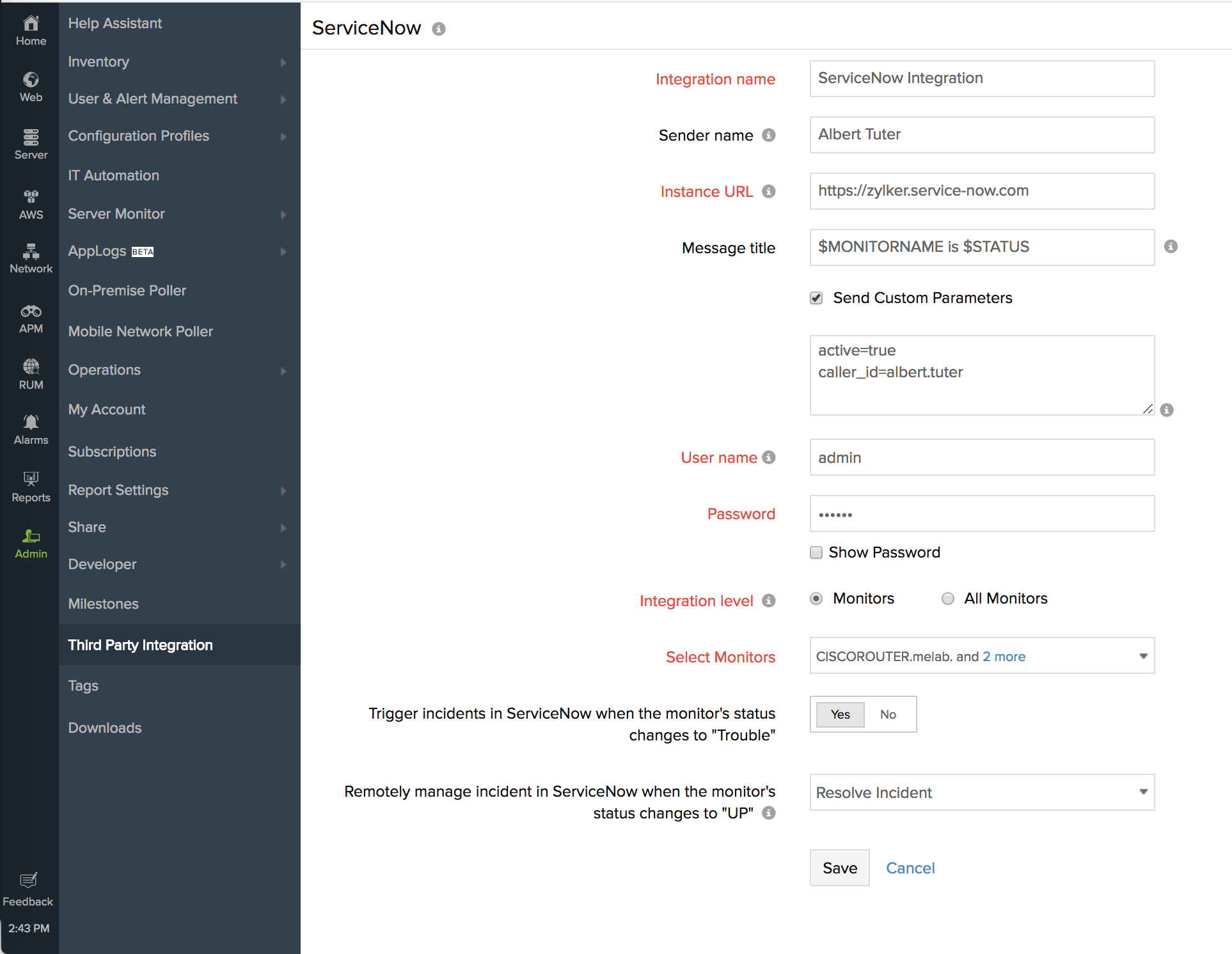
After establishing the connection, you can enable the following actions in the ServiceNow portal:
- Automatic incident creation based on a new down/trouble alert triggered in Site24x7
- Automatic incident update with changes to alert severity level in Site24x7
- Automatic or manual incident resolution or closure when alert clears in Site24x7
Integrate using REST APIs
You can alternatively use Site24x7's built-in REST APIs to set up a new connection with ServiceNow, retrieve preconfigured integration list, update integrations, and delete an existing integration. Read our API documentation to learn how.
Get started now!
If you've got a ServiceNow account already, why wait? Improve your IT incident resolution immediately by connecting your Site24x7 alerts with ServiceNow. If you want to connect Site24x7 with other productivity or incident resolution tools, check out all our supported integrations. Also, don't forget to share your valuable learnings and feedback.
Happy monitoring!
Hi,
Is it possible to change any fields in the Servicenow tickets created if the monitor stays down for sometime?
e.g I want to create a Servicenow ticket with priority P2 when a website first goes down then if the website is still down after 10 minutes then I want to change the priority of the Servicenow ticket to P1. Is this possible with the integration or Site24x7 APIs?
Thanks & Regards
Arpita
Dear Arpita,
We don't yet have support to change the priority based on the escalations. We are in the discussion phase to give support that for all integrations.
ServiceNow has business rules that can be defined. Did you check if there is a possibility that you can increase the priority of the ticket if its in an open state for more than x minutes?
-Jasper
PM, Site24x7