Greetings,
We're pleased to announce that you can now view and troubleshoot APM monitors with the Site24x7 mobile app. This is supported in the iOS version 3.9.1 and the Android version 4.7.1 operating systems.
Here's a quick walk-through of the mobile interface:
- View APM Insight Applications by clicking on Monitor Types. The monitors in a Down State are indicated with a down arrow symbol under the Monitor Types column.
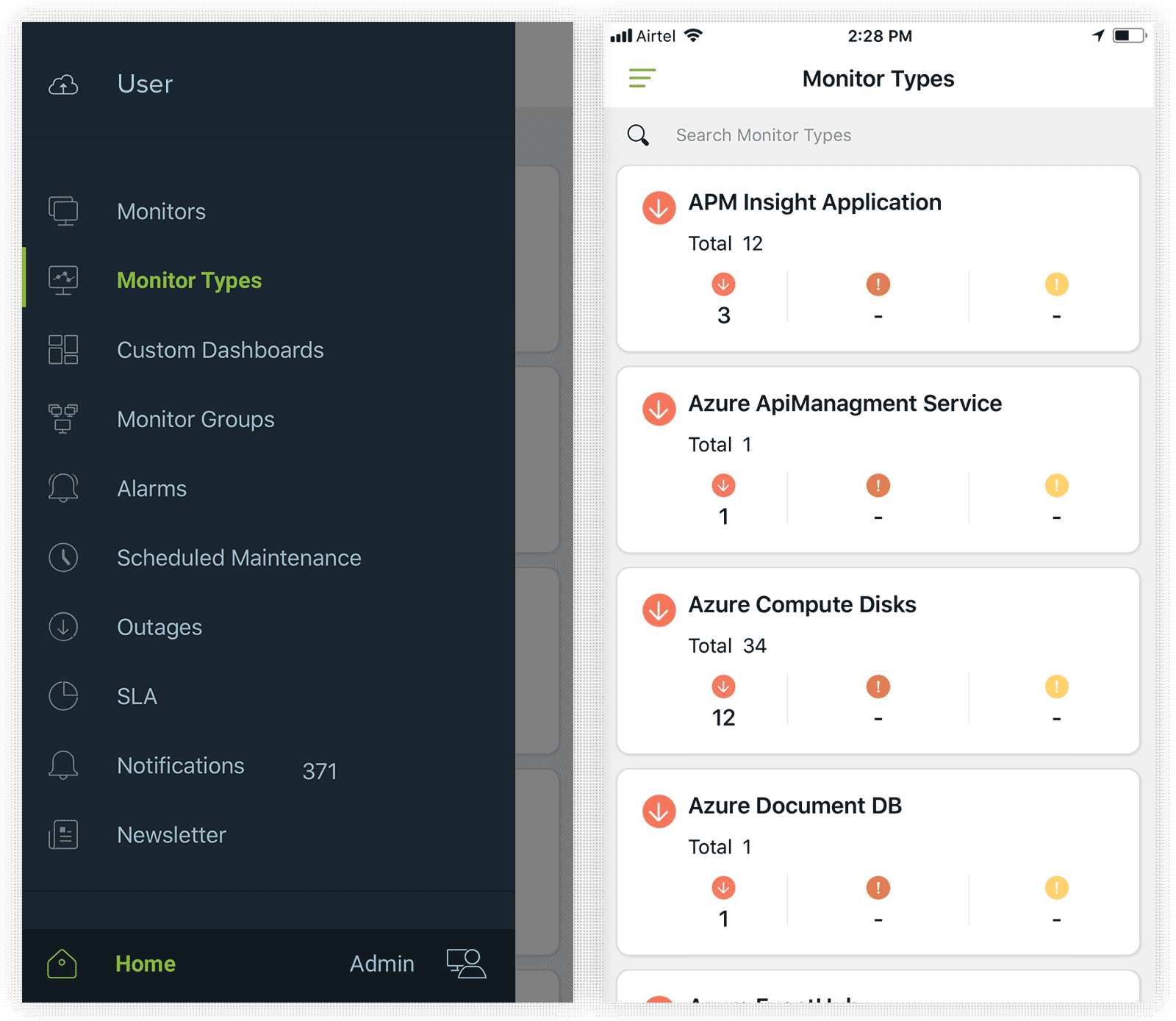
- Click on APM Insight Apps to list all applications and all instances. You can switch between both the views.
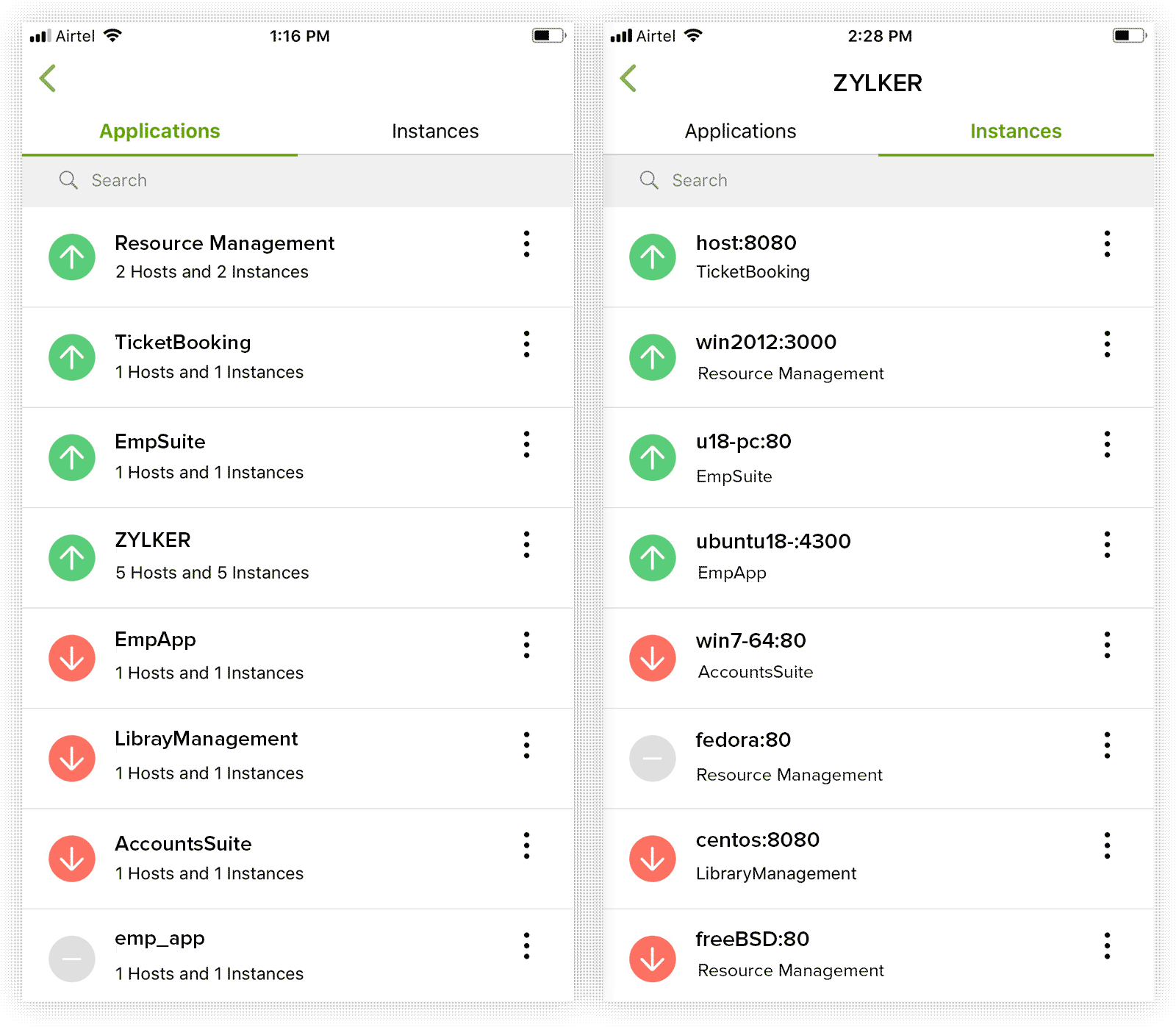
- You can view key parameters like Apdex Score, Average Response Time, Request Throughput, Errors, and Exceptions (Fatal/Warning) for time periods ranging from 30 minutes to 24 hours.
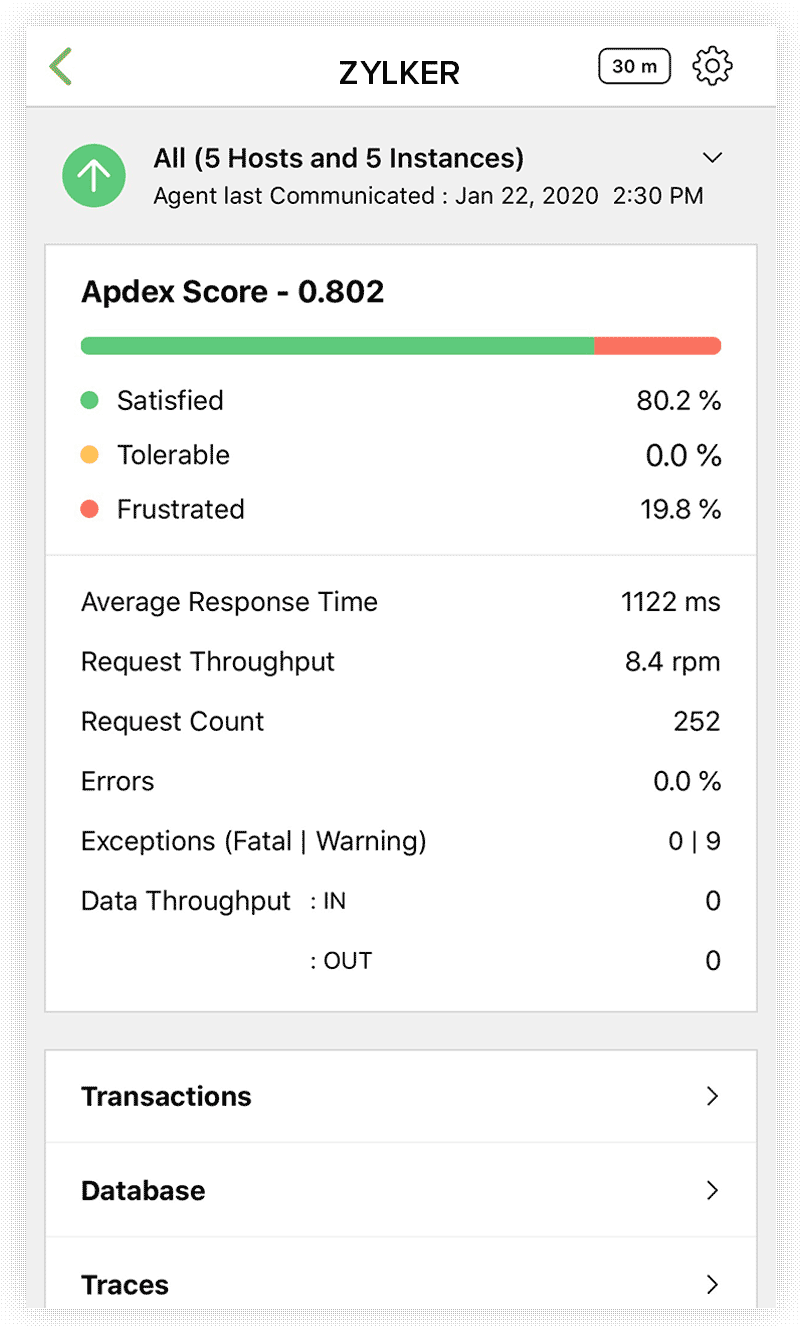
- You can view Web, Background, and Error transactions by clicking on the Transactions tab. Transactions marked as Key transactions are also displayed here.
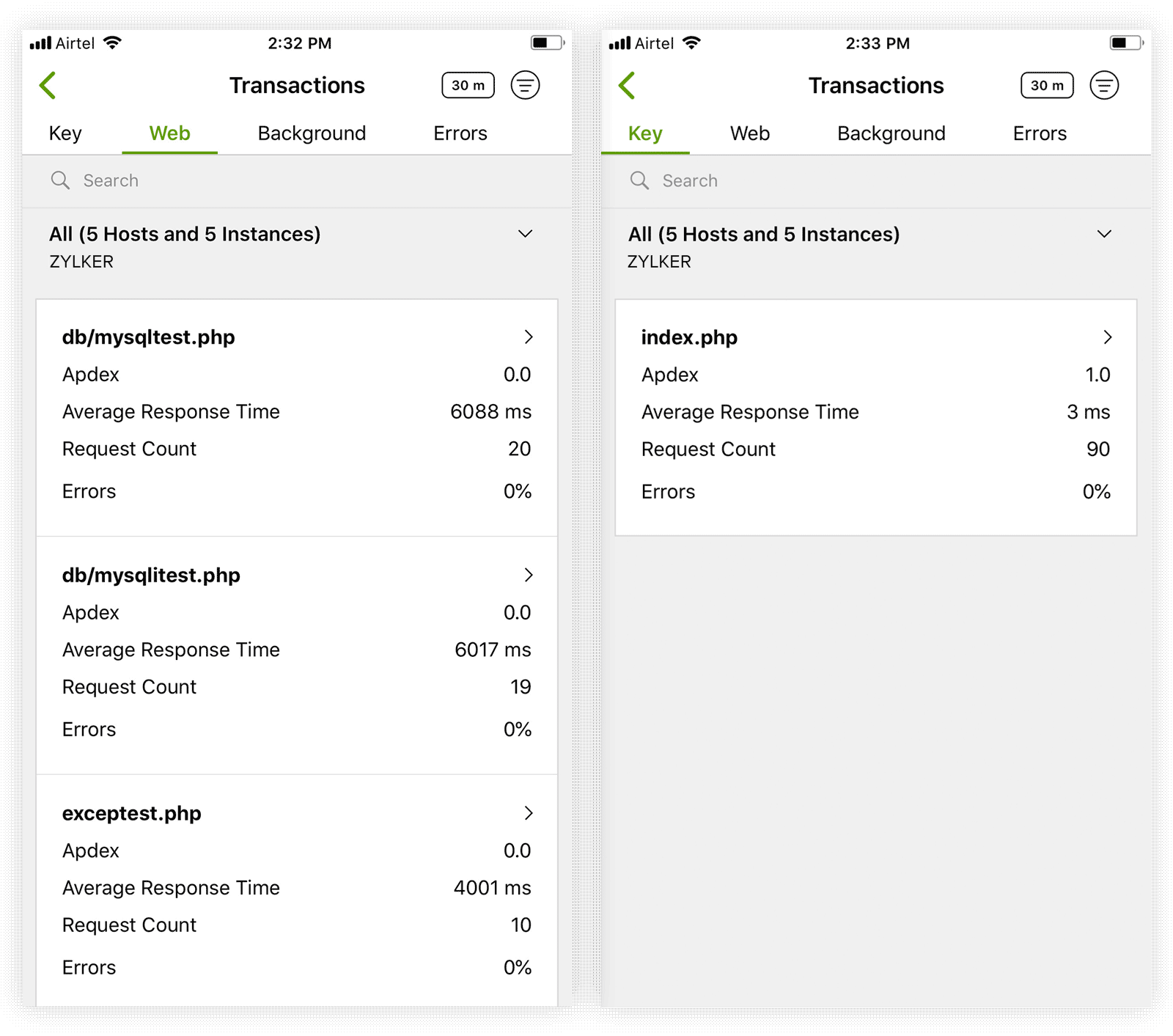
- You can click on Traces to determine the slowest methods and call. In the Exceptions view, you can click on the individual exceptions listed to determine their count.
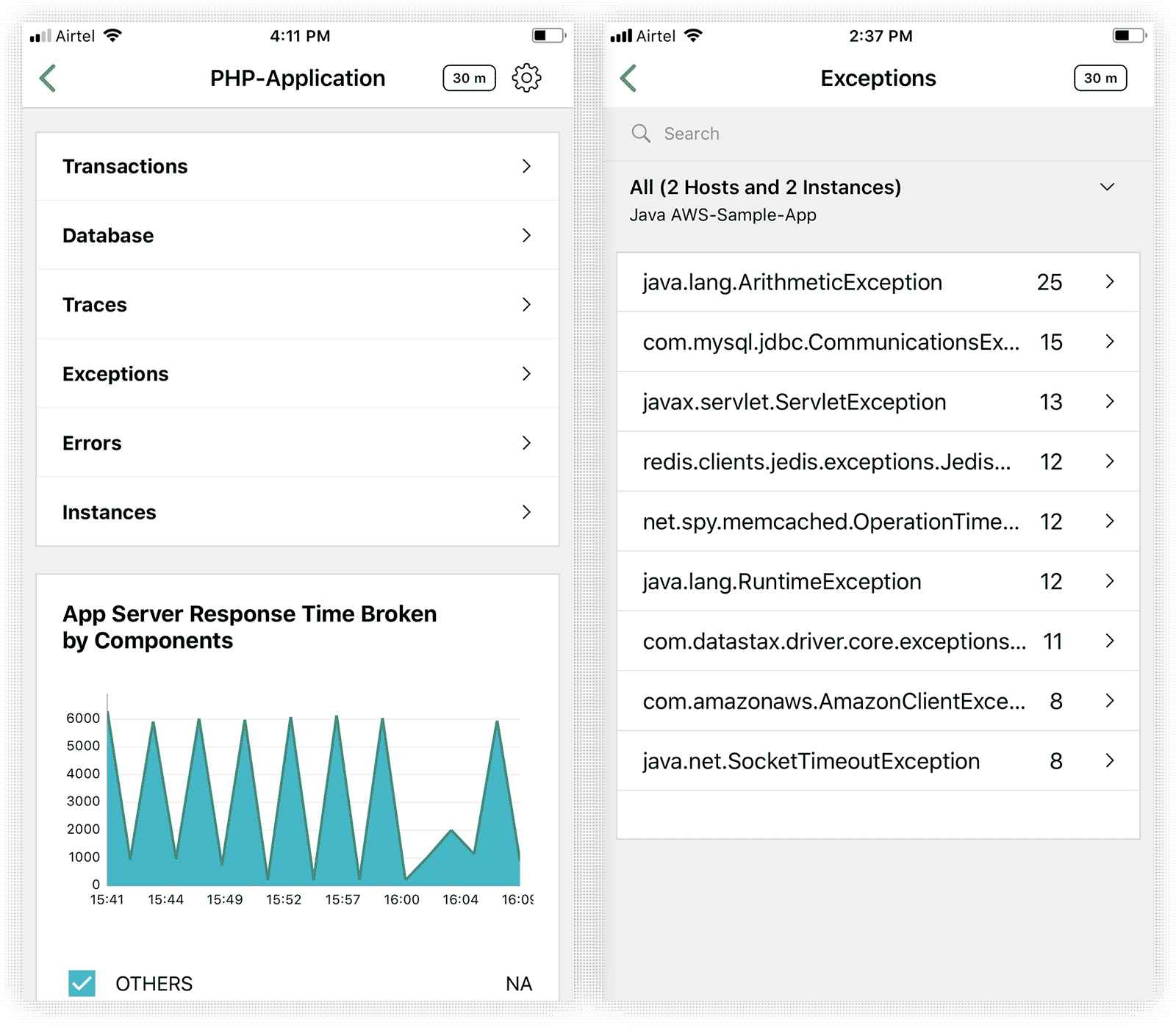
Have you started exploring APM Insight in the Site24x7 mobile app? Get started by watching this quick video.
Please send your feedback, questions, or concerns to support@site24x7.com. Thanks!
Like (7)
Reply
Replies (1)
by edln.84925
I need to use mobile app later, I love explore in the Web real world'''''
Like (0)
Reply