We're excited to share an update to our Software Updates monitoring plugin. Pending software updates are now automatically included in the AppLogs tab, allowing you to effortlessly track the number of updates while diving deeper into their details. This enhancement is designed to give you a clearer, more comprehensive view of software updates on your servers, enabling smoother and more efficient management.
The Software Updates monitoring plugin helps you keep Linux servers secure and up to date by tracking pending software updates. With centralized monitoring, it ensures efficient update management, reducing vulnerabilities and maintaining optimal server performance effortlessly.
Navigate to the AppLogs tab within the respective plugin monitor to see detailed information such as the package name, version number, and timestamp of pending software updates on your Linux server.
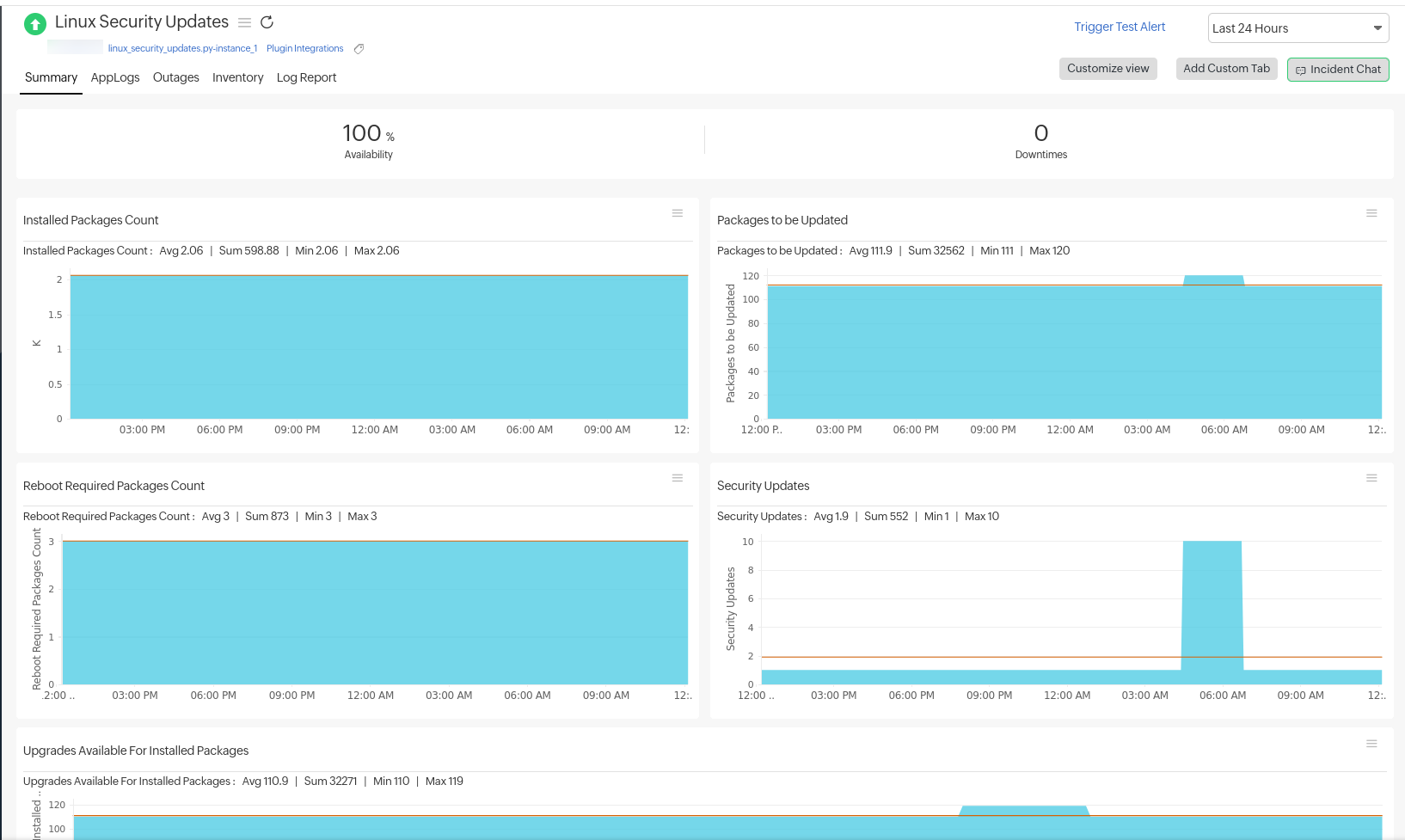
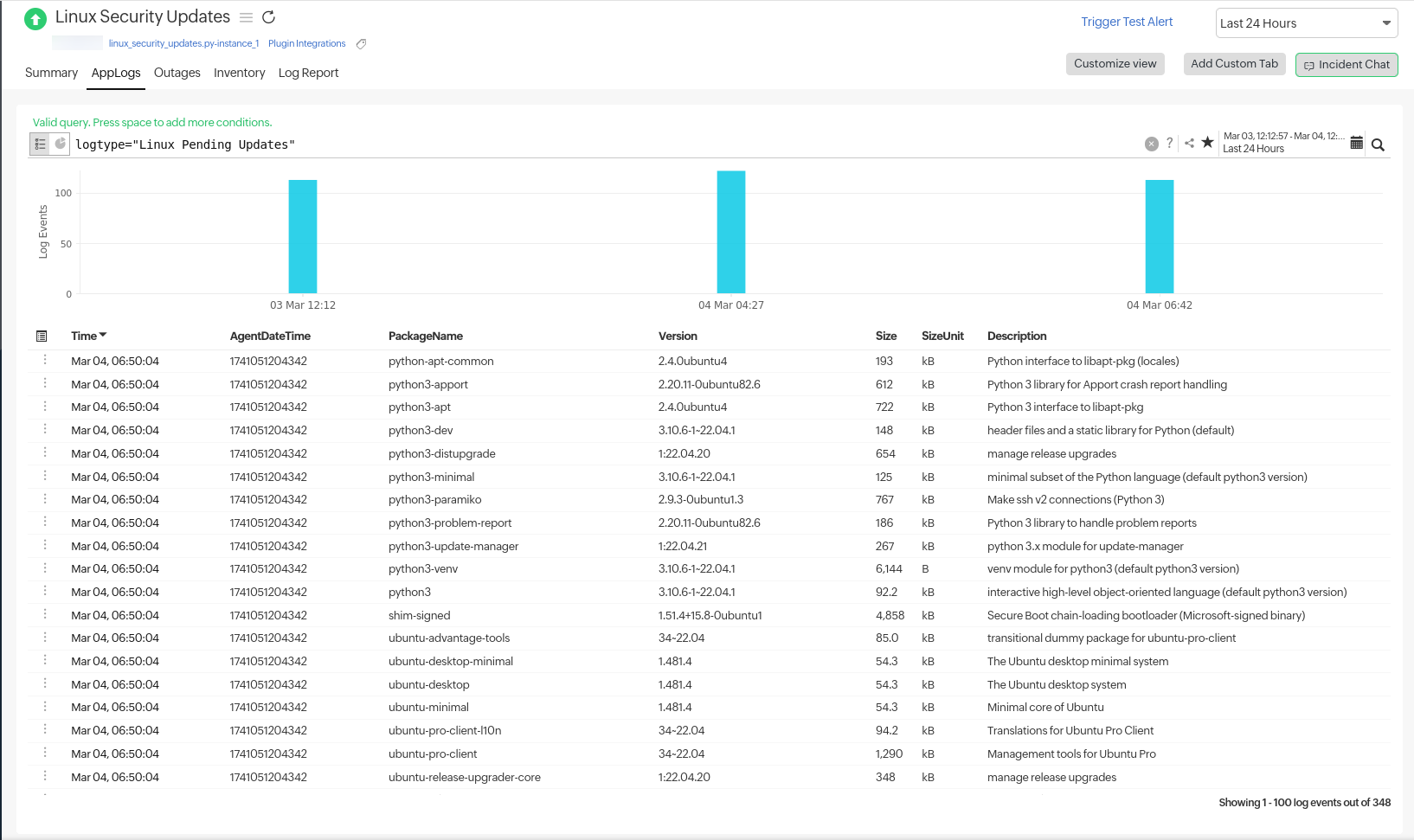
Install the enhanced plugin today using our help documentation and let us know your feedback in the comments.
Happy monitoring,
The Site24x7 team
Like (1)
Reply
Replies (2)
by Kontokontakt
Cool.
But unfortunately Rocky Linux is not supported.
CentOS is dead in enterprise. Please support also Rocky.
{ "plugin_version": 1, "heartbeat_required": true, "units": {}, "msg": "Rocky Linux not supported", "status": 0, "applog": { "logs_enabled": true, "log_type_name": "Linux Pending Updates", "log_file_path": "/opt/site24x7/monagent/plugins/check_updates/updates_list*.txt" } }
Thanks and kind regards,
Torsten
Like (0)
Reply
by Kontokontakt
solved for me. Added "Rocky Linux".
The Logfile Path is also wrong in the script.
Please change it to /opt/site24x7/monagent/plugins/linux_security_updates/updates_list*.txt instead of /opt/site24x7/monagent/plugins/check_updates/updates_list*.txt
Like (0)
Reply