Every once in a while the performance of an application may suddenly deviate from its normal course. This performance change is not always caused by a product update or feature enhancement. Common issues like memory outages, lack of space in the database, or changes in the application environment can contribute to sudden application slowness.
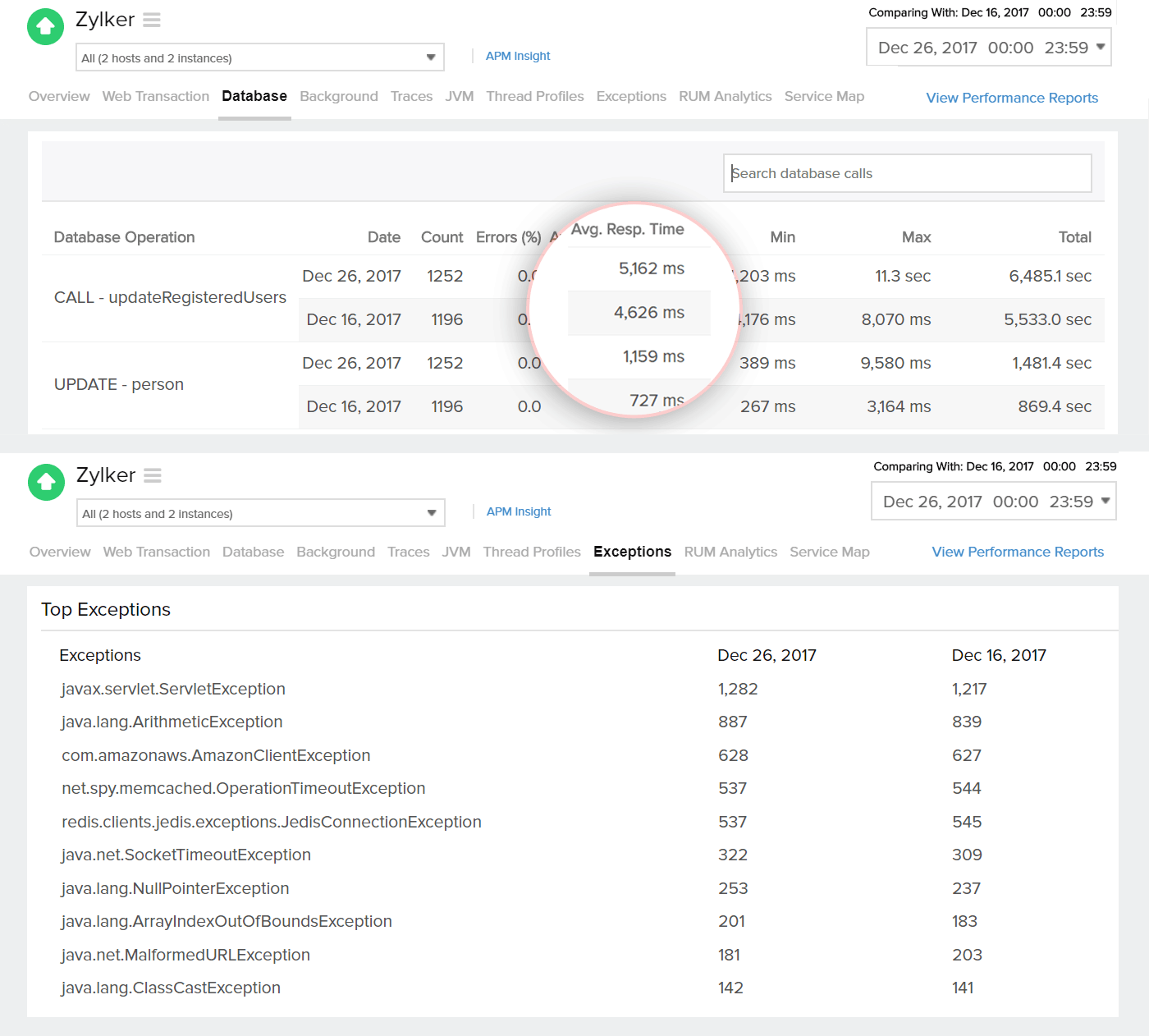
In such cases, comparing your application performance with previous data can be insightful. Comparing key metrics like average response time and throughput-as well as stats about web transactions, database transactions, exceptions, and traces-can help you narrow down the root cause of an issue.
Like (1)
Reply
Replies (0)