We are happy to introduce the monitoring of VMware clusters.
Monitor VMware clusters to understand their various key metrics, like Effective CPU, Effective Memory, Distributed Resource Scheduler (DRS) Configuration, DRS Faults, and DRS Migrations, in your environment.
What is a VMware Cluster?
A cluster is a group of VMware ESX/ESXi hosts that distributes CPU and memory among VMware ESX/ESXi hosts. It is also responsible for high availability and load balancing.
Why should you monitor a VMware Cluster?
Constant monitoring is essential for understanding the complex environment comprised of the client server, its network, and the connected desktops. Using insights gained from watching these trends, IT admins can:
-
Understand the CPU and memory usage across the entire cluster.
-
Add a Threshold and Availability Profile to check if a specific resource is Critical or Down.
-
Analyze critical performance issues using reports.
-
Collect data on the DRS Configuration, DRS Faults, DRS Recommendations, and DRS Migrations metrics with the DRS Cluster to monitor effectively.
- Keep track of VM operations happening in the cluster.
Site24x7 VMware Cluster Monitoring
Site24x7 monitors the clusters and their related components with different metrics specific to a VMware environment.
- Get a summary of all vSphere cluster factors, such as Effective Memory, Effective CPU, Total Storage Consumed, Total Datastore Capacity Vs. Usage, Cluster Details, and DPM Configuration.
- Obtain insights into DRS Configuration with different metrics, such as High Availability Configuration, DRS Configuration, DRS Faults, DRS Recommendations, and DRS Migrations.
- Get a glimpse of the CPU details associated with the vSphere clusters.
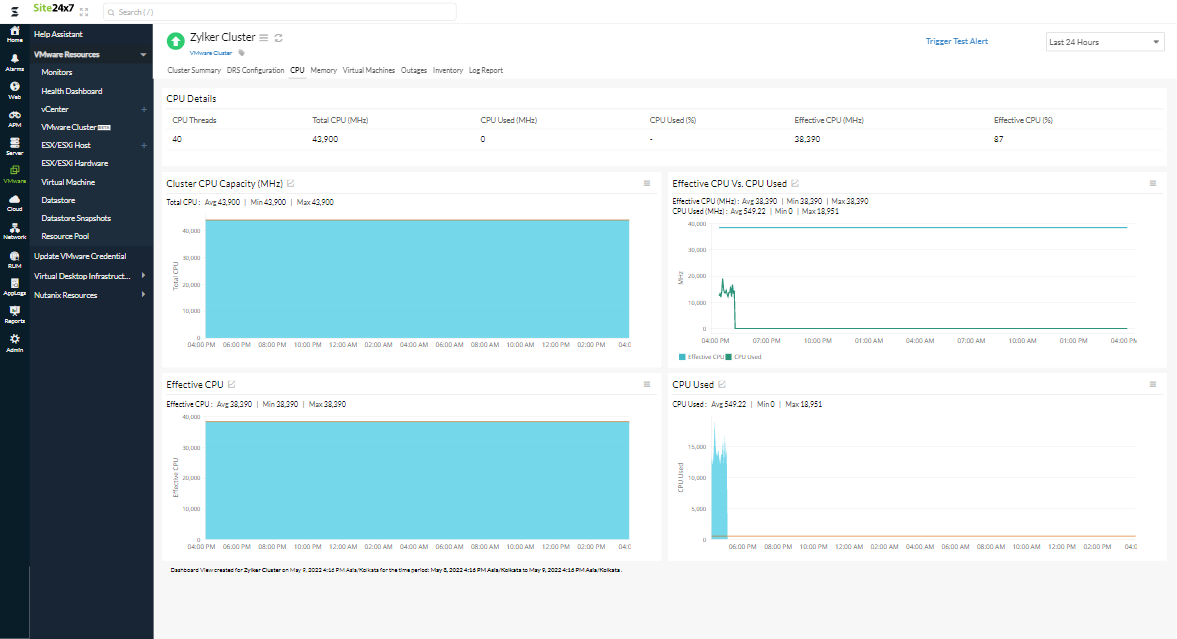
- Know the numbers for the memory consumed by the vSphere clusters.
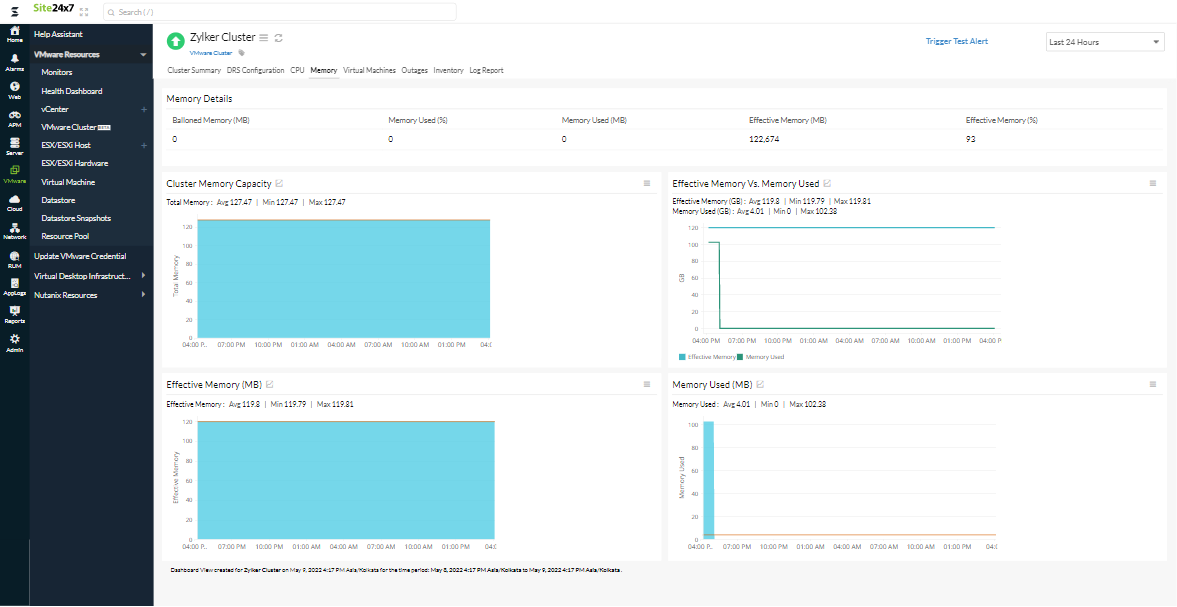
- Obtain the complete details of the VMs associated with clusters, such as VM Connection State Split-up, VM Heartbeat Split-up, VM Power Operations, VM Guest OS Operations, VM Creation Operations, and VM Migration Operations.
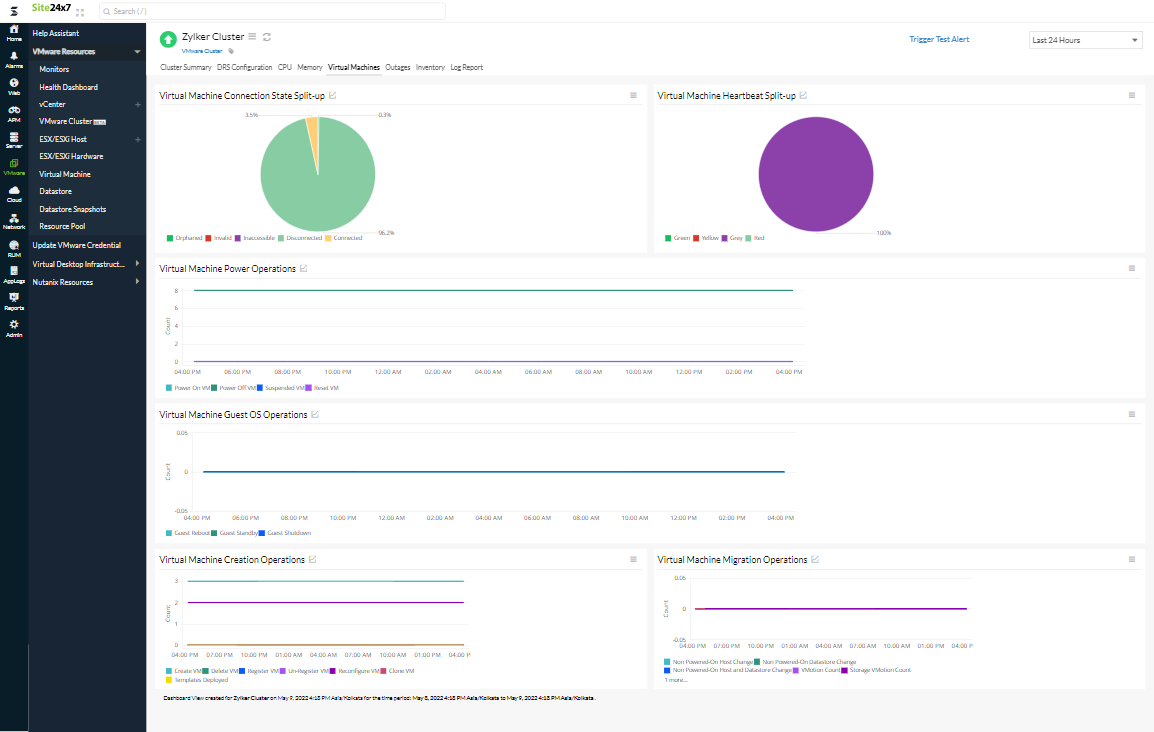
Get started
Make sure to have the Site24x7 On-Premise Poller version 5.1.3 and above to use this feature. Refer to our help documentation on adding a cluster monitor for step-by-step instructions.
For any questions, comment in the thread below or get in touch with us at support@site24x7.com.
Happy monitoring!