Frequently Asked Questions
StatusIQ Product Name Change Related FAQs
1. Will my CNAME configuration be affected due to this name change?
No, there will not be any change in CNAME mapping. All your status page URLs will be working as usual and you needn't have to do any changes.
2. Will there be any change in the 'from' email address for my subscribers?
No, there will not be any change in the 'from' email address for the incident notification emails we send to your subscribers. But the sender name will be changed from Site24x7 StatusPage to StatusIQ, as part of the product name change.
You can configure customized sender domains and sender names for the emails you send to your subscribers. Read about the customization features StatusIQ offers.
3. Will my existing StatusPage license be affected in any way by this change?
No, there will not be any impact on the licenses you have already purchased.
4. I have bookmarked the StatusPage client. Is there any change in the URL to access the product?
No, there will not be any change in the client URL. You can access StatusIQ client using existing URLs,
5. How can I contact support in case of any queries?
We are here to help you, so feel free to contact us for requesting demos or for any queries at statusiq-support@site24x7.com
General FAQs
1. How can I join StatusIQ?
You may access the link to StatusIQ sign up page on your browser window to create a new StatusIQ account. Once an account is created, you can later log in to the account by accessing the link to StatusIQ login page. Alternatively, you can click the StatusIQ product button listed inside the product switcher tab.
2. How many pages can a paid customer in Site24x7 have in StatusIQ?
All existing paid customers can have 3 active basic status pages in StatusIQ. To use additional pages you should purchase Green status page add-ons. For more clarifications please contact sales@site24x7.com.
StatusIQ lets you share the status page with your end-customers via three modes. Access the ![]() icon on the top right corner and click Share to access these links.
icon on the top right corner and click Share to access these links.
- Customized Domain Name: Share your custom domain name, which is used to host your status page.
- Status Page URL: Share the co-branded sub domain URL of a status page with end-users to view the status page in web browser.
- RSS Feed URL: Use the feed URL to generate an RSS feed of your status page components and its status.
- Iframe code: You can insert the iframe code snippet inside the HTML body tag to embed the status page inside your website.
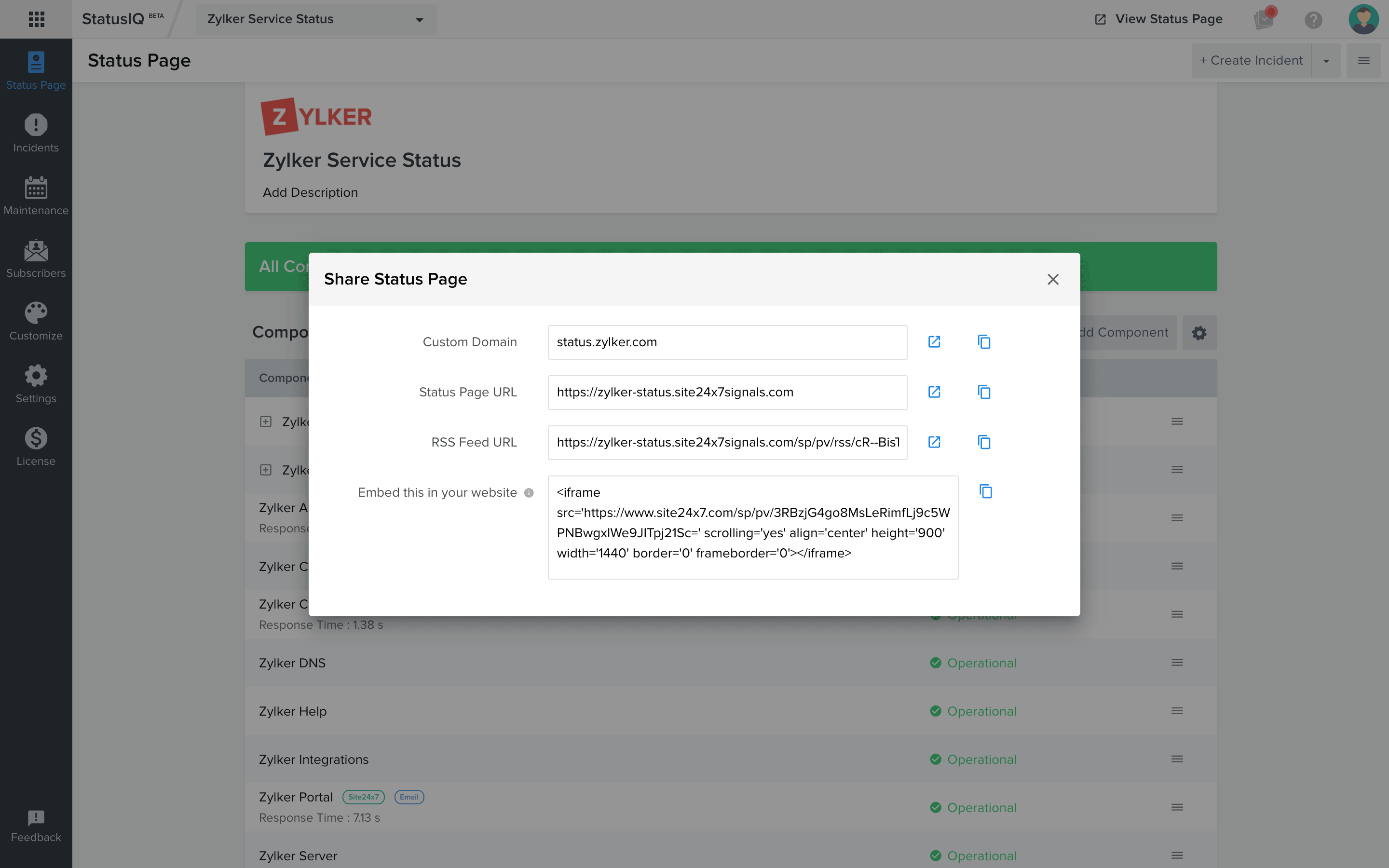
4. What are the different rebranding and customization options available for StatusIQ status pages?
You can customize your status page by rebranding the company logo, favicon, providing a custom domain name. You can use markdown syntax and basic HTML syntax to customize the page footer and add custom page title.
5. How to view detailed metric graphs for my component?
StatusIQ allows you to view detailed metrics of components pushed from Site24x7. You can access the Component Summary of your Site24x7 monitors by accessing the component summary band in Status Page. The view can be disabled using a toggle button.

6. Describe the various sections in a status page?
Once you configure the status page, the following sections will be shown on the status page:
- Active Incidents
- Component Summary
- Component Status History
- Upcoming Maintenance
- Incident History
Get to know all the sections in a status page.
7. Can an end-user view the data in the service status page for their selected time zone?
Yes, an end-user can easily modify the timezone to his/her preferred one to view the Public Status Page updates in their preferred time. To change the timezone, access the Timezone dropdown from the Public Status Page and change it to a required one.
By default all the data will shown in the browser timezone. If you wish to change the timezone, you can do the same by clicking the Settings icon in the status page, and set the selected timezone.

8. How many status pages can I create?
You can add up to three status pages, if you're a Green or Basic plan user in StatusIQ, and out of the that three only one will be a Green page whereas the other two will be Basic or Free pages depending on your plan in Site24x7(Paid/ Free). You can add one status page if you're a Free user.If you're a Green plan user, you can buy additional status pages.
You can either host the status pages under the StatusIQ domain or rebrand the status pages with a custom domain. However, you must ensure a proper domain verification and CNAME mapping in your DNS to successfully access the status page in your custom domain.
9. How many components can I add for my status page?
You can add a maximum of fifty components per status page in your StatusIQ account, if you are a Green plan user, and a maximum of ten components if you're a Basic or Free plan user.
10. Can I retrieve my status pages after termination?
No, termination of your StatusIQ account will lead to permanent deletion of all your configured status pages and related data.
11. Can I create unique status pages for my MSP customer accounts or migrate any existing customer status pages to StatusIQ?
Yes, if you're using Site24x7 MSP plan, you can create unique status pages for your individual customer accounts. You can also migrate your existing customer status pages to StatusIQ. It's possible to automate and update monitor status to StatusIQ by associating the monitors that are part of a particular customer account. Learn more.
-
On this page
- StatusIQ Product Name Change Related FAQs
- General FAQs
