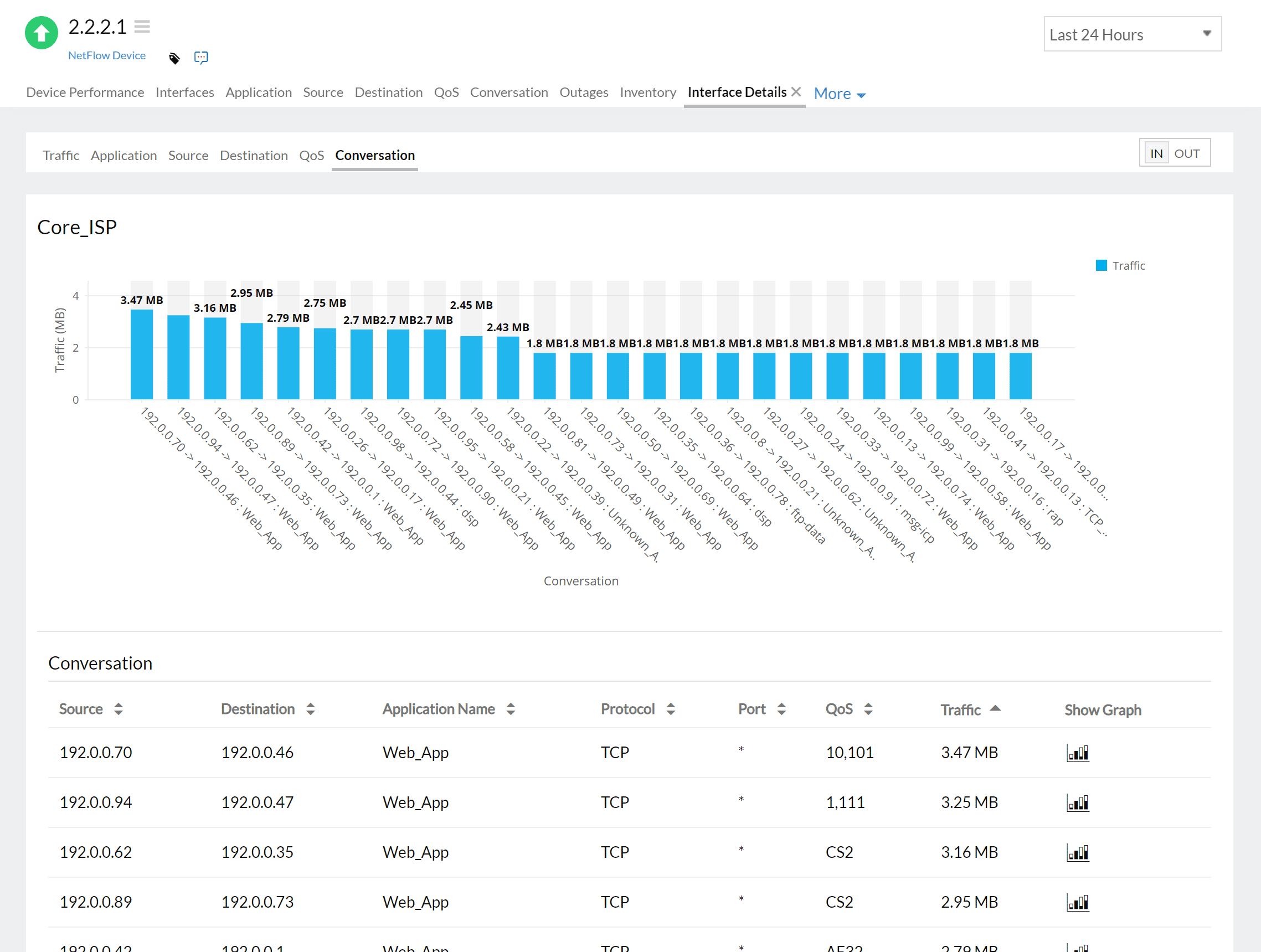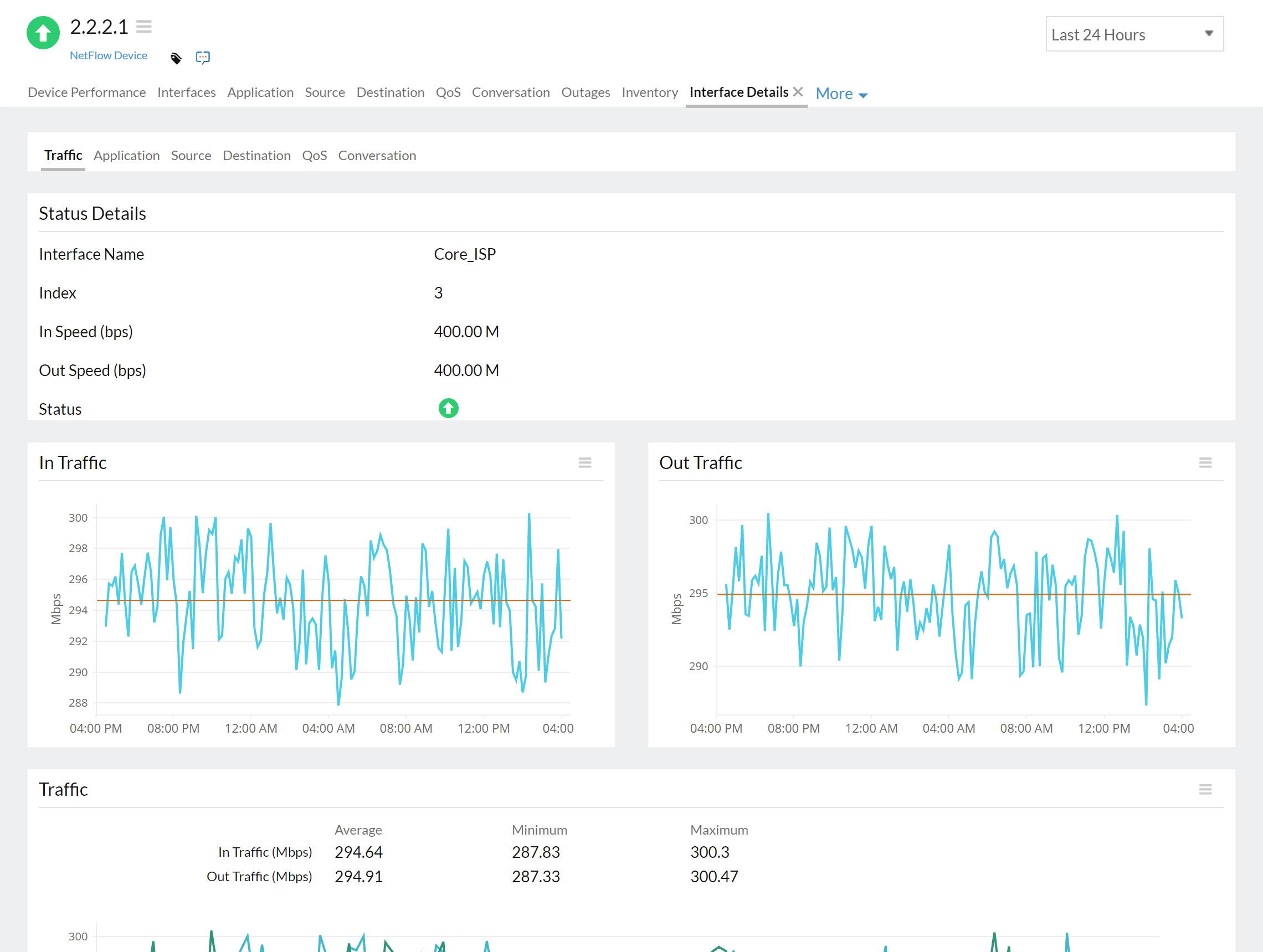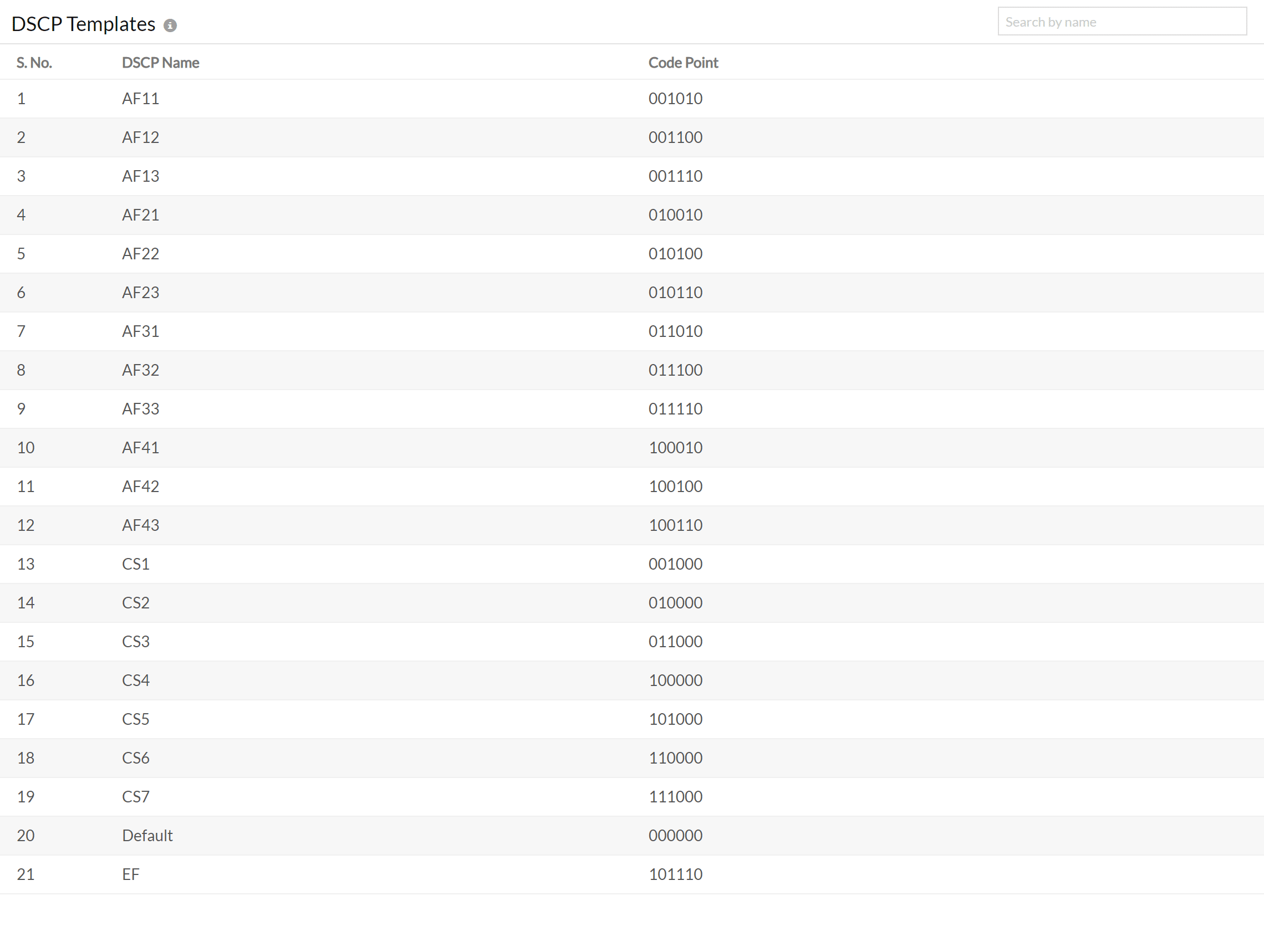What is J-Flow?
J-Flow is data flow sampling technology developed by Juniper Networks. J-Flow is configured by default in all Juniper routers and switches. It works by monitoring each packet that flows inside a network. It allows packets in the input stream to be sampled when enabled on an interface. J-Flow records any network activity from the configured devices and saves information for a collector to retrieve and process.
Single-pane monitoring for your J-Flow traffic monitor
Stay on top of your network throughput
With detailed stats on traffic flow across each interface, obtain complete visibility into what and how much traffic has flown across your network along with from whom. Pinpoint anomalies, identify peak hours, and avert potential bottlenecks.
Optimize bandwidth usage
View the application and port-wise bandwidth consumption to know the top-used applications. The source and destination IP addresses for each conversation will give you a clear picture of who used your network.
Halt excessive usage with thresholds
Configure threshold limits for key performance metrics at the device and interface level. You'll receive alerts instantly when any of the configured limits are breached, so you can block the port or application to stop data consumption.
Enhance network analysis using reports
Generate, export, and download consolidated reports on network security so that you can compare and analyze traffic stats and usage trends over stipulated periods.